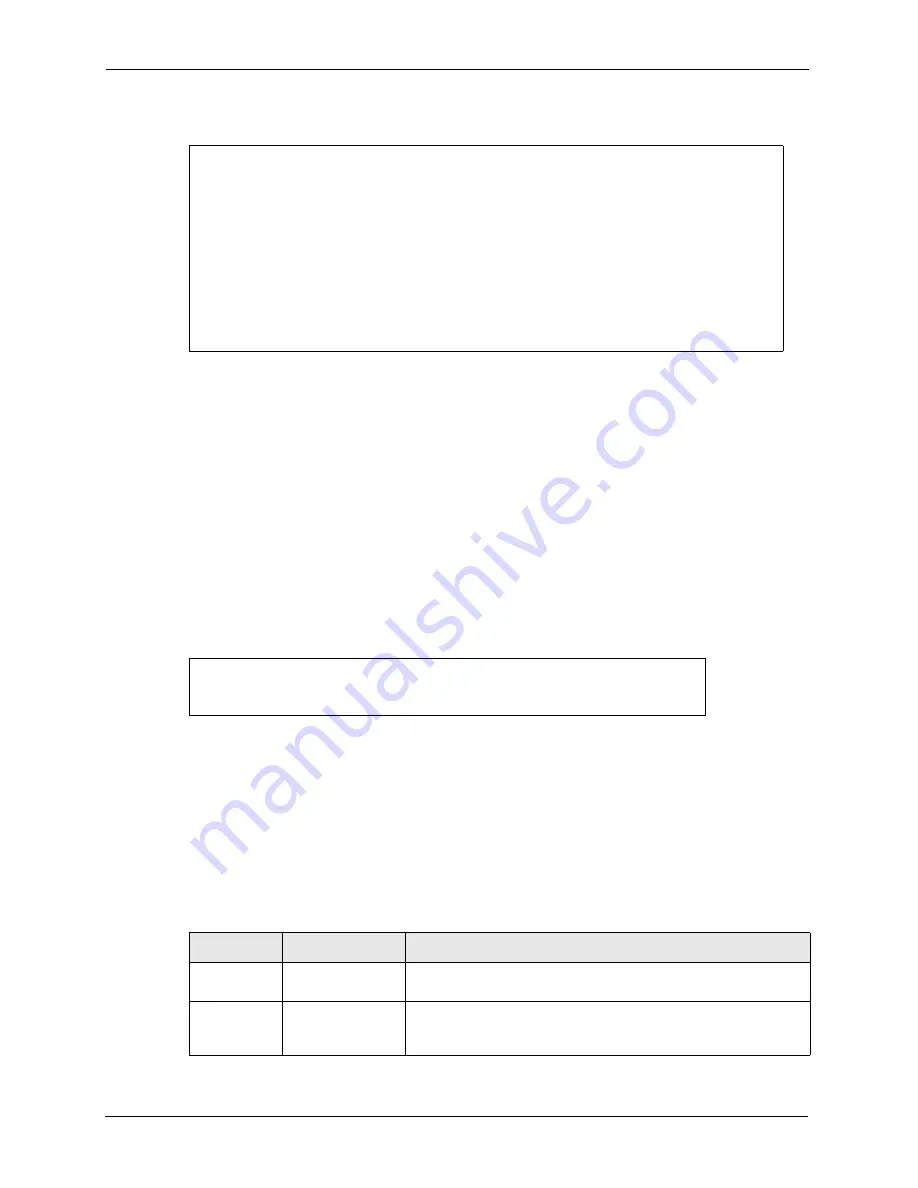
ZyWALL 5 User’s Guide
390
Chapter 25 Introducing the SMT
Figure 211
Initial Screen
25.2.2 Entering the Password
The login screen appears after you press
[ENTER]
, prompting you to enter the password, as
shown below.
For your first login, enter the default password “
1234
”. As you type the password, the screen
displays an “
X
” for each character you type.
Please note that if there is no activity for longer than five minutes after you log in, your
ZyWALL will automatically log you out and display a blank screen. If you see a blank screen,
press
[ENTER]
to bring up the login screen again.
Figure 212
Password Screen
25.3 Navigating the SMT Interface
The SMT is an interface that you use to configure your ZyWALL.
Several operations that you should be familiar with before you attempt to modify the
configuration are listed in the table below.
Copyright (c) 1994 - 2005 ZyXEL Communications Corp.
initialize ch =0, ethernet address: 00:A0:C5:01:23:45
initialize ch =1, ethernet address: 00:A0:C5:01:23:46
initialize ch =2, ethernet address: 00:A0:C5:01:23:47
initialize ch =3, ethernet address: 00:A0:C5:01:23:48
initialize ch =4, ethernet address: 00:00:00:00:00:00
AUX port init . done
Modem init . inactive
Press ENTER to continue...
Enter Password : XXXX
Table 144
Main Menu Commands
OPERATION KEYSTROKES
DESCRIPTION
Move down to
another menu
[ENTER]
To move forward to a submenu, type in the number of the desired
submenu and press [ENTER].
Move up to a
previous
menu
[ESC]
Press the [ESC] key to move back to the previous menu.
Содержание ZyXEL ZyWALL 5
Страница 1: ...ZyWALL 5 Internet Security Appliance User s Guide Version 3 64 3 2005 ...
Страница 2: ......
Страница 26: ...ZyWALL 5 User s Guide 24 ...
Страница 44: ...ZyWALL 5 User s Guide 42 ...
Страница 86: ...ZyWALL 5 User s Guide 84 Chapter 3 Wizard Setup ...
Страница 96: ...ZyWALL 5 User s Guide 94 Chapter 4 LAN Screens ...
Страница 102: ...ZyWALL 5 User s Guide 100 Chapter 5 Bridge Screens ...
Страница 130: ...ZyWALL 5 User s Guide 128 Chapter 7 WAN Screens Figure 45 WAN PPPoE Encapsulation ...
Страница 138: ...ZyWALL 5 User s Guide 136 Chapter 7 WAN Screens Figure 50 Dial Backup Setup ...
Страница 144: ...ZyWALL 5 User s Guide 142 Chapter 7 WAN Screens ...
Страница 152: ...ZyWALL 5 User s Guide 150 Chapter 8 DMZ Screens ...
Страница 174: ...ZyWALL 5 User s Guide 172 Chapter 10 Firewall Screens Figure 68 Creating Editing A Firewall Rule ...
Страница 179: ...ZyWALL 5 User s Guide Chapter 10 Firewall Screens 177 Figure 73 My Service Rule Configuration ...
Страница 220: ...ZyWALL 5 User s Guide 218 Chapter 13 Introduction to IPSec ...
Страница 238: ...ZyWALL 5 User s Guide 236 Chapter 14 VPN Screens Figure 110 VPN Rules IKE Network Policy Edit ...
Страница 261: ...ZyWALL 5 User s Guide Chapter 15 Certificates 259 Figure 122 My Certificate Details ...
Страница 280: ...ZyWALL 5 User s Guide 278 Chapter 16 Authentication Server Figure 133 Local User Database ...
Страница 317: ...ZyWALL 5 User s Guide Chapter 19 Bandwidth Management 315 ...
Страница 318: ...ZyWALL 5 User s Guide 316 Chapter 19 Bandwidth Management ...
Страница 352: ...ZyWALL 5 User s Guide 350 Chapter 21 Remote Management ...
Страница 366: ...ZyWALL 5 User s Guide 364 Chapter 23 Logs Screens Figure 188 Log Settings ...
Страница 389: ...ZyWALL 5 User s Guide Chapter 24 Maintenance 387 Figure 210 Restart Screen ...
Страница 390: ...ZyWALL 5 User s Guide 388 Chapter 24 Maintenance ...
Страница 416: ...ZyWALL 5 User s Guide 414 Chapter 27 WAN and Dial Backup Setup ...
Страница 432: ...ZyWALL 5 User s Guide 430 Chapter 30 DMZ Setup ...
Страница 492: ...ZyWALL 5 User s Guide 490 Chapter 37 System Information Diagnosis ...
Страница 508: ...ZyWALL 5 User s Guide 506 Chapter 38 Firmware and Configuration File Maintenance ...
Страница 520: ...ZyWALL 5 User s Guide 518 Chapter 40 Remote Management ...
Страница 536: ...ZyWALL 5 User s Guide 534 Chapter 42 Troubleshooting Figure 343 Java Sun ...
Страница 564: ...ZyWALL 5 User s Guide 562 Appendix C IP Subnetting ...
Страница 570: ...ZyWALL 5 User s Guide 568 Appendix E PPTP ...
Страница 571: ...ZyWALL 5 User s Guide 569 ...
Страница 572: ...ZyWALL 5 User s Guide 570 ...
Страница 590: ...ZyWALL 5 User s Guide 588 Appendix G Triangle Route ...
Страница 620: ...ZyWALL 5 User s Guide 618 Appendix J Importing Certificates ...
Страница 622: ...ZyWALL 5 User s Guide 620 Appendix K Command Interpreter ...
Страница 628: ...ZyWALL 5 User s Guide 626 Appendix L Firewall Commands ...
Страница 632: ...ZyWALL 5 User s Guide 630 Appendix M NetBIOS Filter Commands ...
Страница 638: ...ZyWALL 5 User s Guide 636 Appendix O Brute Force Password Guessing Protection ...
Страница 660: ...ZyWALL 5 User s Guide 658 Appendix Q Log Descriptions ...






























