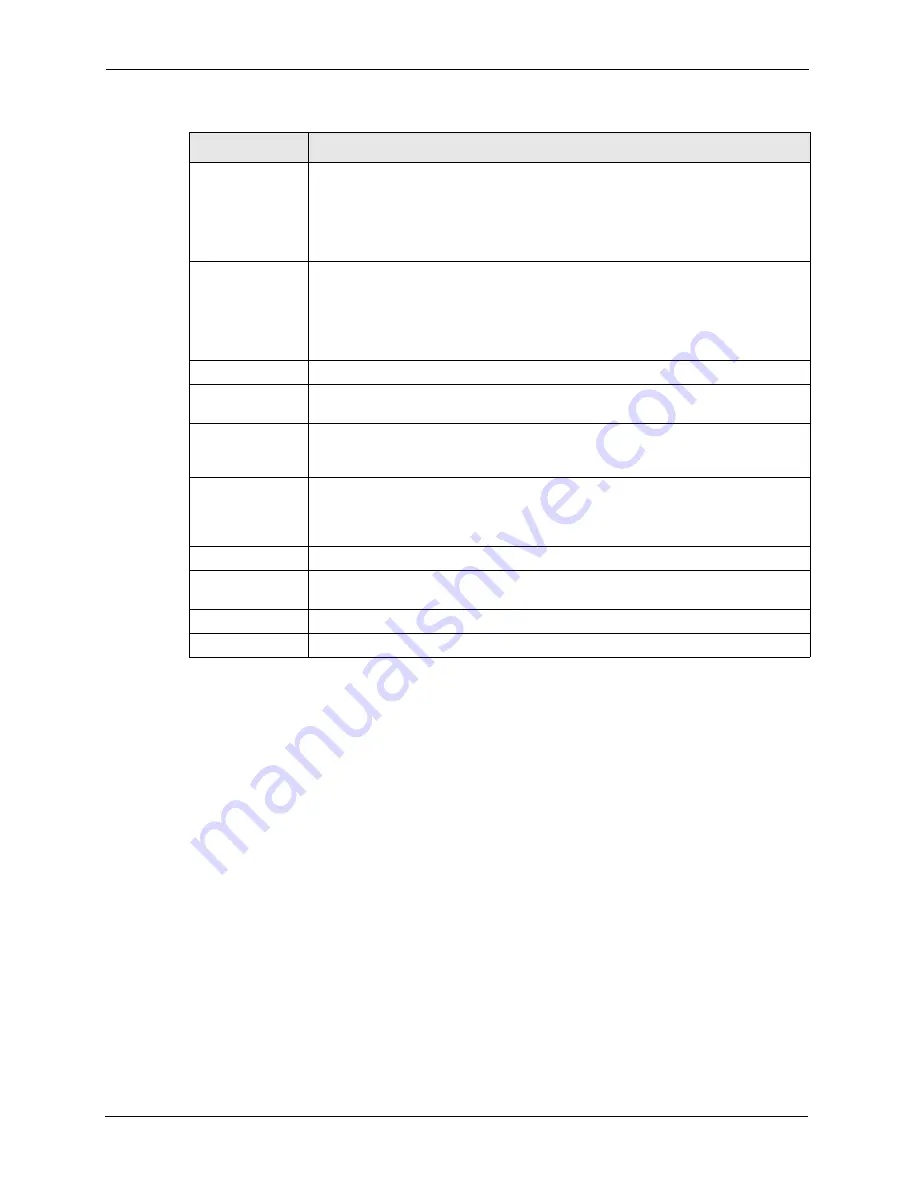
ZyWALL 5 User’s Guide
354
Chapter 22 UPnP
22.5 Installing UPnP in Windows Example
This section shows how to install UPnP in Windows Me and Windows XP.
Remote Host
This field displays the source IP address (on the WAN) of inbound IP packets.
Since this is often a wildcard, the field may be blank. When the field is blank, the
ZyWALL forwards all traffic sent to the
External Port
on the WAN interface to the
Internal Client
on the
Internal Port
. When this field displays an external IP
address, the NAT rule has the ZyWALL forward inbound packets to the
Internal
Client
from that IP address only.
External Port
This field displays the port number that the ZyWALL “listens” on (on the WAN port)
for connection requests destined for the NAT rule’s
Internal Port
and
Internal
Client
. The ZyWALL forwards incoming packets (from the WAN) with this port
number to the
Internal Client
on the
Internal Port
(on the LAN). If the field
displays “0”, the ZyWALL ignores the
Internal Port
value and forwards requests on
all external port numbers (that are otherwise unmapped) to the
Internal Client
.
Protocol
This field displays the protocol of the NAT mapping rule (TCP or UDP).
Internal Port
This field displays the port number on the
Internal Client
to which the ZyWALL
should forward incoming connection requests.
Internal Client
This field displays the DNS host name or IP address of a client on the LAN. Multiple
NAT clients can use a single port simultaneously if the internal client field is set to
255.255.255.255 for UDP mappings.
Enabled
This field displays whether or not this UPnP-created NAT mapping rule is turned
on. The UPnP-enabled device that connected to the ZyWALL and configured the
UPnP-created NAT mapping rule on the ZyWALL determines whether or not the
rule is enabled.
Description
This field displays a text explanation of the NAT mapping rule.
Lease Duration
This field displays a dynamic port-mapping rule’s time to live (in seconds). It
displays “0” if the port mapping is static.
Apply
Click
Apply
to save your changes back to the ZyWALL.
Refresh
Click
Refresh
update the screen’s table.
Table 126
UPnP Ports (continued)
LABEL
DESCRIPTION
Содержание ZyXEL ZyWALL 5
Страница 1: ...ZyWALL 5 Internet Security Appliance User s Guide Version 3 64 3 2005 ...
Страница 2: ......
Страница 26: ...ZyWALL 5 User s Guide 24 ...
Страница 44: ...ZyWALL 5 User s Guide 42 ...
Страница 86: ...ZyWALL 5 User s Guide 84 Chapter 3 Wizard Setup ...
Страница 96: ...ZyWALL 5 User s Guide 94 Chapter 4 LAN Screens ...
Страница 102: ...ZyWALL 5 User s Guide 100 Chapter 5 Bridge Screens ...
Страница 130: ...ZyWALL 5 User s Guide 128 Chapter 7 WAN Screens Figure 45 WAN PPPoE Encapsulation ...
Страница 138: ...ZyWALL 5 User s Guide 136 Chapter 7 WAN Screens Figure 50 Dial Backup Setup ...
Страница 144: ...ZyWALL 5 User s Guide 142 Chapter 7 WAN Screens ...
Страница 152: ...ZyWALL 5 User s Guide 150 Chapter 8 DMZ Screens ...
Страница 174: ...ZyWALL 5 User s Guide 172 Chapter 10 Firewall Screens Figure 68 Creating Editing A Firewall Rule ...
Страница 179: ...ZyWALL 5 User s Guide Chapter 10 Firewall Screens 177 Figure 73 My Service Rule Configuration ...
Страница 220: ...ZyWALL 5 User s Guide 218 Chapter 13 Introduction to IPSec ...
Страница 238: ...ZyWALL 5 User s Guide 236 Chapter 14 VPN Screens Figure 110 VPN Rules IKE Network Policy Edit ...
Страница 261: ...ZyWALL 5 User s Guide Chapter 15 Certificates 259 Figure 122 My Certificate Details ...
Страница 280: ...ZyWALL 5 User s Guide 278 Chapter 16 Authentication Server Figure 133 Local User Database ...
Страница 317: ...ZyWALL 5 User s Guide Chapter 19 Bandwidth Management 315 ...
Страница 318: ...ZyWALL 5 User s Guide 316 Chapter 19 Bandwidth Management ...
Страница 352: ...ZyWALL 5 User s Guide 350 Chapter 21 Remote Management ...
Страница 366: ...ZyWALL 5 User s Guide 364 Chapter 23 Logs Screens Figure 188 Log Settings ...
Страница 389: ...ZyWALL 5 User s Guide Chapter 24 Maintenance 387 Figure 210 Restart Screen ...
Страница 390: ...ZyWALL 5 User s Guide 388 Chapter 24 Maintenance ...
Страница 416: ...ZyWALL 5 User s Guide 414 Chapter 27 WAN and Dial Backup Setup ...
Страница 432: ...ZyWALL 5 User s Guide 430 Chapter 30 DMZ Setup ...
Страница 492: ...ZyWALL 5 User s Guide 490 Chapter 37 System Information Diagnosis ...
Страница 508: ...ZyWALL 5 User s Guide 506 Chapter 38 Firmware and Configuration File Maintenance ...
Страница 520: ...ZyWALL 5 User s Guide 518 Chapter 40 Remote Management ...
Страница 536: ...ZyWALL 5 User s Guide 534 Chapter 42 Troubleshooting Figure 343 Java Sun ...
Страница 564: ...ZyWALL 5 User s Guide 562 Appendix C IP Subnetting ...
Страница 570: ...ZyWALL 5 User s Guide 568 Appendix E PPTP ...
Страница 571: ...ZyWALL 5 User s Guide 569 ...
Страница 572: ...ZyWALL 5 User s Guide 570 ...
Страница 590: ...ZyWALL 5 User s Guide 588 Appendix G Triangle Route ...
Страница 620: ...ZyWALL 5 User s Guide 618 Appendix J Importing Certificates ...
Страница 622: ...ZyWALL 5 User s Guide 620 Appendix K Command Interpreter ...
Страница 628: ...ZyWALL 5 User s Guide 626 Appendix L Firewall Commands ...
Страница 632: ...ZyWALL 5 User s Guide 630 Appendix M NetBIOS Filter Commands ...
Страница 638: ...ZyWALL 5 User s Guide 636 Appendix O Brute Force Password Guessing Protection ...
Страница 660: ...ZyWALL 5 User s Guide 658 Appendix Q Log Descriptions ...




































