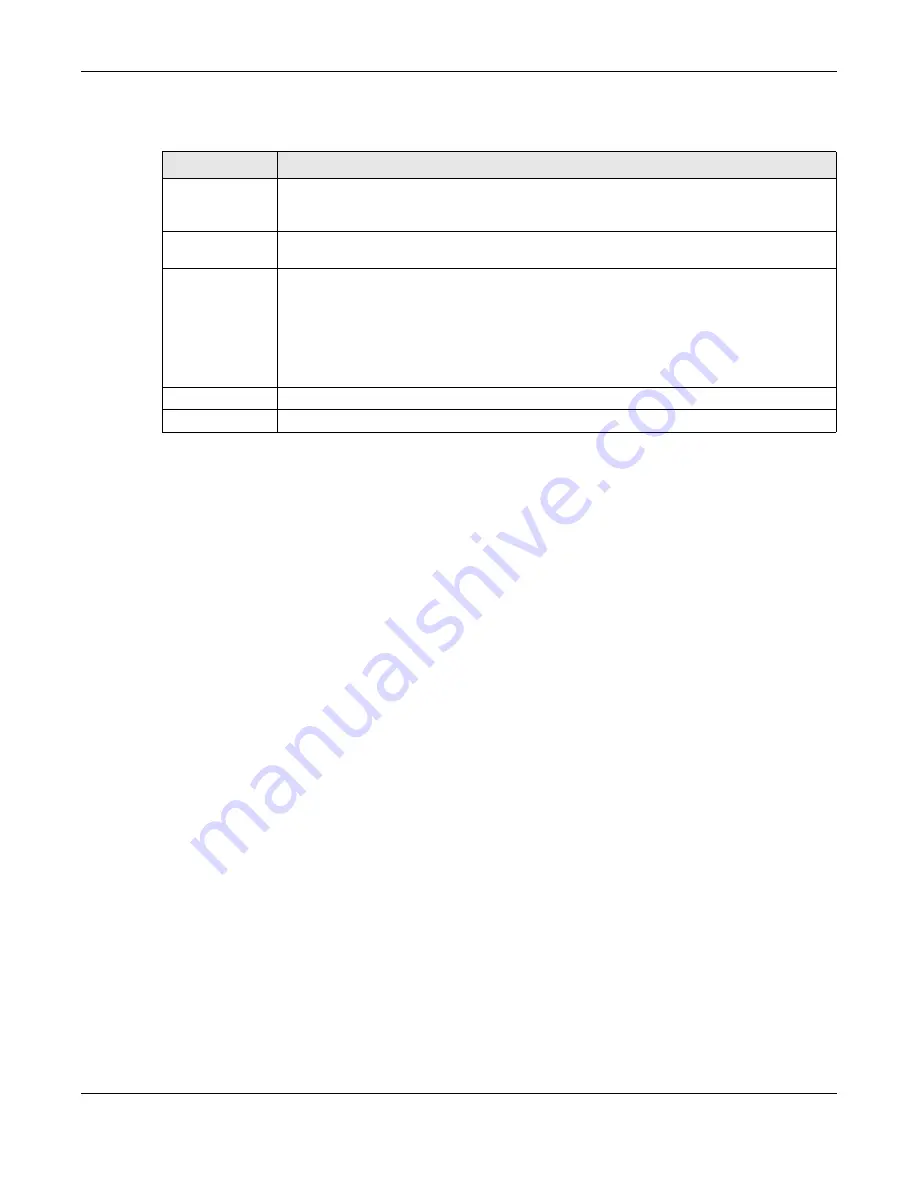
Chapter 29 Object
USG20(W)-VPN Series User’s Guide
497
The following table describes the labels in this screen.
29.7 Schedule Overview
Use schedules to set up one-time and recurring schedules for policy routes, security policies, and
content filtering. The USG supports one-time and recurring schedules. One-time schedules are
effective only once, while recurring schedules usually repeat. Both types of schedules are based on
the current date and time in the USG.
Note: Schedules are based on the USG’s current date and time.
• Use the
Schedule
summary screen (
) to see a list of all schedules in
the USG.
• Use the
One-Time Schedule Add/Edit
screen (
) to create or edit
a one-time schedule.
• Use the
Recurring Schedule Add/Edit
screen (
) to create or edit
a recurring schedule.
• Use the Schedule Group screen (
) to merge individual schedule
objects as one object.
29.7.1 What You Need to Know
One-time Schedules
One-time schedules begin on a specific start date and time and end on a specific stop date and
time. One-time schedules are useful for long holidays and vacation periods.
Recurring Schedules
Recurring schedules begin at a specific start time and end at a specific stop time on selected days of
the week (Sunday, Monday, Tuesday, Wednesday, Thursday, Friday, and Saturday). Recurring
Table 206
Configuration > Object > Service > Service Group > Edit
LABEL
DESCRIPTION
Name
Enter the name of the service group. You may use 1-31 alphanumeric characters,
underscores(
_
), or dashes (-), but the first character cannot be a number. This value is
case-sensitive.
Description
Enter a description of the service group, if any. You can use up to 60 printable ASCII
characters.
Member List
The
Member
list displays the names of the service and service group objects that have
been added to the service group. The order of members is not important.
Select items from the
Available
list that you want to be members and move them to the
Member
list. You can double-click a single entry to move it or use the [Shift] or [Ctrl] key
to select multiple entries and use the arrow button to move them.
Move any members you do not want included to the
Available
list.
OK
Click
OK
to
save your changes back to the USG.
Cancel
Click
Cancel
to exit this screen without saving your changes.
Содержание ZyWall USG20-VPN
Страница 17: ...17 PART I User s Guide ...
Страница 18: ...18 ...
Страница 99: ...99 PART II Technical Reference ...
Страница 100: ...100 ...
Страница 151: ...Chapter 9 Interfaces USG20 W VPN Series User s Guide 151 Configuration Network Interface Ethernet Edit External Type ...
Страница 152: ...Chapter 9 Interfaces USG20 W VPN Series User s Guide 152 Configuration Network Interface Ethernet Edit External Type ...
Страница 154: ...Chapter 9 Interfaces USG20 W VPN Series User s Guide 154 Configuration Network Interface Ethernet Edit Internal Type ...
Страница 155: ...Chapter 9 Interfaces USG20 W VPN Series User s Guide 155 Figure 121 Configuration Network Interface Ethernet Edit OPT ...
Страница 156: ...Chapter 9 Interfaces USG20 W VPN Series User s Guide 156 Configuration Network Interface Ethernet Edit OPT ...
Страница 170: ...Chapter 9 Interfaces USG20 W VPN Series User s Guide 170 Figure 127 Configuration Network Interface PPP Add ...
Страница 178: ...Chapter 9 Interfaces USG20 W VPN Series User s Guide 178 Figure 129 Configuration Network Interface Cellular Add Edit ...
Страница 194: ...Chapter 9 Interfaces USG20 W VPN Series User s Guide 194 Figure 139 Configuration Network Interface VLAN Add Edit ...
Страница 206: ...Chapter 9 Interfaces USG20 W VPN Series User s Guide 206 Figure 141 Configuration Network Interface Bridge Add Edit ...
Страница 282: ...Chapter 15 UPnP USG20 W VPN Series User s Guide 282 Figure 190 Network Connections My Network Places Properties Example ...
Страница 340: ...Chapter 21 IPSec VPN USG20 W VPN Series User s Guide 340 Figure 226 Configuration VPN IPSec VPN VPN Connection Edit IKE ...
Страница 348: ...Chapter 21 IPSec VPN USG20 W VPN Series User s Guide 348 Figure 228 Configuration VPN IPSec VPN VPN Gateway Add Edit ...
Страница 378: ...Chapter 22 SSL VPN USG20 W VPN Series User s Guide 378 Create a Web Application SSL Application Object ...
Страница 591: ...Chapter 31 Log and Report USG20 W VPN Series User s Guide 591 Figure 418 Configuration Log Report Email Daily Report ...
Страница 659: ...Appendix B Legal Information USG20 W VPN Series User s Guide 659 Environmental Product Declaration ...






























