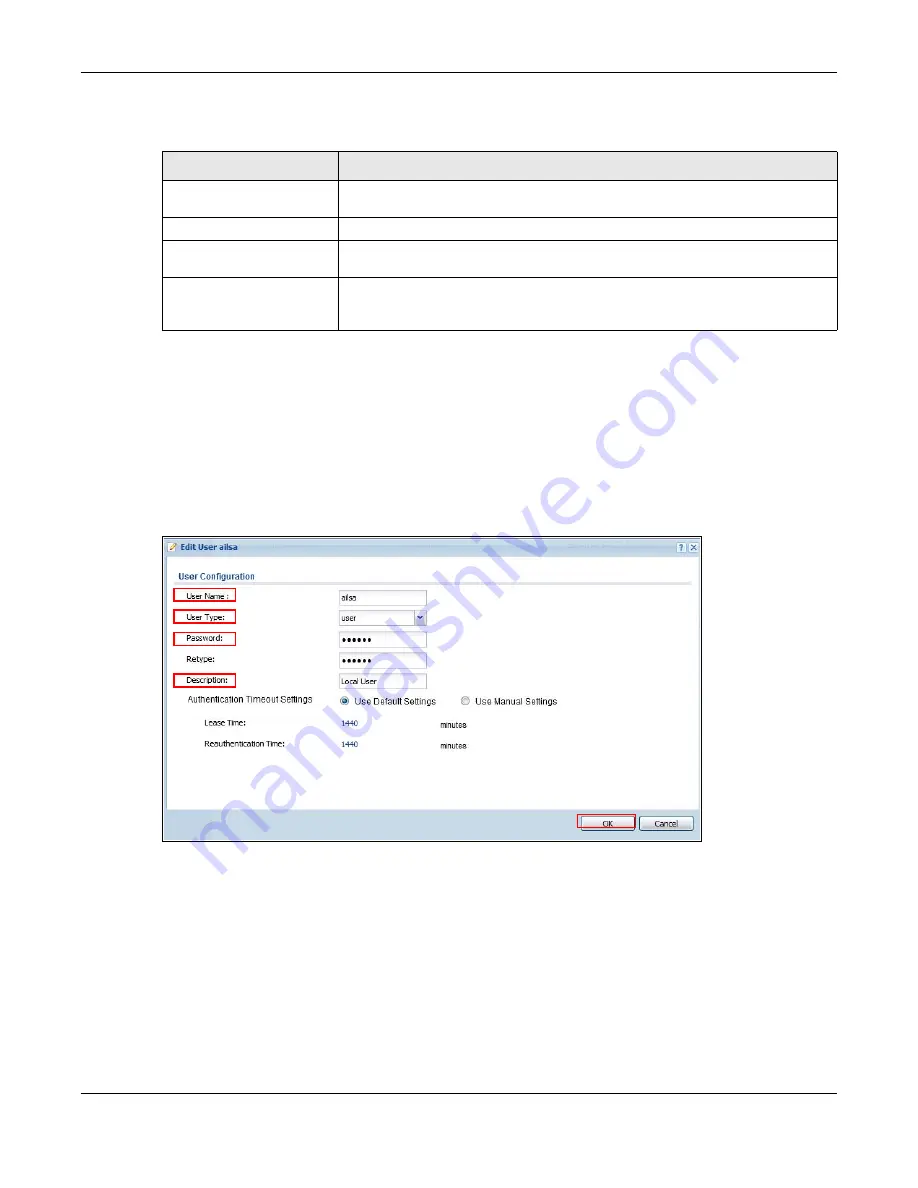
Chapter 22 SSL VPN
USG20(W)-VPN Series User’s Guide
376
The following table describes the labels in this screen.
22.4.1 Example: Configure USG for SecuExtender
Make these configurations on the USG to allow the remote user to access resources behind the USG
using SecuExtender. These steps can be performed in any order.
1
Create a user that can log into the USG. Using the USG web configurator, go to
Configuration >
Object > User > Add
and substitute your information for the information shown in the following
example.
Figure 246
Create a User
2
Next create an SSL VPN Access Privilege policy substituting your information for the information
shown in the following example. Using the USG web configurator, go to
Configuration > VPN >
SSL VPN > Access Privilege > Add
.
Table 147
Configuration > VPN > SSL VPN > SecuExtender
LABEL
DESCRIPTION
Latest Version
This displays the latest version of the USG Security SecuExtender that is
available.
Current Version
This displays the current version of SecuExtender that is installed in the USG.
Note:
You need to register first at portal.myzyxel.com to download the latest version of
SecuExtender.
Update Now
The USG periodically checks if there’s a later version of SecuExtender at the
portal. The
Update Now
button is enabled when thre is.Click
Update Now
to
get the latest version of SecuExtender.
Содержание ZyWall USG20-VPN
Страница 17: ...17 PART I User s Guide ...
Страница 18: ...18 ...
Страница 99: ...99 PART II Technical Reference ...
Страница 100: ...100 ...
Страница 151: ...Chapter 9 Interfaces USG20 W VPN Series User s Guide 151 Configuration Network Interface Ethernet Edit External Type ...
Страница 152: ...Chapter 9 Interfaces USG20 W VPN Series User s Guide 152 Configuration Network Interface Ethernet Edit External Type ...
Страница 154: ...Chapter 9 Interfaces USG20 W VPN Series User s Guide 154 Configuration Network Interface Ethernet Edit Internal Type ...
Страница 155: ...Chapter 9 Interfaces USG20 W VPN Series User s Guide 155 Figure 121 Configuration Network Interface Ethernet Edit OPT ...
Страница 156: ...Chapter 9 Interfaces USG20 W VPN Series User s Guide 156 Configuration Network Interface Ethernet Edit OPT ...
Страница 170: ...Chapter 9 Interfaces USG20 W VPN Series User s Guide 170 Figure 127 Configuration Network Interface PPP Add ...
Страница 178: ...Chapter 9 Interfaces USG20 W VPN Series User s Guide 178 Figure 129 Configuration Network Interface Cellular Add Edit ...
Страница 194: ...Chapter 9 Interfaces USG20 W VPN Series User s Guide 194 Figure 139 Configuration Network Interface VLAN Add Edit ...
Страница 206: ...Chapter 9 Interfaces USG20 W VPN Series User s Guide 206 Figure 141 Configuration Network Interface Bridge Add Edit ...
Страница 282: ...Chapter 15 UPnP USG20 W VPN Series User s Guide 282 Figure 190 Network Connections My Network Places Properties Example ...
Страница 340: ...Chapter 21 IPSec VPN USG20 W VPN Series User s Guide 340 Figure 226 Configuration VPN IPSec VPN VPN Connection Edit IKE ...
Страница 348: ...Chapter 21 IPSec VPN USG20 W VPN Series User s Guide 348 Figure 228 Configuration VPN IPSec VPN VPN Gateway Add Edit ...
Страница 378: ...Chapter 22 SSL VPN USG20 W VPN Series User s Guide 378 Create a Web Application SSL Application Object ...
Страница 591: ...Chapter 31 Log and Report USG20 W VPN Series User s Guide 591 Figure 418 Configuration Log Report Email Daily Report ...
Страница 659: ...Appendix B Legal Information USG20 W VPN Series User s Guide 659 Environmental Product Declaration ...






























