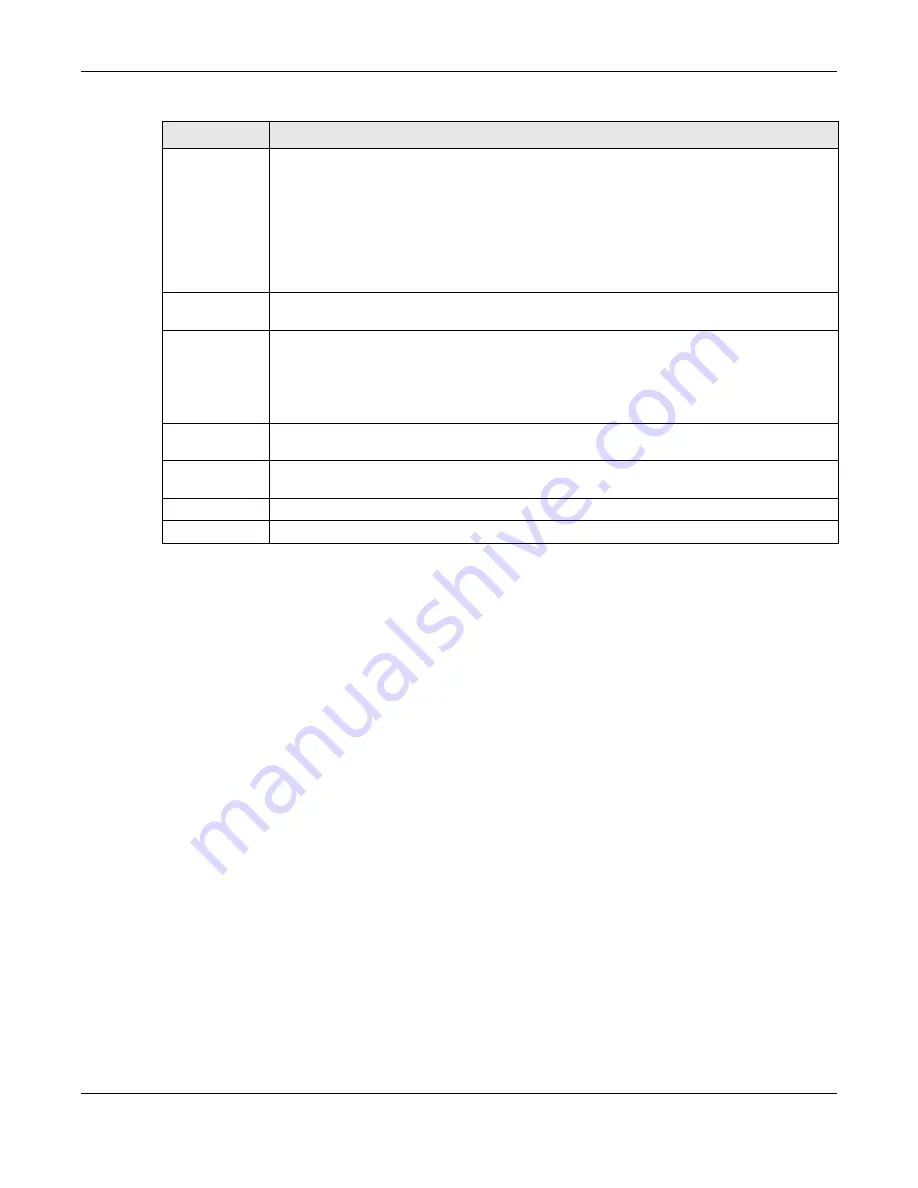
Chapter 20 Security Policy
USG20(W)-VPN Series User’s Guide
327
20.5 The Session Control Screen
Click
Configuration > Security Policy > Session Control
to display the
Security Policy
Session Control
screen. Use this screen to limit the number of concurrent NAT/Security Policy
sessions a client can use. You can apply a default limit for all users and individual limits for specific
users, addresses, or both. The individual limit takes priority if you apply both.
Action
Use the drop-down list box to select what the Security Policy is to do with packets that
match this policy.
Select
deny
to silently discard the packets without sending a TCP reset packet or an ICMP
destination-unreachable message to the sender.
Select
reject
to discard the packets and send a TCP reset packet or an ICMP destination-
unreachable message to the sender.
Select
allow
to permit the passage of the packets.
Log matched
traffic
Select whether to have the USG generate a log (
log
), log and alert (
log alert
) or not (
no
)
when the policy is matched to the criteria listed above..
UTM Profile
Use this section to apply anti- x profiles (created in the
Configuration > UTM Profile
screens) to traffic that matches the criteria above. You must have created a profile first;
otherwise
none
displays.
Use
Log
to generate a log (
log
), log and alert (
log alert
) or not (
no
) for all traffic that
matches criteria in the profile.
Content
Filter
Select a Content Filter profile from the list box;
none
displays if no profiles have been
created in the
Configuration > UTM Profile > Content Filter
screen.
Anti-Spam
Select an Anti-Spam profile from the list box;
none
displays if no profiles have been created
in the
Configuration > UTM Profile > Anti-Spam
screen.
OK
Click
OK
to save your customized settings and exit this screen.
Cancel
Click
Cancel
to exit this screen without saving.
Table 127
Configuration > Security Policy > Policy Control > Add (continued)
LABEL
DESCRIPTION
Содержание ZyWall USG20-VPN
Страница 17: ...17 PART I User s Guide ...
Страница 18: ...18 ...
Страница 99: ...99 PART II Technical Reference ...
Страница 100: ...100 ...
Страница 151: ...Chapter 9 Interfaces USG20 W VPN Series User s Guide 151 Configuration Network Interface Ethernet Edit External Type ...
Страница 152: ...Chapter 9 Interfaces USG20 W VPN Series User s Guide 152 Configuration Network Interface Ethernet Edit External Type ...
Страница 154: ...Chapter 9 Interfaces USG20 W VPN Series User s Guide 154 Configuration Network Interface Ethernet Edit Internal Type ...
Страница 155: ...Chapter 9 Interfaces USG20 W VPN Series User s Guide 155 Figure 121 Configuration Network Interface Ethernet Edit OPT ...
Страница 156: ...Chapter 9 Interfaces USG20 W VPN Series User s Guide 156 Configuration Network Interface Ethernet Edit OPT ...
Страница 170: ...Chapter 9 Interfaces USG20 W VPN Series User s Guide 170 Figure 127 Configuration Network Interface PPP Add ...
Страница 178: ...Chapter 9 Interfaces USG20 W VPN Series User s Guide 178 Figure 129 Configuration Network Interface Cellular Add Edit ...
Страница 194: ...Chapter 9 Interfaces USG20 W VPN Series User s Guide 194 Figure 139 Configuration Network Interface VLAN Add Edit ...
Страница 206: ...Chapter 9 Interfaces USG20 W VPN Series User s Guide 206 Figure 141 Configuration Network Interface Bridge Add Edit ...
Страница 282: ...Chapter 15 UPnP USG20 W VPN Series User s Guide 282 Figure 190 Network Connections My Network Places Properties Example ...
Страница 340: ...Chapter 21 IPSec VPN USG20 W VPN Series User s Guide 340 Figure 226 Configuration VPN IPSec VPN VPN Connection Edit IKE ...
Страница 348: ...Chapter 21 IPSec VPN USG20 W VPN Series User s Guide 348 Figure 228 Configuration VPN IPSec VPN VPN Gateway Add Edit ...
Страница 378: ...Chapter 22 SSL VPN USG20 W VPN Series User s Guide 378 Create a Web Application SSL Application Object ...
Страница 591: ...Chapter 31 Log and Report USG20 W VPN Series User s Guide 591 Figure 418 Configuration Log Report Email Daily Report ...
Страница 659: ...Appendix B Legal Information USG20 W VPN Series User s Guide 659 Environmental Product Declaration ...






























