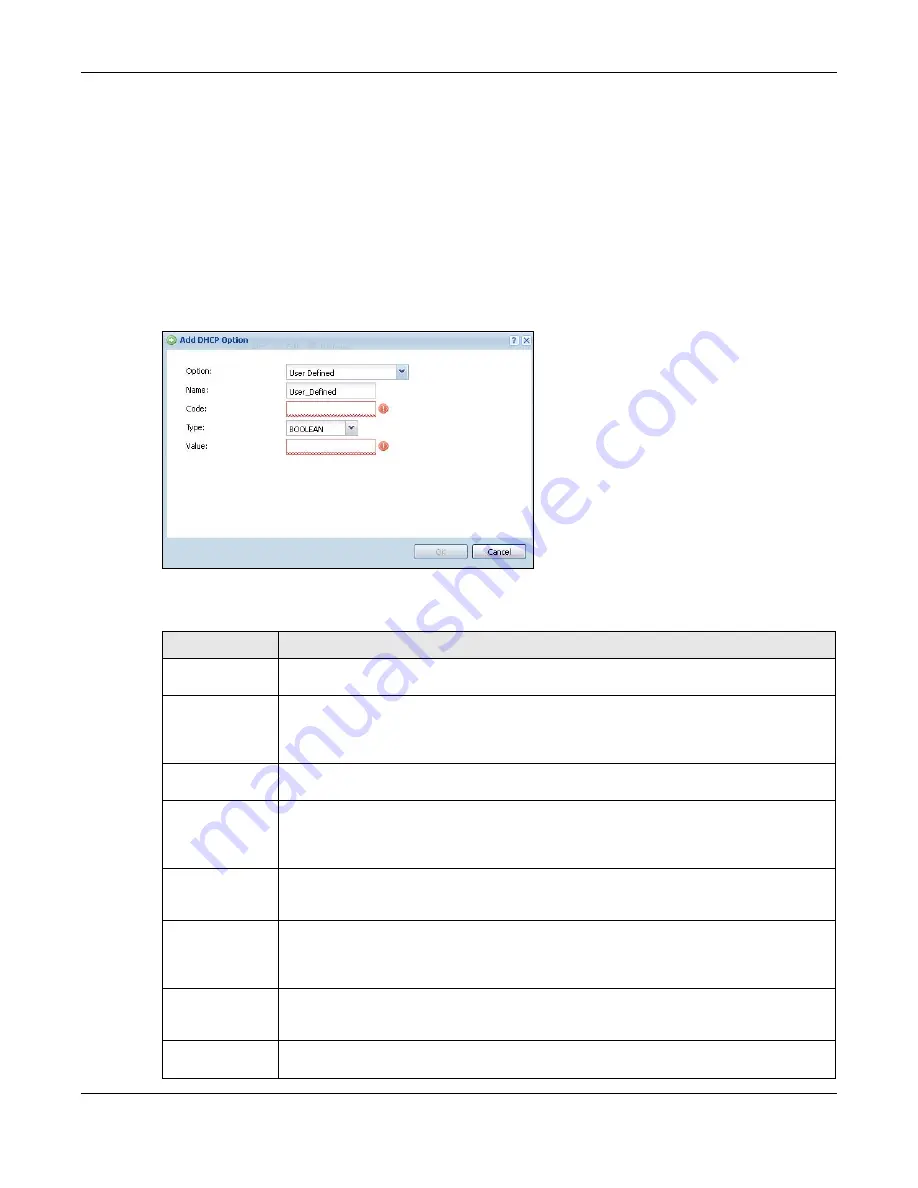
Chapter 9 Interfaces
USG20(W)-VPN Series User’s Guide
166
Select a DHCPv6 request or lease object in the
Select one object
field and click
OK
to save it.
Click
Cancel
to exit without saving the setting.
9.3.4 Add/Edit DHCP Extended Options
When you configure an interface as a DHCPv4 server, you can additionally add DHCP extended
options which have the USG to add more information in the DHCP packets. The available fields vary
depending on the DHCP option you select in this screen. To open the screen, click
Configuration >
Network > Interface > Ethernet > Edit
, select
DHCP Server
in the
DHCP Setting
section, and
then click
Add
or
Edit
in the
Extended Options
table.
Figure 124
Configuration > Network > Interface > Ethernet > Edit > Add/Edit Extended Options
The following table describes labels that can appear in this screen.
Table 66
Configuration > Network > Interface > Ethernet > Edit > Add/Edit Extended Options
LABEL
DESCRIPTION
Option
Select which DHCP option that you want to add in the DHCP packets sent through the
interface. See the next table for more information.
Name
This field displays the name of the selected DHCP option. If you selected
User Defined
in
the
Option
field, enter a descriptive name to identify the DHCP option. You can enter up
to 16 characters (“a-z”, “A-Z, “0-9”, “-”, and “_”) with no spaces allowed. The first
character must be alphabetical (a-z, A-Z).
Code
This field displays the code number of the selected DHCP option. If you selected
User
Defined
in the
Option
field, enter a number for the option. This field is mandatory.
Type
This is the type of the selected DHCP option. If you selected
User Defined
in the
Option
field, select an appropriate type for the value that you will enter in the next field. Only
advanced users should configure
User Defined
. Misconfiguration could result in interface
lockout.
Value
Enter the value for the selected DHCP option. For example, if you selected
TFTP Server
Name (66)
and the type is
TEXT
, enter the DNS domain name of a TFTP server here. This
field is mandatory.
First IP Address,
Second IP
Address, Third IP
Address
If you selected
Time Server (4)
,
NTP Server (41)
,
SIP Server (120)
,
CAPWAP AC
(138)
, or
TFTP Server (150)
, you have to enter at least one IP address of the
corresponding servers in these fields. The servers should be listed in order of your
preference.
First Enterprise
ID, Second
Enterprise ID
If you selected
VIVC (124)
or
VIVS (125)
, you have to enter at least one vendor’s 32-
bit enterprise number in these fields. An enterprise number is a unique number that
identifies a company.
First Class,
Second Class
If you selected
VIVC (124)
, enter the details of the hardware configuration of the host on
which the client is running, or of industry consortium compliance.
Содержание ZyWall USG20-VPN
Страница 17: ...17 PART I User s Guide ...
Страница 18: ...18 ...
Страница 99: ...99 PART II Technical Reference ...
Страница 100: ...100 ...
Страница 151: ...Chapter 9 Interfaces USG20 W VPN Series User s Guide 151 Configuration Network Interface Ethernet Edit External Type ...
Страница 152: ...Chapter 9 Interfaces USG20 W VPN Series User s Guide 152 Configuration Network Interface Ethernet Edit External Type ...
Страница 154: ...Chapter 9 Interfaces USG20 W VPN Series User s Guide 154 Configuration Network Interface Ethernet Edit Internal Type ...
Страница 155: ...Chapter 9 Interfaces USG20 W VPN Series User s Guide 155 Figure 121 Configuration Network Interface Ethernet Edit OPT ...
Страница 156: ...Chapter 9 Interfaces USG20 W VPN Series User s Guide 156 Configuration Network Interface Ethernet Edit OPT ...
Страница 170: ...Chapter 9 Interfaces USG20 W VPN Series User s Guide 170 Figure 127 Configuration Network Interface PPP Add ...
Страница 178: ...Chapter 9 Interfaces USG20 W VPN Series User s Guide 178 Figure 129 Configuration Network Interface Cellular Add Edit ...
Страница 194: ...Chapter 9 Interfaces USG20 W VPN Series User s Guide 194 Figure 139 Configuration Network Interface VLAN Add Edit ...
Страница 206: ...Chapter 9 Interfaces USG20 W VPN Series User s Guide 206 Figure 141 Configuration Network Interface Bridge Add Edit ...
Страница 282: ...Chapter 15 UPnP USG20 W VPN Series User s Guide 282 Figure 190 Network Connections My Network Places Properties Example ...
Страница 340: ...Chapter 21 IPSec VPN USG20 W VPN Series User s Guide 340 Figure 226 Configuration VPN IPSec VPN VPN Connection Edit IKE ...
Страница 348: ...Chapter 21 IPSec VPN USG20 W VPN Series User s Guide 348 Figure 228 Configuration VPN IPSec VPN VPN Gateway Add Edit ...
Страница 378: ...Chapter 22 SSL VPN USG20 W VPN Series User s Guide 378 Create a Web Application SSL Application Object ...
Страница 591: ...Chapter 31 Log and Report USG20 W VPN Series User s Guide 591 Figure 418 Configuration Log Report Email Daily Report ...
Страница 659: ...Appendix B Legal Information USG20 W VPN Series User s Guide 659 Environmental Product Declaration ...






























