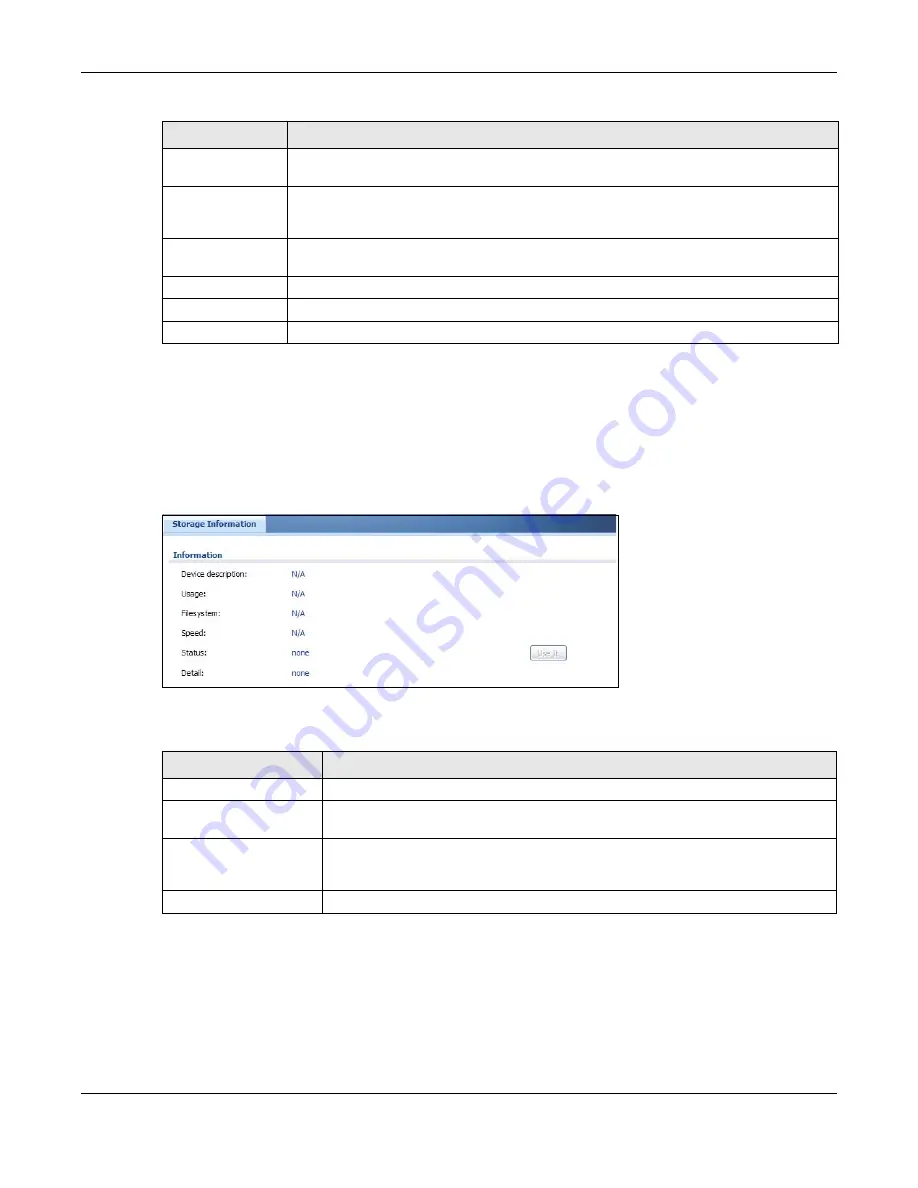
Chapter 6 Monitor
USG20(W)-VPN Series User’s Guide
116
6.12 USB Storage Screen
This screen displays information about a connected USB storage device. Click
Monitor > System
Status > USB Storage
to display this screen.
Figure 98
Monitor > System Status > USB Storage
The following table describes the labels in this screen.
Internal Port
This field displays the port number on the
Internal Client
to which the USG should
forward incoming connection requests.
Internal Client
This field displays the DNS host name or IP address of a client on the LAN. Multiple NAT
clients can use a single port simultaneously if the internal client field is set to
255.255.255.255 for UDP mappings.
Internal Client
Type
This field displays the type of the client application on the LAN.
Description
This field displays a text explanation of the NAT mapping rule.
Delete All
Click this to remove all mapping rules from the NAT table.
Refresh
Click this button to update the information in the screen.
Table 43
Monitor > System Status > UPnP Port Status (continued)
LABEL
DESCRIPTION
Table 44
Monitor > System Status > USB Storage
LABEL
DESCRIPTION
Device description
This is a basic description of the type of USB device.
Usage
This field displays how much of the USB storage device’s capacity is currently being
used out of its total capacity and what percentage that makes.
Filesystem
This field displays what file system the USB storage device is formatted with. This
field displays
Unknown
if the file system of the USB storage device is not
supported by the USG, such as NTFS.
Speed
This field displays the connection speed the USB storage device supports.
Содержание ZyWall USG20-VPN
Страница 17: ...17 PART I User s Guide ...
Страница 18: ...18 ...
Страница 99: ...99 PART II Technical Reference ...
Страница 100: ...100 ...
Страница 151: ...Chapter 9 Interfaces USG20 W VPN Series User s Guide 151 Configuration Network Interface Ethernet Edit External Type ...
Страница 152: ...Chapter 9 Interfaces USG20 W VPN Series User s Guide 152 Configuration Network Interface Ethernet Edit External Type ...
Страница 154: ...Chapter 9 Interfaces USG20 W VPN Series User s Guide 154 Configuration Network Interface Ethernet Edit Internal Type ...
Страница 155: ...Chapter 9 Interfaces USG20 W VPN Series User s Guide 155 Figure 121 Configuration Network Interface Ethernet Edit OPT ...
Страница 156: ...Chapter 9 Interfaces USG20 W VPN Series User s Guide 156 Configuration Network Interface Ethernet Edit OPT ...
Страница 170: ...Chapter 9 Interfaces USG20 W VPN Series User s Guide 170 Figure 127 Configuration Network Interface PPP Add ...
Страница 178: ...Chapter 9 Interfaces USG20 W VPN Series User s Guide 178 Figure 129 Configuration Network Interface Cellular Add Edit ...
Страница 194: ...Chapter 9 Interfaces USG20 W VPN Series User s Guide 194 Figure 139 Configuration Network Interface VLAN Add Edit ...
Страница 206: ...Chapter 9 Interfaces USG20 W VPN Series User s Guide 206 Figure 141 Configuration Network Interface Bridge Add Edit ...
Страница 282: ...Chapter 15 UPnP USG20 W VPN Series User s Guide 282 Figure 190 Network Connections My Network Places Properties Example ...
Страница 340: ...Chapter 21 IPSec VPN USG20 W VPN Series User s Guide 340 Figure 226 Configuration VPN IPSec VPN VPN Connection Edit IKE ...
Страница 348: ...Chapter 21 IPSec VPN USG20 W VPN Series User s Guide 348 Figure 228 Configuration VPN IPSec VPN VPN Gateway Add Edit ...
Страница 378: ...Chapter 22 SSL VPN USG20 W VPN Series User s Guide 378 Create a Web Application SSL Application Object ...
Страница 591: ...Chapter 31 Log and Report USG20 W VPN Series User s Guide 591 Figure 418 Configuration Log Report Email Daily Report ...
Страница 659: ...Appendix B Legal Information USG20 W VPN Series User s Guide 659 Environmental Product Declaration ...






























