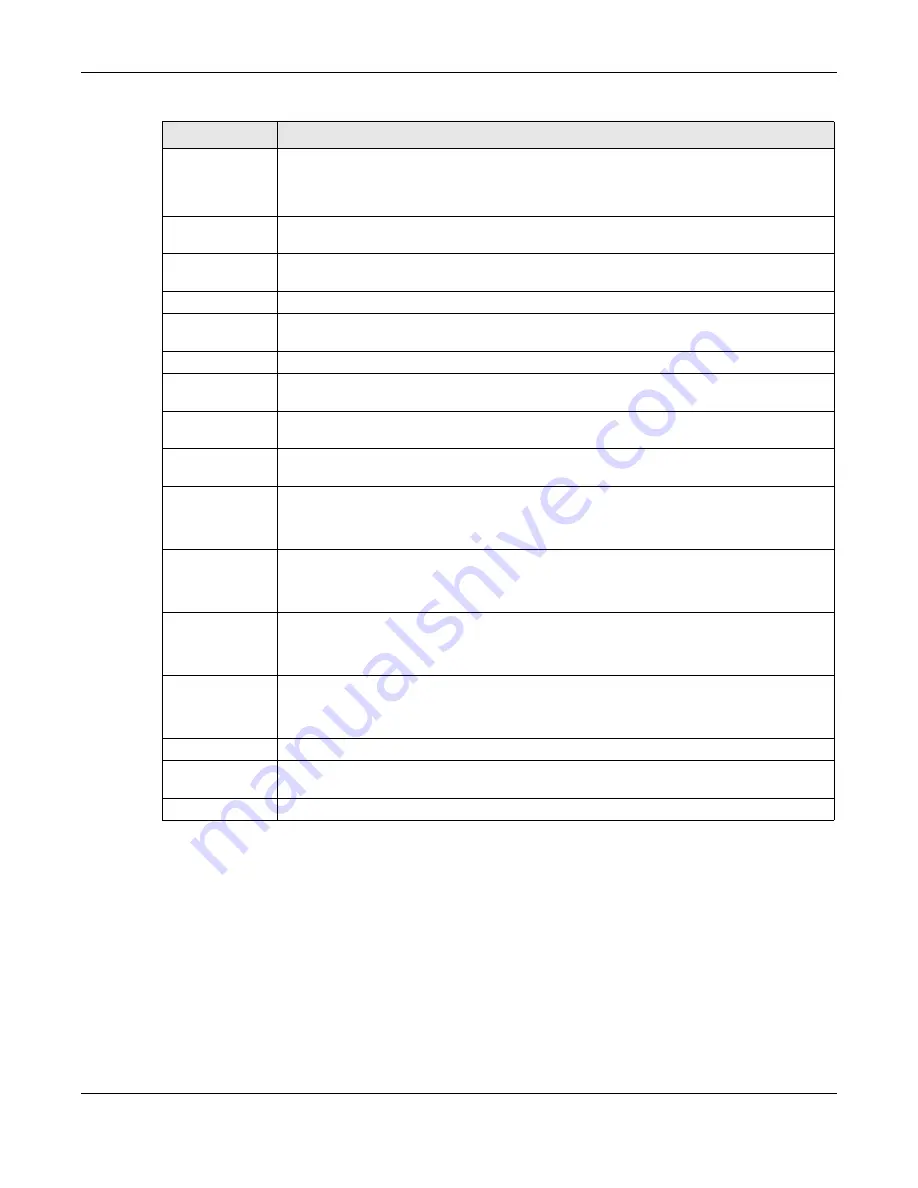
Chapter 6 Monitor
USG20(W)-VPN Series User’s Guide
110
6.6 IGMP Statistics
The Internet Group Management Protocol (IGMP) Statistics is used by USG IP hosts to inform
adjacent router about multicast group memberships. It can also be used for one-to-many
networking applications such as online streaming video and gaming, distribution of company
newsletters, updating address book of mobile computer users in the field allowing more efficient
use of resources when supporting these types of applications. Click
Monitor
>
System Status
>
IGMP Statistics
to open the following screen.
Service
This field displays when
View
is set to
all sessions
. Select the service or service group
whose sessions you want to view. The USG identifies the service by comparing the
protocol and destination port of each packet to the protocol and port of each services that
is defined.
Source This
field displays when
View
is set to
all sessions
. Type the source IP address whose
sessions you want to view. You cannot include the source port.
Destination
This field displays when
View
is set to
all sessions
. Type the destination IP address
whose sessions you want to view. You cannot include the destination port.
Rx
This field displays the amount of information received by the source in the active session.
Tx
This field displays the amount of information transmitted by the source in the active
session.
Duration
This field displays the length of the active session in seconds.
Active Sessions
This is the total number of established sessions that passed through the USG which
matched the search criteria.
Show
Select the number of active sessions displayed on each page. You can use the arrow keys
on the right to change pages.
#
This field is the rank of each record. The names are sorted by the name of user in active
session. You can use the pull down menu on the right to choose sorting method.
User
This field displays the user in each active session.
If you are looking at the
sessions by users
(or
all sessions
) report, click
+
or
-
to
display or hide details about a user’s sessions.
Service
This field displays the protocol used in each active session.
If you are looking at the
sessions by services
report, click
+
or
-
to display or hide
details about a protocol’s sessions.
Source
This field displays the source IP address and port in each active session.
If you are looking at the
sessions by source IP
report, click
+
or
-
to display or hide
details about a source IP address’s sessions.
Destination
This field displays the destination IP address and port in each active session.
If you are looking at the
sessions by destination IP
report, click
+
or
-
to display or
hide details about a destination IP address’s sessions.
Rx
This field displays the amount of information received by the source in the active session.
Tx
This field displays the amount of information transmitted by the source in the active
session.
Duration
This field displays the length of the active session in seconds.
Table 37
Monitor > System Status > Session Monitor (continued)
LABEL
DESCRIPTION
Содержание ZyWall USG20-VPN
Страница 17: ...17 PART I User s Guide ...
Страница 18: ...18 ...
Страница 99: ...99 PART II Technical Reference ...
Страница 100: ...100 ...
Страница 151: ...Chapter 9 Interfaces USG20 W VPN Series User s Guide 151 Configuration Network Interface Ethernet Edit External Type ...
Страница 152: ...Chapter 9 Interfaces USG20 W VPN Series User s Guide 152 Configuration Network Interface Ethernet Edit External Type ...
Страница 154: ...Chapter 9 Interfaces USG20 W VPN Series User s Guide 154 Configuration Network Interface Ethernet Edit Internal Type ...
Страница 155: ...Chapter 9 Interfaces USG20 W VPN Series User s Guide 155 Figure 121 Configuration Network Interface Ethernet Edit OPT ...
Страница 156: ...Chapter 9 Interfaces USG20 W VPN Series User s Guide 156 Configuration Network Interface Ethernet Edit OPT ...
Страница 170: ...Chapter 9 Interfaces USG20 W VPN Series User s Guide 170 Figure 127 Configuration Network Interface PPP Add ...
Страница 178: ...Chapter 9 Interfaces USG20 W VPN Series User s Guide 178 Figure 129 Configuration Network Interface Cellular Add Edit ...
Страница 194: ...Chapter 9 Interfaces USG20 W VPN Series User s Guide 194 Figure 139 Configuration Network Interface VLAN Add Edit ...
Страница 206: ...Chapter 9 Interfaces USG20 W VPN Series User s Guide 206 Figure 141 Configuration Network Interface Bridge Add Edit ...
Страница 282: ...Chapter 15 UPnP USG20 W VPN Series User s Guide 282 Figure 190 Network Connections My Network Places Properties Example ...
Страница 340: ...Chapter 21 IPSec VPN USG20 W VPN Series User s Guide 340 Figure 226 Configuration VPN IPSec VPN VPN Connection Edit IKE ...
Страница 348: ...Chapter 21 IPSec VPN USG20 W VPN Series User s Guide 348 Figure 228 Configuration VPN IPSec VPN VPN Gateway Add Edit ...
Страница 378: ...Chapter 22 SSL VPN USG20 W VPN Series User s Guide 378 Create a Web Application SSL Application Object ...
Страница 591: ...Chapter 31 Log and Report USG20 W VPN Series User s Guide 591 Figure 418 Configuration Log Report Email Daily Report ...
Страница 659: ...Appendix B Legal Information USG20 W VPN Series User s Guide 659 Environmental Product Declaration ...






























