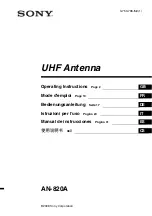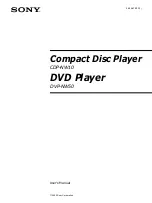ZyAIR G-3000 User’s Guide
191
Appendix F IP Address Assignment Conflicts
Figure 123
IP Address Conflicts: Case B
To solve this problem, make sure the ZyAIR LAN IP address is not in the DHCP IP address
pool.
Case C: The Subscriber IP address is the same as the IP
address of a network device
The following figure depicts an example where the subscriber IP address is the same as the IP
address of a network device not attached to the ZyAIR.
Figure 124
IP Address Conflicts: Case C
You must set the ZyAIR to use different LAN and WAN IP addresses on different subnets if
you enable DHCP server on the ZyAIR. For example, you set the WAN IP address to
192.59.1.1 and the LAN IP address to 10.59.1.1. Otherwise, It is recommended the ZyAIR use
a public WAN IP address.
Case D: Two or more subscribers have the same IP address.
By converting all private IP addresses to the WAN IP address, the ZyAIR allows subscribers
with different network configurations to access the Internet. However, there are situations
where two or more subscribers are using the same private IP address. This may happen when a
subscriber is configured to use a static (or fixed) IP address that is the same as the IP address
the ZyAIR DHCP server assigns to another subscriber acting as a DHCP client.
Содержание ZyAIR G-3000
Страница 1: ...ZyAIR G 3000 802 11g Business Access Point Bridge Repeater User s Guide Version 3 50 September 2004...
Страница 14: ...ZyAIR G 3000 User s Guide 15 Table of Contents...
Страница 22: ...ZyAIR G 3000 User s Guide 23 List of Tables...
Страница 26: ...ZyAIR G 3000 User s Guide 27 Preface...
Страница 40: ...ZyAIR G 3000 User s Guide 41 Chapter 2 Introducing the Web Configurator...
Страница 48: ...ZyAIR G 3000 User s Guide 49 Chapter 3 Wizard Setup...
Страница 54: ...ZyAIR G 3000 User s Guide 55 Chapter 4 System Screens...
Страница 100: ...ZyAIR G 3000 User s Guide 101 Chapter 8 IP Screen...
Страница 116: ...ZyAIR G 3000 User s Guide 117 Chapter 10 Maintenance Figure 59 Restart Screen...
Страница 122: ...ZyAIR G 3000 User s Guide 123 Chapter 11 Introducing the SMT...
Страница 132: ...ZyAIR G 3000 User s Guide 133 Chapter 13 LAN Setup...
Страница 174: ...ZyAIR G 3000 User s Guide 175 Appendix C Power over Ethernet Specifications...
Страница 176: ...ZyAIR G 3000 User s Guide 177 Appendix D Brute Force Password Guessing Protection...
Страница 188: ...ZyAIR G 3000 User s Guide 189 Appendix E Setting up Your Computer s IP Address...
Страница 192: ...ZyAIR G 3000 User s Guide 193 Appendix F IP Address Assignment Conflicts...
Страница 200: ...ZyAIR G 3000 User s Guide 201 Appendix G IP Subnetting...
Страница 202: ...ZyAIR G 3000 User s Guide 203 Appendix H Command Interpreter...
Страница 206: ...ZyAIR G 3000 User s Guide 207 Appendix I Log Descriptions...
Страница 209: ...ZyAIR G 3000 User s Guide Appendix J Wireless LAN and IEEE 802 11 210 Figure 127 ESS Provides Campus Wide Coverage...
Страница 210: ...ZyAIR G 3000 User s Guide 211 Appendix J Wireless LAN and IEEE 802 11...