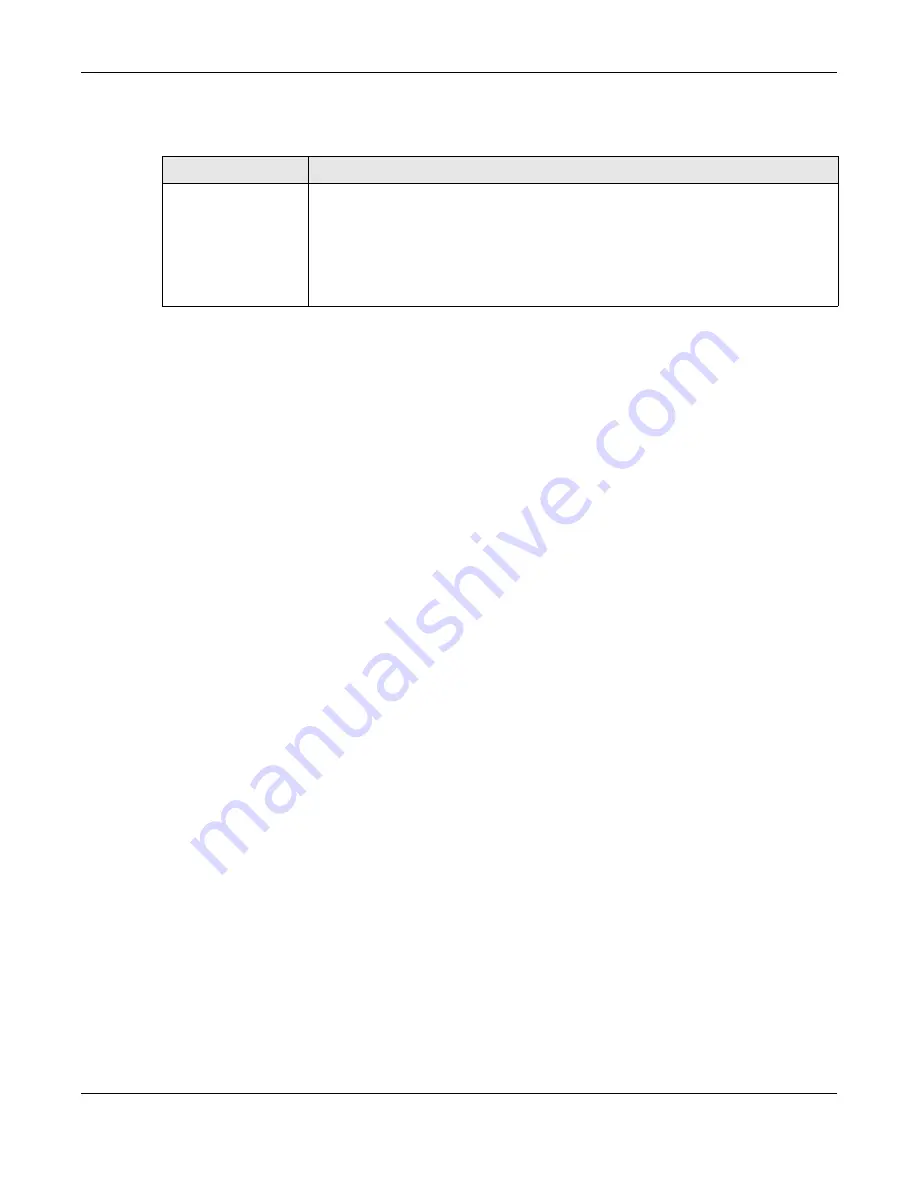
Chapter 26 AAA
XGS4600 Series User’s Guide
292
26.6.2 Supported RADIUS Attributes
Remote Authentication Dial-In User Service (RADIUS) attributes are data used to define specific
authentication elements in a user profile, which is stored on the RADIUS server. This section lists the
RADIUS attributes supported by the Switch.
Refer to RFC 2865 for more information about RADIUS attributes used for authentication.
Refer to RFC 2866 and RFC 2869 for RADIUS attributes used for accounting.
This section lists the attributes used by authentication functions on the Switch. In cases where the
attribute has a specific format associated with it, the format is specified.
26.6.3 Attributes Used for Authentication
The following sections list the attributes sent from the Switch to the RADIUS server when performing
authentication.
26.6.3.1 Attributes Used for Authenticating Privilege Access
User-Name
– The format of the User-Name attribute is
$enab
#
$
, where # is the privilege level (1 – 14).
User-Password
NAS-Identifier
NAS-IP-Address
26.6.3.2 Attributes Used to Login Users
User-Name
User-Password
NAS-Identifier
NAS-IP-Address
Table 118 Supported Tunnel Protocol Attribute
FUNCTION
ATTRIBUTE
VLAN Assignment
Tunnel-Type =
VLAN(13)
Tunnel-Medium-Type =
802(6)
Tunnel-Private-Group-ID =
VLAN ID
Note: You must also create a VLAN with the specified VID on the Switch.
Note: The bolded values in this table are fixed values as defined in RFC 3580.
Содержание XGS4600 Series
Страница 24: ...24 PART I User s Guide ...
Страница 44: ...44 PART II Technical Reference ...
Страница 180: ...Chapter 13 Spanning Tree Protocol XGS4600 Series User s Guide 180 Figure 145 MSTP and Legacy RSTP Network Example ...
Страница 189: ...Chapter 16 Mirroring XGS4600 Series User s Guide 189 Figure 150 Advanced Application Mirroring Standalone Mode ...
Страница 244: ...Chapter 22 Policy Rule XGS4600 Series User s Guide 244 Figure 189 Policy Example EXAMPLE ...
Страница 277: ...Chapter 25 Multicast XGS4600 Series User s Guide 277 Figure 215 Advanced Application Multicast MVR Standalone Mode ...
Страница 559: ...Chapter 59 Access Control XGS4600 Series User s Guide 559 Figure 460 Example Lock Denoting a Secure Connection EXAMPLE ...
Страница 586: ...Chapter 69 Configure Clone XGS4600 Series User s Guide 586 Figure 479 Management Configure Clone Standalone Mode ...
Страница 587: ...Chapter 69 Configure Clone XGS4600 Series User s Guide 587 Figure 480 Management Configure Clone Stacking Mode ...
Страница 594: ...Chapter 71 Port Status XGS4600 Series User s Guide 594 Figure 485 Management Port Status Port Details Standalone Mode ...
Страница 604: ...604 PART III Troubleshooting and Appendices ...
















































