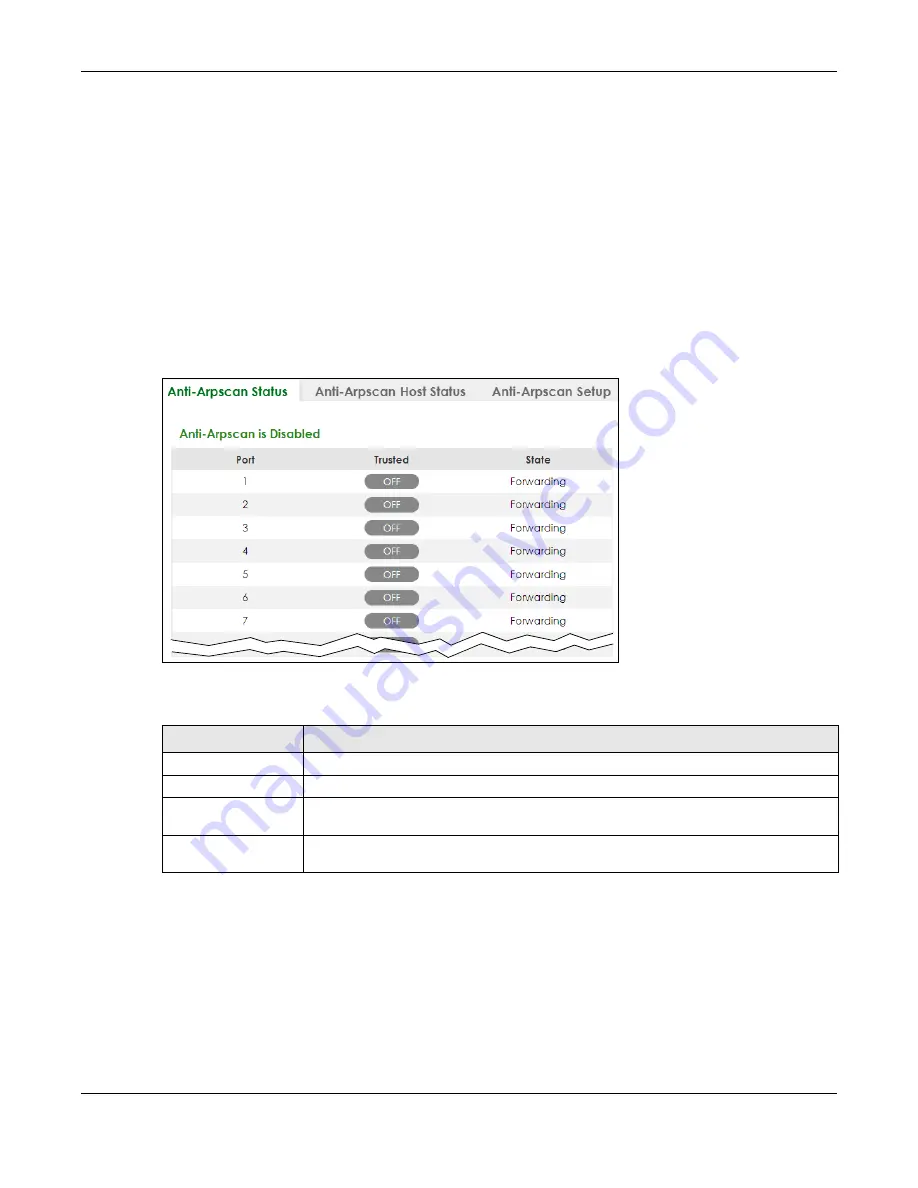
Chapter 69 Anti-Arpscan
XGS2220 Series User’s Guide
469
• Go to
PORT
>
Port Setup
. Clear
Active
and click
Apply
. Then select
Active
and click
Apply
again.
• Go to
SECURITY
>
Errdisable
>
Errdisable Recovery
and set the interval for
anti-arpscan
. After the
interval expires, the closed ports will become active and start receiving packets again.
• Use the command
port no inactive
.
• Refer to the port logs to see when a port was closed.
69.2 Anti-Arpscan Status
Use this screen to see what ports are trusted and are forwarding traffic or are disabled. To open this
screen, click
SECURITY
>
Anti-Arpscan
>
Anti-Arpscan Status
.
Figure 344
SECURITY > Anti-Arpscan > Anti-Arpscan Status
The following table describes the fields in this screen.
69.3 Anti-Arpscan Host Status
Use this screen to view blocked hosts and unblock ones connected to certain ports. To open this screen,
click
SECURITY
>
Anti-Arpscan
>
Anti-Arpscan Host Status
.
Table 265 SECURITY > Anti-Arpscan > Anti-Arpscan Status
LABEL
DESCRIPTION
Anti-Arpscan is....
This shows whether
Anti-arpscan
is enabled or disabled on the Switch.
Port
This field displays the port number of the Switch.
Trusted
This field displays whether the port is trusted or untrusted.
Anti-arpscan
is not performed on
a trusted port.
State
This field displays whether the port can forward traffic normally (
Forwarding
) or is disabled
(
Err-Disable
).
Содержание XGS2220 Series
Страница 27: ...27 PART I User s Guide ...
Страница 56: ...56 PART II Technical Reference ...
Страница 154: ...Chapter 20 Cloud Management XGS2220 Series User s Guide 154 Figure 105 SYSTEM Cloud Management ...
Страница 309: ...Chapter 45 Multicast XGS2220 Series User s Guide 309 Figure 226 MVR Group Configuration Example View ...
Страница 467: ...Chapter 68 Policy Rule XGS2220 Series User s Guide 467 Figure 343 Policy Example ...
Страница 555: ...Chapter 78 MAINTENANCE XGS2220 Series User s Guide 555 Figure 413 MAINTENANCE Tech Support Download ...
Страница 562: ...Chapter 79 Networked AV Mode XGS2220 Series User s Guide 562 Figure 418 SYSTEM Cloud Management ...
Страница 616: ...616 PART III Troubleshooting and Appendices ...






























