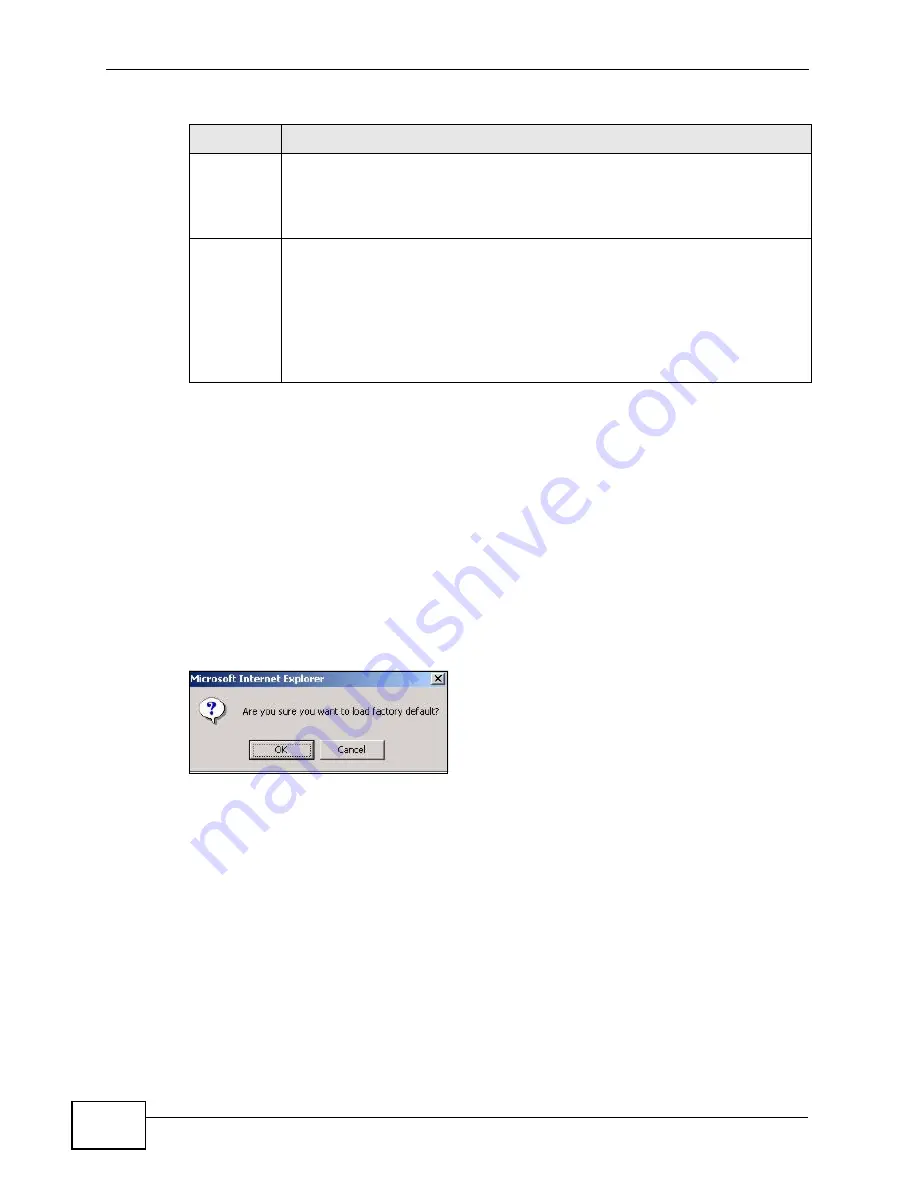
Chapter 38 Maintenance
XGS-4728F User’s Guide
326
38.2 Load Factory Default
Follow the steps below to reset the Switch back to the factory defaults.
1
In the Maintenance screen, click the Click Here button next to Load Factory
Default to clear all Switch configuration information you configured and return to
the factory defaults.
2
Click OK to reset all Switch configurations to the factory defaults.
Figure 196
Load Factory Default: Start
3
In the web configurator, click the Save button to make the changes take effect. If
you want to access the Switch web configurator again, you may need to change
the IP address of your computer to be in the same subnet as that of the default
Switch IP address (192.168.1.1).
38.3 Save Configuration
Click Config 1 to save the current configuration settings permanently to
Configuration 1 on the Switch.
Save
Configurati
on
Click Config 1 to save the current configuration settings to Configuration
1 on the Switch.
Click Config 2 to save the current configuration settings to Configuration
2 on the Switch.
Reboot
System
Click Config 1 to reboot the system and load Configuration 1 on the
Switch.
Click Config 2 to reboot the system and load Configuration 2 on the
Switch.
Note: Make sure to click the
Save
button in any screen to save your
settings to the current configuration on the Switch.
Table 120
Management > Maintenance (continued)
LABEL
DESCRIPTION
Содержание XGS-4728F
Страница 2: ......
Страница 8: ...Safety Warnings XGS 4728F User s Guide 8 ...
Страница 24: ...24 ...
Страница 30: ...Chapter 1 Getting to Know Your Switch XGS 4728F User s Guide 30 ...
Страница 34: ...Chapter 2 Hardware Installation and Connection XGS 4728F User s Guide 34 ...
Страница 42: ...Chapter 3 Hardware Overview XGS 4728F User s Guide 42 ...
Страница 44: ...44 ...
Страница 78: ...Chapter 7 System Status and Port Statistics XGS 4728F User s Guide 78 ...
Страница 92: ...Chapter 8 Basic Setting XGS 4728F User s Guide 92 ...
Страница 94: ...94 ...
Страница 114: ...Chapter 9 VLAN XGS 4728F User s Guide 114 ...
Страница 118: ...Chapter 10 Static MAC Forward Setup XGS 4728F User s Guide 118 ...
Страница 148: ...Chapter 14 Bandwidth Control XGS 4728F User s Guide 148 ...
Страница 162: ...Chapter 17 Link Aggregation XGS 4728F User s Guide 162 ...
Страница 186: ...Chapter 21 Policy Rule XGS 4728F User s Guide 186 ...
Страница 230: ...Chapter 25 AAA XGS 4728F User s Guide 230 ...
Страница 268: ...268 ...
Страница 324: ...324 ...
Страница 332: ...Chapter 38 Maintenance XGS 4728F User s Guide 332 ...
Страница 358: ...Chapter 41 Syslog XGS 4728F User s Guide 358 ...
Страница 366: ...Chapter 42 Cluster Management XGS 4728F User s Guide 366 ...
Страница 370: ...Chapter 43 MAC Table XGS 4728F User s Guide 370 ...
Страница 374: ...Chapter 44 IP Table XGS 4728F User s Guide 374 ...
Страница 378: ...Chapter 46 Routing Table XGS 4728F User s Guide 378 ...
Страница 381: ...381 PART VI Troubleshooting Product Specifications Troubleshooting 383 Product Specifications 393 ...
Страница 382: ...382 ...
Страница 392: ...Chapter 48 Troubleshooting XGS 4728F User s Guide 392 ...
Страница 402: ...Chapter 49 Product Specifications XGS 4728F User s Guide 402 ...
Страница 403: ...403 PART VII Appendices and Index IP Addresses and Subnetting 409 Legal Information 405 Index 417 ...
Страница 404: ...404 ...
Страница 408: ...Appendix A Legal Information XGS 4728F User s Guide 408 ...






























