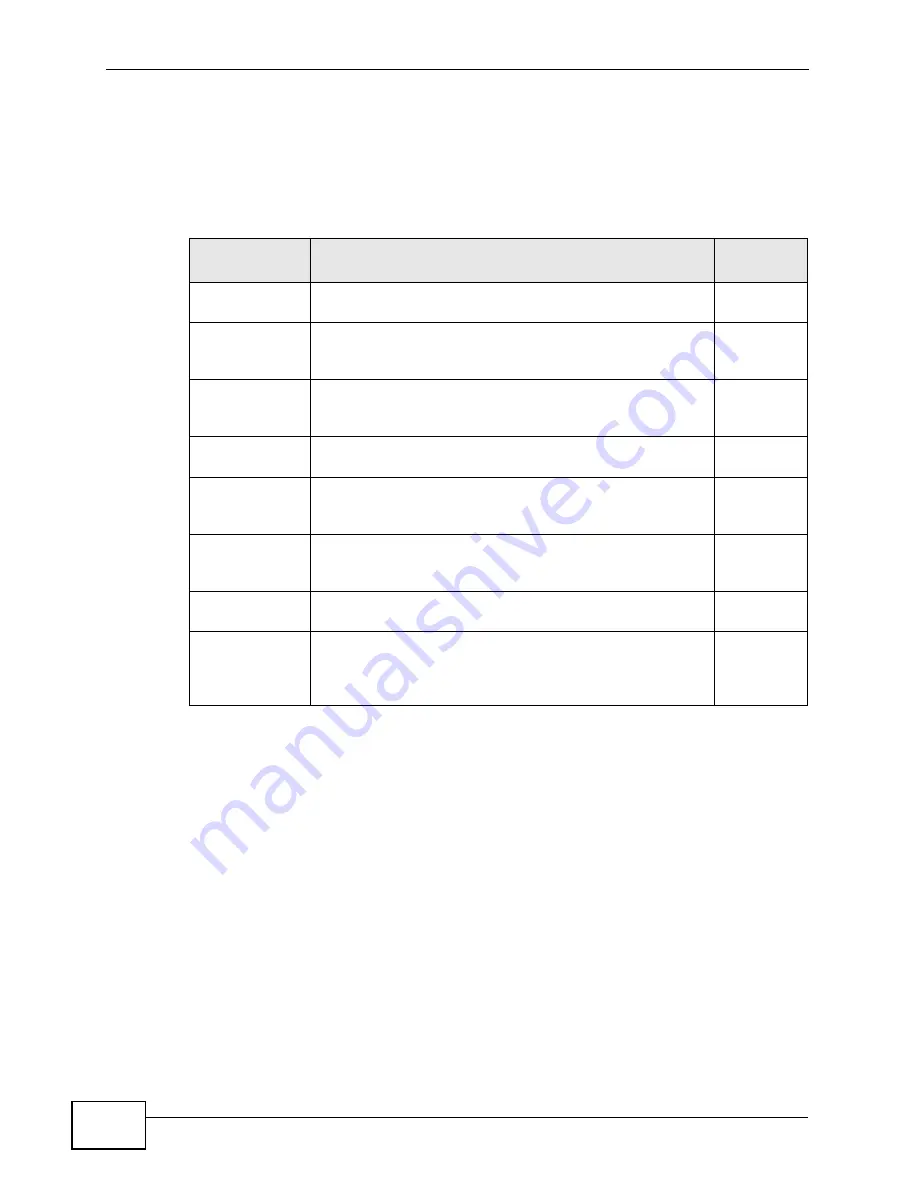
Chapter 26 System Log
X2002 User’s Guide
382
Log Severity
The X2002 can also be configured to send email alerts to an administrator based
on the severity of the event recorded. The following table outlines the severity
levels of the logs on the X2002.
26.2 The View Log Screen
The web configurator allows you to look at all of the X2002’s logs in one location.
Click
Report > LOGS > System Log > View Log
to open the
View Log
screen.
Use this screen to see the logs for the categories that you select in the
Log
Setting
). Options include logs about
system errors and administrator logins.
Table 149
Log Severity
SEVERITY
LEVEL
DESCRIPTION
ALERT
SENT?
EMERG
Emergency logs are created when the X2002 is unusable,
for example a power failure.
YES
ALERT
Alert logs are created when administrative action must be
taken immediately, for example the backup power supply
has been activated.
YES
CRIT
Critical logs are created when a critical condition occurs
on the X2002, for example the system is running low on
memory.
YES
ERR
Error logs are created when an error occurs on the
X2002, for example a login failure by an administrator.
NO
WARNING
Warning logs are created when a warning condition
occurs on the X2002, for example when the X2002 fails to
register an extension.
NO
NOTICE
Notice logs are created when normal but significant
events occur on the X2002. For example, a new
administrator account is created on the X2002.
NO
INFO
Information logs are created when normal events occur.
For example, a successful creation of a SIP extension.
NO
DEBUG
Debugging logs are used by service and development
engineers to monitor the operations of the X2002. It is
recommended not to turn these logs on unless it is
instructed by support technicians.
NO
Содержание X2002
Страница 2: ......
Страница 24: ...Table of Contents X2002 User s Guide 24...
Страница 25: ...25 PART I User s Guide...
Страница 26: ...26...
Страница 40: ...Chapter 2 How It Works X2002 User s Guide 40...
Страница 99: ...99 PART II Technical Reference...
Страница 100: ...100...
Страница 124: ...Chapter 5 Network Deployment X2002 User s Guide 124...
Страница 166: ...Chapter 7 Auto Provision X2002 User s Guide 166...
Страница 170: ...Chapter 8 QoS X2002 User s Guide 170...
Страница 248: ...Chapter 16 Click To Talk Group X2002 User s Guide 248...
Страница 252: ...Chapter 17 Group Access Code X2002 User s Guide 252...
Страница 304: ...Chapter 19 Auto Attendant X2002 User s Guide 304...
Страница 312: ...Chapter 20 LCR X2002 User s Guide 312...
Страница 346: ...Chapter 22 Call Services X2002 User s Guide 346...
Страница 380: ...Chapter 25 Status Observation X2002 User s Guide 380...
Страница 402: ...Chapter 27 Call Detail Record CDR X2002 User s Guide 402...
Страница 410: ...Chapter 28 ACD Logs X2002 User s Guide 410...
Страница 416: ...Chapter 29 Administrator Accounts X2002 User s Guide 416...
Страница 424: ...Chapter 30 Diagnostics X2002 User s Guide 424...
Страница 426: ...Chapter 31 X2002 User s Guide 426...
Страница 446: ...Chapter 32 Remote Management X2002 User s Guide 446...
Страница 448: ...Chapter 33 TFTP Management X2002 User s Guide 448...
Страница 462: ...Chapter 35 License Control X2002 User s Guide 462...
Страница 482: ...Chapter 36 Web Portal X2002 User s Guide 482...
Страница 508: ...Chapter 39 Product Specifications X2002 User s Guide 508...
Страница 548: ...Appendix C Legal Information X2002 User s Guide 548...
Страница 562: ...Index X2002 User s Guide 562...

































