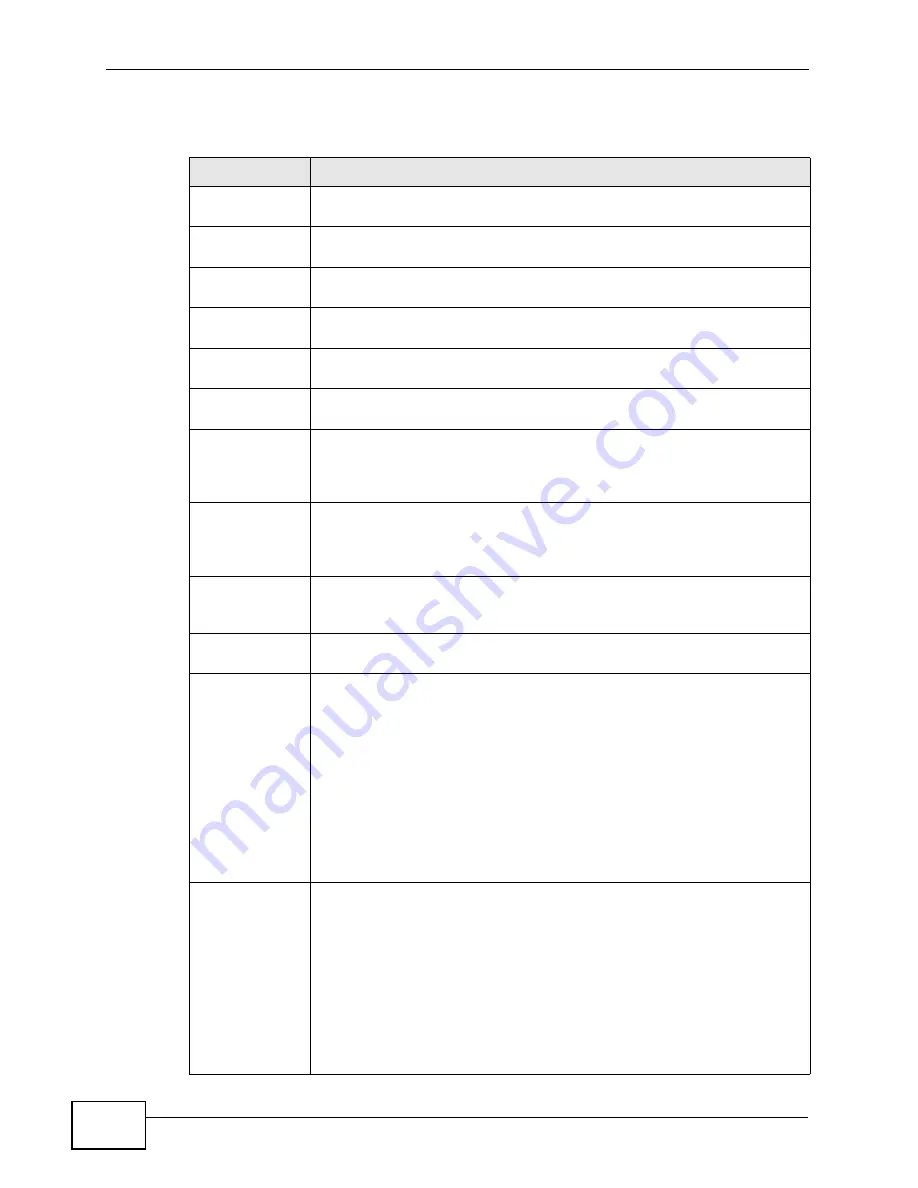
Chapter 24 System Information
X2002 User’s Guide
362
Each field is described in the following table.
Table 137
Monitor > System Information
LABEL
DESCRIPTION
System
Information
IP Address
These two fields display the IP addresses of the WAN and LAN interfaces
on the X2002.
F/W Version
This field displays the firmware version currently installed on the
X2002.
Hardware
Information
CPU(MIPS)
This field displays the speed of the processing chip on the X2002 in
MIPS (Millions of Instructions Per Second).
Memory(MB)
This field displays the total RAM memory available on the X2002. This is
the memory available for processing functions on the X2002.
File System
This field displays the total memory available for the files system on the
X2002. The file system stores information such as configuration
settings, CDR and voice mail. This number is the sum of the built in
flash memory and the optional hard disk (if installed).
Trunk(port#)
These fields display the number of FXO ports (ports leading to the
PSTN), FXS ports (ports leading to analog phones on your network),
ISDN BRI or PRI ports (ports leading to the ISDN) installed on the
X2002.
DSP
This field displays the capacity of the DSP (Digital Signal Processing)
modules installed on the X2002. The capacity is displayed in the
number of channels the X2002 can process at any one time.
IPPBX
Information
Outbound Line
These fields display the number of outside lines configured on the
X2002. They are divided into the following categories:
•
FXO Trunk
- the available connections via the FXO ports to your
local telephone company.
•
SIP Trunk
- the number of SIP connections you have configured to
SIP server(s) at your VoIP provider.
•
Trusted Peer
lines - the number of connections you have
configured to peer SIP device(s). A peer SIP device could be another
X2002 or another SIP server that allows you to use its services.
•
PRI
lines - the number of PRI ports available on the X2002.
•
BRI
lines - the number of BRI ports you have configured for
outbound lines on the X2002.
License
These fields display the number of licenses you have for subscription
services via myZyXEL.com website. The services are divided into the
following categories:
•
Extension
- This is the number of SIP extensions you can configure
on the X2002.
•
softphone
- This is the number of ZyXEL’s V100 softphones you can
register with the X2002.
•
Attendant Console
- This is the number of attendant consoles you
can configure on the X2002.
•
Click-to-Talk
- This is the number of CTT extension you can
configure on the X2002.
Содержание X2002
Страница 2: ......
Страница 24: ...Table of Contents X2002 User s Guide 24...
Страница 25: ...25 PART I User s Guide...
Страница 26: ...26...
Страница 40: ...Chapter 2 How It Works X2002 User s Guide 40...
Страница 99: ...99 PART II Technical Reference...
Страница 100: ...100...
Страница 124: ...Chapter 5 Network Deployment X2002 User s Guide 124...
Страница 166: ...Chapter 7 Auto Provision X2002 User s Guide 166...
Страница 170: ...Chapter 8 QoS X2002 User s Guide 170...
Страница 248: ...Chapter 16 Click To Talk Group X2002 User s Guide 248...
Страница 252: ...Chapter 17 Group Access Code X2002 User s Guide 252...
Страница 304: ...Chapter 19 Auto Attendant X2002 User s Guide 304...
Страница 312: ...Chapter 20 LCR X2002 User s Guide 312...
Страница 346: ...Chapter 22 Call Services X2002 User s Guide 346...
Страница 380: ...Chapter 25 Status Observation X2002 User s Guide 380...
Страница 402: ...Chapter 27 Call Detail Record CDR X2002 User s Guide 402...
Страница 410: ...Chapter 28 ACD Logs X2002 User s Guide 410...
Страница 416: ...Chapter 29 Administrator Accounts X2002 User s Guide 416...
Страница 424: ...Chapter 30 Diagnostics X2002 User s Guide 424...
Страница 426: ...Chapter 31 X2002 User s Guide 426...
Страница 446: ...Chapter 32 Remote Management X2002 User s Guide 446...
Страница 448: ...Chapter 33 TFTP Management X2002 User s Guide 448...
Страница 462: ...Chapter 35 License Control X2002 User s Guide 462...
Страница 482: ...Chapter 36 Web Portal X2002 User s Guide 482...
Страница 508: ...Chapter 39 Product Specifications X2002 User s Guide 508...
Страница 548: ...Appendix C Legal Information X2002 User s Guide 548...
Страница 562: ...Index X2002 User s Guide 562...































