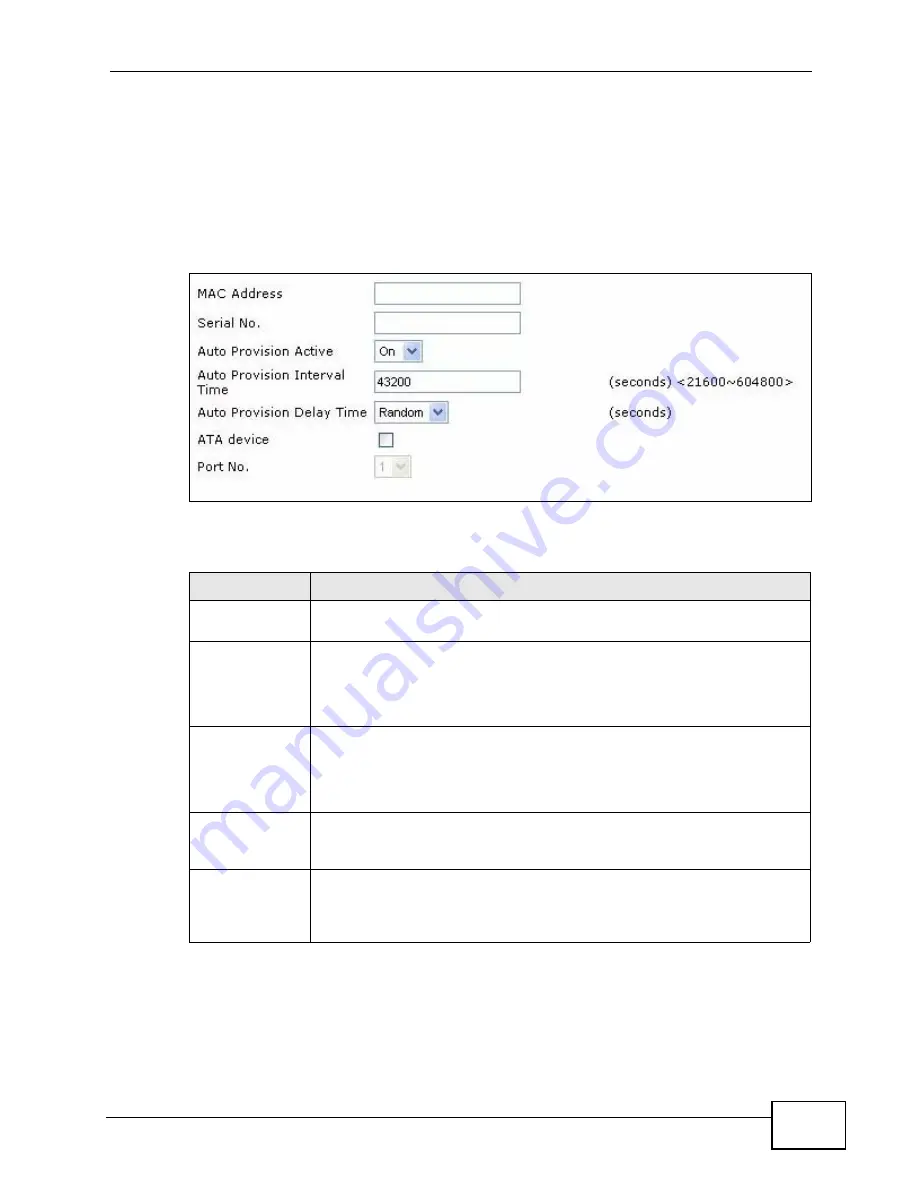
Chapter 7 Auto Provision
X2002 User’s Guide
155
7.2.2 ZyXEL Profile Setup: Edit
Use this screen to set up the auto provisioning settings for a ZyXEL VoIP extension
on the X2002. To access this screen, click
Configuration > PBX > Server
Configuration > Auto Provision > ZyXEL Profile Setup
and then click the
Edit
button for a specific extension.
Figure 69
ZyXEL Profile Setup > Edit
Each field is described in the following table.
Table 34
ZyXEL Profile Setup > Edit
LABEL
DESCRIPTION
Auto Provision
Profile Setting
MAC Address
Specify the MAC address of the ZyXEL device that receives
configuration settings from the X2002 for this extension.
This field is left blank for extensions assigned to software based IP
phones.
Serial No.
Specify the serial number of the software based IP phone that receives
configuration settings from the X2002 for this extension.
This field is left blank for extensions assigned to hardware based IP
phones.
Auto Provision
Active
Choose
On
, if you want to activate auto provisioning for this extension
or choose
Off
if you want to deactivate auto provisioning for this
extension.
Auto Provision
Interval Time
Specify the amount of time in seconds to have SIP clients wait before
the next time of provision file downloading from the X2002. Enter the
time range between 21600 to 604800 seconds (between 6 to 168
hours). The default value is 43200 seconds (12 hours).
Содержание X2002
Страница 2: ......
Страница 24: ...Table of Contents X2002 User s Guide 24...
Страница 25: ...25 PART I User s Guide...
Страница 26: ...26...
Страница 40: ...Chapter 2 How It Works X2002 User s Guide 40...
Страница 99: ...99 PART II Technical Reference...
Страница 100: ...100...
Страница 124: ...Chapter 5 Network Deployment X2002 User s Guide 124...
Страница 166: ...Chapter 7 Auto Provision X2002 User s Guide 166...
Страница 170: ...Chapter 8 QoS X2002 User s Guide 170...
Страница 248: ...Chapter 16 Click To Talk Group X2002 User s Guide 248...
Страница 252: ...Chapter 17 Group Access Code X2002 User s Guide 252...
Страница 304: ...Chapter 19 Auto Attendant X2002 User s Guide 304...
Страница 312: ...Chapter 20 LCR X2002 User s Guide 312...
Страница 346: ...Chapter 22 Call Services X2002 User s Guide 346...
Страница 380: ...Chapter 25 Status Observation X2002 User s Guide 380...
Страница 402: ...Chapter 27 Call Detail Record CDR X2002 User s Guide 402...
Страница 410: ...Chapter 28 ACD Logs X2002 User s Guide 410...
Страница 416: ...Chapter 29 Administrator Accounts X2002 User s Guide 416...
Страница 424: ...Chapter 30 Diagnostics X2002 User s Guide 424...
Страница 426: ...Chapter 31 X2002 User s Guide 426...
Страница 446: ...Chapter 32 Remote Management X2002 User s Guide 446...
Страница 448: ...Chapter 33 TFTP Management X2002 User s Guide 448...
Страница 462: ...Chapter 35 License Control X2002 User s Guide 462...
Страница 482: ...Chapter 36 Web Portal X2002 User s Guide 482...
Страница 508: ...Chapter 39 Product Specifications X2002 User s Guide 508...
Страница 548: ...Appendix C Legal Information X2002 User s Guide 548...
Страница 562: ...Index X2002 User s Guide 562...





































