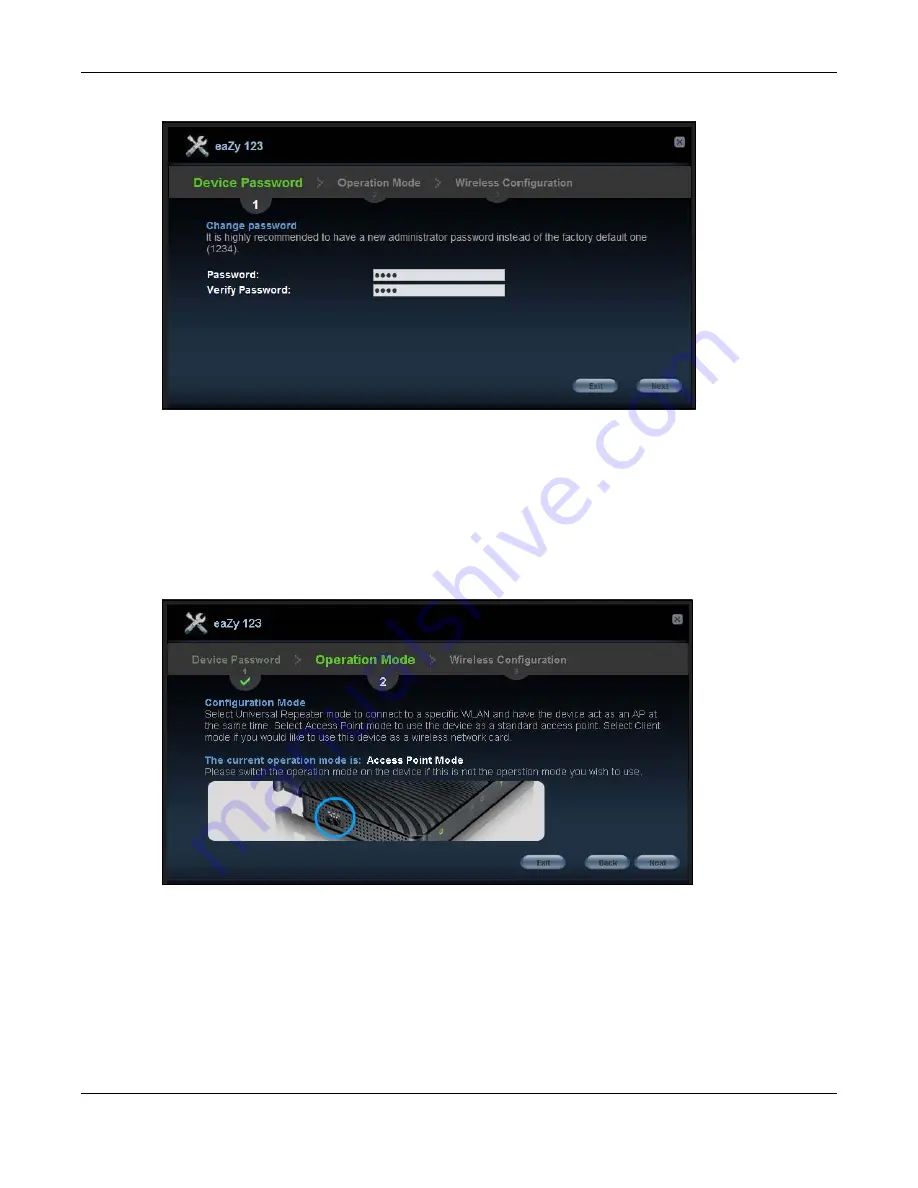
Chapter 7 Connection Wizard
WAP3205 v2 User’s Guide
46
Figure 30
Device Password
7.2.2 Operation Mode
The WAP3205 v2 can act as an access point (AP), wireless client or both at the same time. This
shows in which device mode you want the WAP3205 v2 to operate. See
for how to change the WAP3205 v2’s operating mode.
Click
Next
to configure wireless settings for the selected operating mode.
Figure 31
Operation Mode
7.2.3 Wireless Configuration
Configure the wireless network settings on your WAP3205 v2 in the following screen. The screen
varies depending on the device operating mode.
Содержание WAP3205 v2
Страница 8: ...8 PART I User s Guide...
Страница 71: ...71 PART II Technical Reference...
Страница 185: ...Appendix G Legal Information WAP3205 v2 User s Guide 185 Environmental Product Declaration...






























