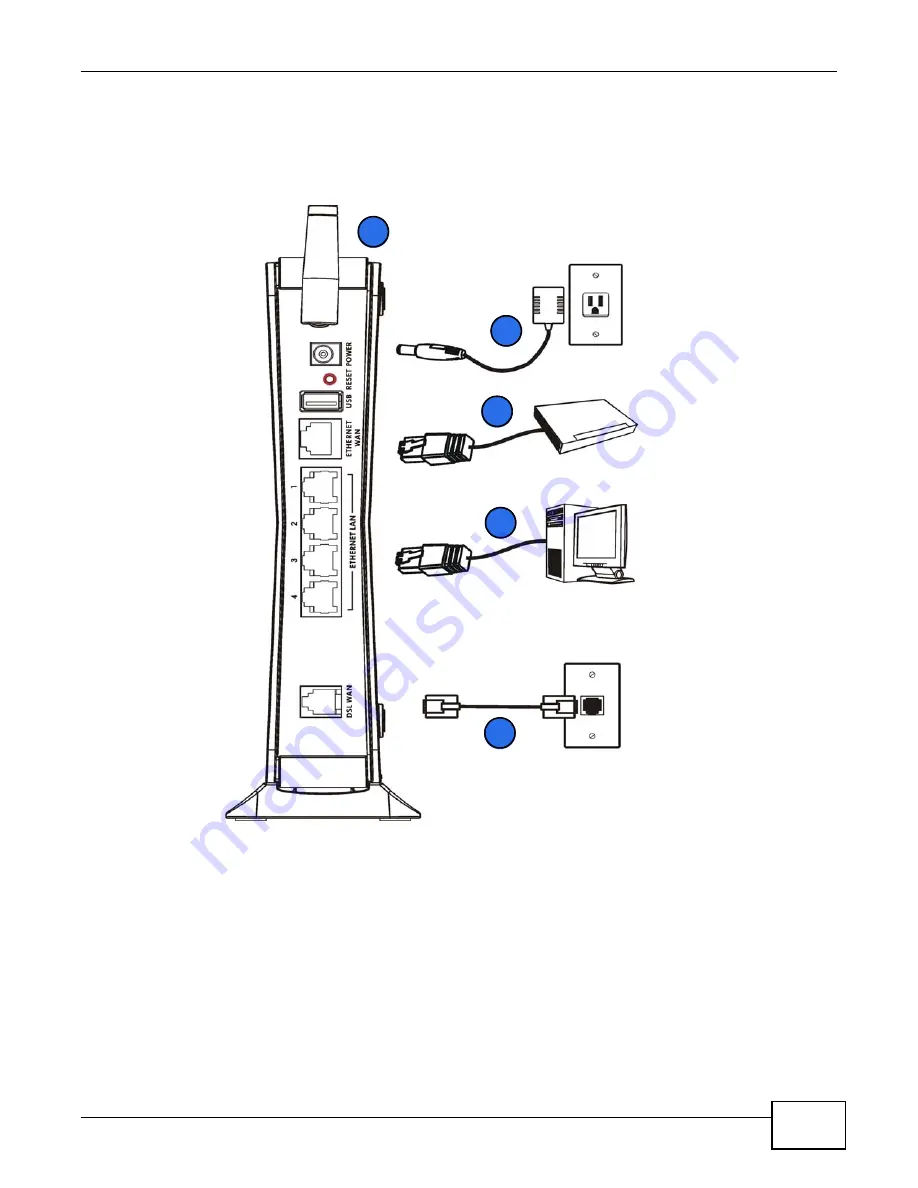
VSG1432 User Setup Guide
7
1.5 Hardware Connections
To connect your Device:
Figure 2
Hardware Connections
1
Attach the antenna and point it up.
2
Do one of the following for your Internet connection:
2a
DSL WAN
: Use a telephone cable to connect your Device’s
DSL WAN
port to a telephone jack
(or the DSL or modem jack on a splitter if you have one).
2b
ETHERNET WAN
: If you already have a broadband router or modem, use an Ethernet cable
to connect the
ETHERNET WAN
port to it for Internet access.
3
ETHERNET LAN
: Use an Ethernet cable to connect a computer to an
ETHERNET
LAN
port for
initial configuration and/or Internet access.
2a
3
4
1
2b
Содержание VSG1432
Страница 2: ......
Страница 4: ...Contents Overview VSG1432 User Setup Guide 4 ...
Страница 12: ...VSG1432 User Setup Guide 12 ...
Страница 15: ...VSG1432 User Setup Guide 15 1 Click Wireless to open the Basic Wireless Setup screen ...
Страница 48: ...VSG1432 User Setup Guide 48 ...
Страница 54: ...VSG1432 User Setup Guide 54 ...
Страница 56: ...Technical Specifications VSG1432 User Setup Guide 56 ...






















