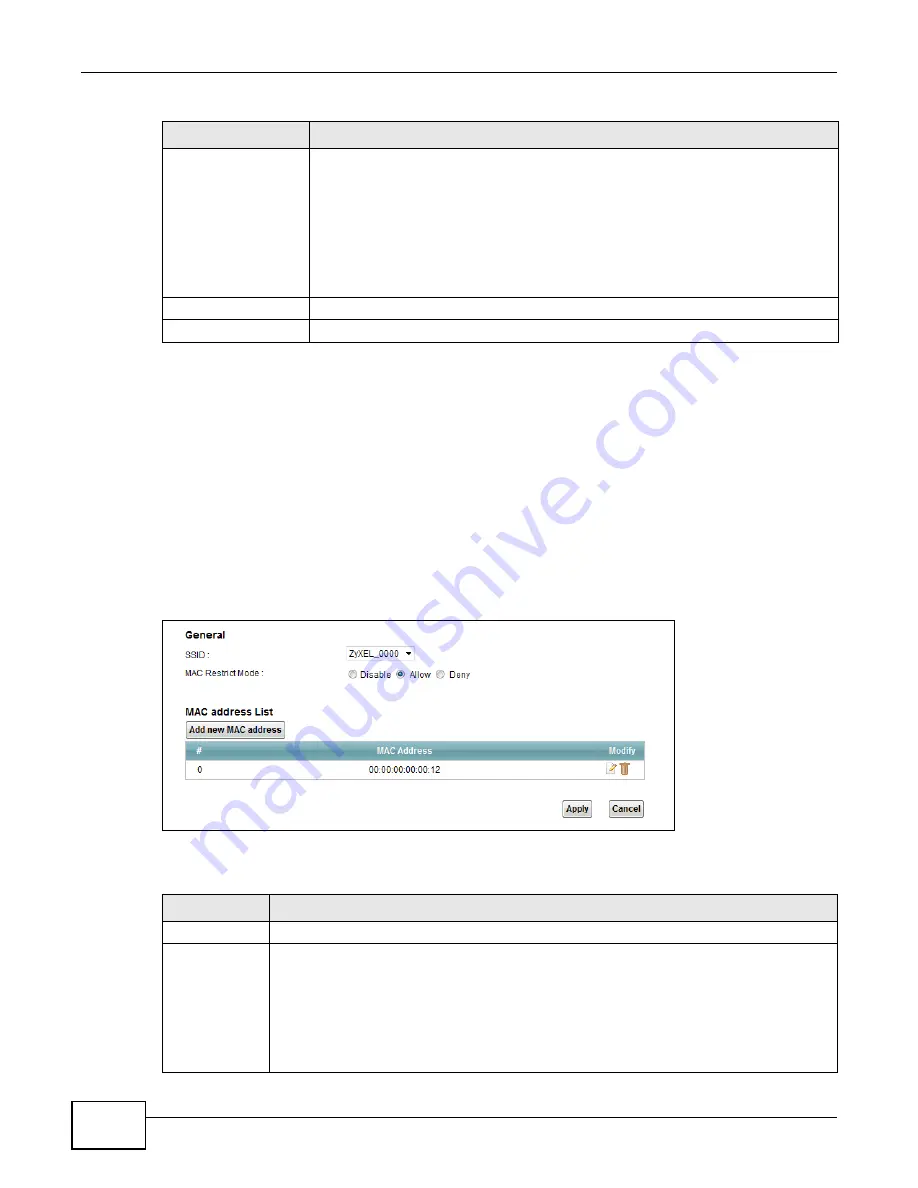
Chapter 6 Wireless
VMG1312-T10C User’s Guide
66
6.4 MAC Authentication Screen
Use this screen to configure the ZyXEL Device to give exclusive access to specific devices
(Allow)
or exclude specific devices from accessing the ZyXEL Device
(Deny)
. Every Ethernet device has a
unique MAC (Media Access Control) address. The MAC address is assigned at the factory and
consists of six pairs of hexadecimal characters, for example, 00:A0:C5:00:00:02. You need to know
the MAC addresses of the devices to configure this screen.
Use this screen to view your Device’s MAC filter settings and add new MAC filter rules. Click
Network Setting > Wireless > MAC Authentication
. The screen appears as shown.
Figure 33
Wireless > MAC Authentication
The following table describes the labels in this screen.
Security Mode
Select
Basic (WEP)
or
More Secure (WPA(2)-PSK, WPA(2))
to add security on
this wireless network. Wireless clients must use the same wireless security settings
as the Device to connect to the wireless LAN. After you select to use security,
additional options appears in this screen.
Or you can select
No Security
to allow any client to connect to this network without
any data encryption or authentication.
See
through
for more details
about this field.
OK
Click this to save your changes.
Cancel
Click this to exit this screen without saving.
Table 15
Wireless > More AP: Edit (continued)
LABEL
DESCRIPTION
Table 16
Wireless > MAC Authentication
LABEL
DESCRIPTION
SSID
Select the SSID for which you want to configure MAC filter settings.
MAC Restrict
Mode
Define the filter action for the list of MAC addresses in the
MAC Address
table.
Select
Disable
to turn off MAC filtering.
Select
Deny
to block access to the Device. MAC addresses not listed will be allowed to
access the Device.
Select
Allow
to permit access to the Device. MAC addresses not listed will be denied access
to the Device.
Содержание VMG1312-T10C
Страница 4: ...Contents Overview VMG1312 T10C User s Guide 4 ...
Страница 12: ...Table of Contents VMG1312 T10C User s Guide 12 ...
Страница 13: ...13 PART I User s Guide ...
Страница 14: ...14 ...
Страница 20: ...Chapter 1 Introduction VMG1312 T10C User s Guide 20 ...
Страница 28: ...28 ...
Страница 34: ...Chapter 4 Connection Status and System Info VMG1312 T10C User s Guide 34 ...
Страница 39: ...Chapter 5 WAN Setup VMG1312 T10C User s Guide 39 Figure 19 Network Setting Broadband Internet Connection ...
Страница 106: ...Chapter 7 Home Networking VMG1312 T10C User s Guide 112 ...
Страница 144: ...Chapter 13 Filter VMG1312 T10C User s Guide 152 ...
Страница 164: ...Chapter 15 Parental Control VMG1312 T10C User s Guide 172 ...
Страница 172: ...Chapter 16 Certificates VMG1312 T10C User s Guide 180 ...
Страница 178: ...Chapter 17 System Monitor VMG1312 T10C User s Guide 186 ...
Страница 180: ...Chapter 18 User Account VMG1312 T10C User s Guide 188 ...
Страница 184: ...Chapter 20 System VMG1312 T10C User s Guide 192 ...
Страница 190: ...Chapter 22 Log Setting VMG1312 T10C User s Guide 198 ...
Страница 196: ...Chapter 24 Backup Restore VMG1312 T10C User s Guide 204 ...
Страница 208: ...Chapter 25 Remote Management VMG1312 T10C User s Guide 216 4 The command line interface displays ...
Страница 214: ...Chapter 26 Diagnostic VMG1312 T10C User s Guide 222 ...
Страница 232: ...Appendix B Legal Information VMG1312 T10C User s Guide 240 ...






























