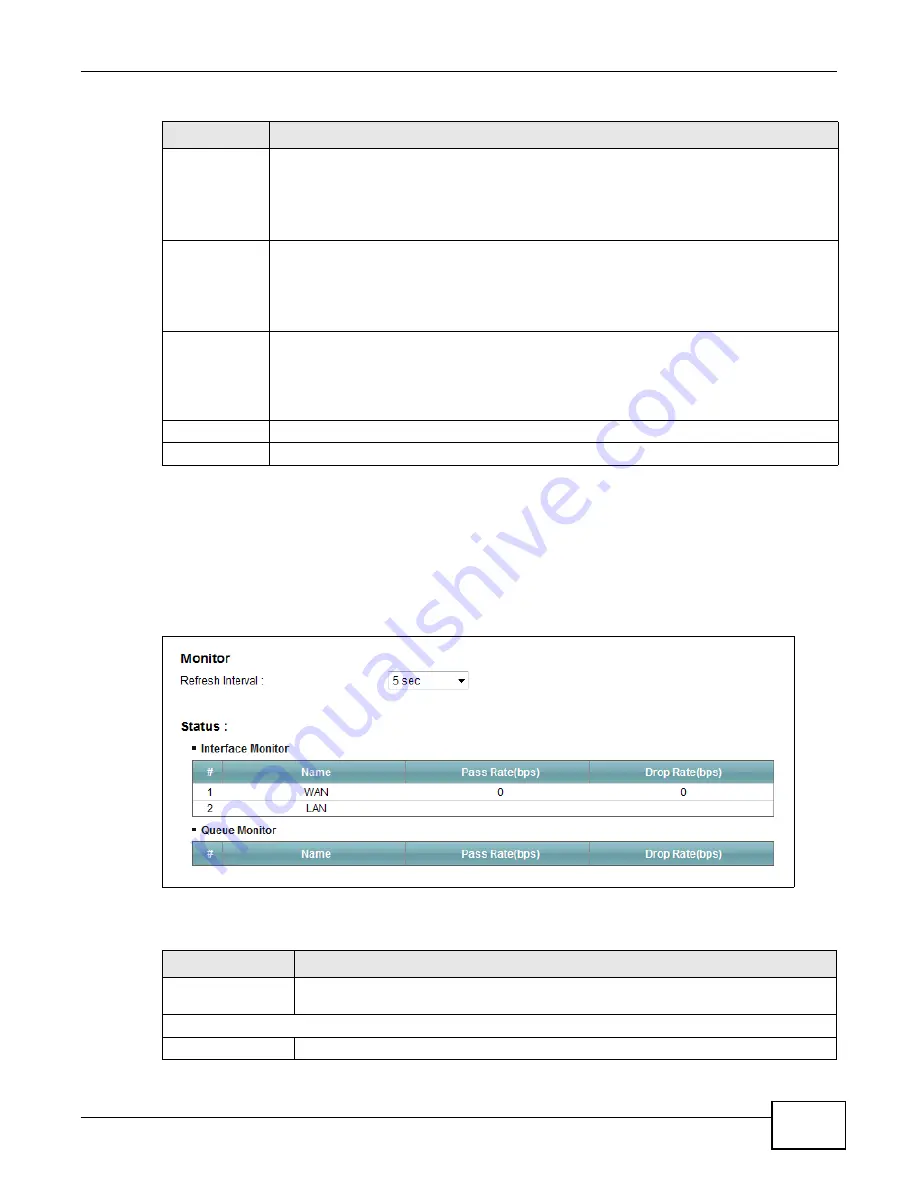
Chapter 9 Quality of Service (QoS)
VMG1312-B10C User’s Guide
143
9.7 The QoS Monitor Screen
To view the Device’s QoS packet statistics, click
Network Setting > QoS >
Monitor
. The screen
appears as shown.
Figure 72
Network Setting > QoS > Monitor
The following table describes the labels in this screen.
Conforming
Action
Specify what the Device does for packets within the committed rate and burst size (green-
marked packets).
•
Pass:
Send the packets without modification.
•
DSCP Mark:
Change the DSCP mark value of the packets. Enter the DSCP mark value to
use.
Non-
Conforming
Action
Specify what the Device does for packets that exceed the excess burst size or peak rate and
burst size (red-marked packets).
•
Drop:
Discard the packets.
•
DSCP Mark:
Change the DSCP mark value of the packets. Enter the DSCP mark value to
use. The packets may be dropped if there is congestion on the network.
Available Class
Selected Class
Select a QoS classifier to apply this QoS policer to traffic that matches the QoS classifier.
Highlight a QoS classifier in the
Available Class
box and use the
>
button to move it to the
Selected Class
box.
To remove a QoS classifier from the
Selected Class
box, select it and use the
<
button.
Apply
Click
Apply
to save your changes.
Cancel
Click
Cancel
to exit this screen without saving.
Table 49
Policer Setup: Add/Edit
LABEL
DESCRIPTION
Table 50
Network Setting > QoS > Monitor
LABEL
DESCRIPTION
Refresh Interval
Enter how often you want the Device to update this screen. Select
No Refresh
to stop
refreshing statistics.
Interface Monitor
#
This is the index number of the entry.
Содержание VMG1312-B10C
Страница 4: ...Contents Overview VMG1312 B10C User s Guide 4 Diagnostic 265 Troubleshooting 271 ...
Страница 14: ...Table of Contents VMG1312 B10C User s Guide 14 ...
Страница 15: ...15 PART I User s Guide ...
Страница 16: ...16 ...
Страница 22: ...Chapter 1 Introducing the Device VMG1312 B10C User s Guide 22 ...
Страница 33: ...33 PART II Technical Reference ...
Страница 34: ...34 ...
Страница 64: ...Chapter 5 Broadband VMG1312 B10C User s Guide 64 ...
Страница 100: ...Chapter 6 Wireless VMG1312 B10C User s Guide 100 ...
Страница 124: ...Chapter 7 Home Networking VMG1312 B10C User s Guide 124 ...
Страница 166: ...Chapter 10 Network Address Translation NAT VMG1312 B10C User s Guide 166 ...
Страница 176: ...Chapter 12 Interface Group VMG1312 B10C User s Guide 176 ...
Страница 192: ...Chapter 14 Firewall VMG1312 B10C User s Guide 192 ...
Страница 198: ...Chapter 16 Parental Control VMG1312 B10C User s Guide 198 ...
Страница 208: ...Chapter 18 Certificates VMG1312 B10C User s Guide 208 ...
Страница 211: ...Chapter 19 VPN VMG1312 B10C User s Guide 211 Figure 121 IPSec VPN Add ...
Страница 224: ...Chapter 20 Log VMG1312 B10C User s Guide 224 ...
Страница 234: ...Chapter 24 IGMP Status VMG1312 B10C User s Guide 234 ...
Страница 238: ...Chapter 25 xDSL Statistics VMG1312 B10C User s Guide 238 ...
Страница 242: ...Chapter 27 User Account VMG1312 B10C User s Guide 242 ...
Страница 248: ...Chapter 30 TR 064 VMG1312 B10C User s Guide 248 ...
Страница 252: ...Chapter 31 Time Settings VMG1312 B10C User s Guide 252 ...
Страница 264: ...Chapter 35 Configuration VMG1312 B10C User s Guide 264 ...
Страница 270: ...Chapter 36 Diagnostic VMG1312 B10C User s Guide 270 ...
Страница 288: ...Appendix B Legal Information VMG1312 B10C User s Guide 288 ...






























