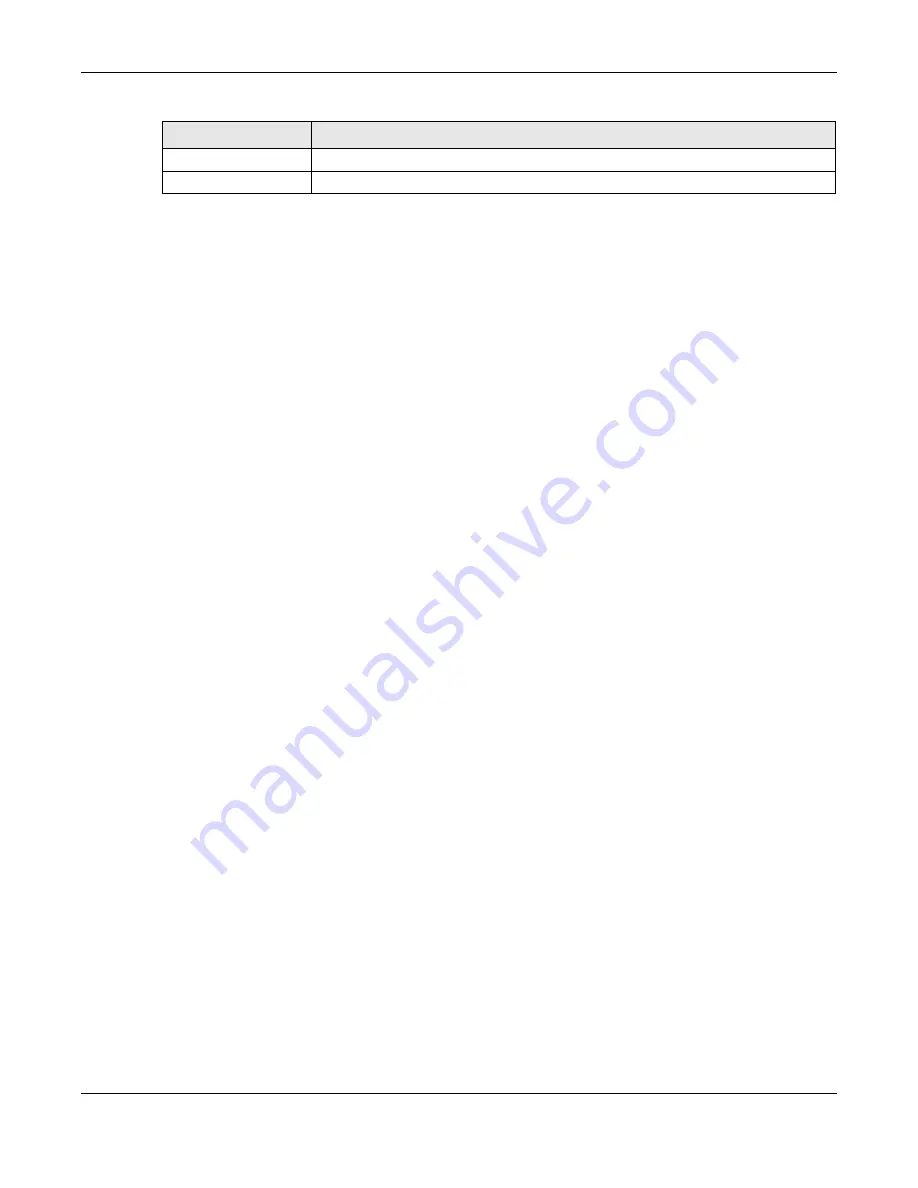
Chapter 11 Routing
ZyWALL USG Series User’s Guide
420
11.7 The OSPF Screen
OSPF (Open Shortest Path First, RFC 2328) is a link-state protocol designed to distribute routing
information within a group of networks, called an Autonomous System (AS). OSPF offers some
advantages over vector-space routing protocols like RIP.
• OSPF supports variable-length subnet masks, which can be set up to use available IP addresses more
efficiently.
• OSPF filters and summarizes routing information, which reduces the size of routing tables throughout
the network.
• OSPF responds to changes in the network, such as the loss of a router, more quickly.
• OSPF considers several factors, including bandwidth, hop count, throughput, round trip time, and
reliability, when it calculates the shortest path.
• OSPF converges more quickly than RIP.
Naturally, OSPF is also more complicated than RIP, so OSPF is usually more suitable for large networks.
OSPF uses IP protocol 89.
OSPF Areas
An OSPF Autonomous System (AS) is divided into one or more areas. Each area represents a group of
adjacent networks and is identified by a 32-bit ID. In OSPF, this number may be expressed as an integer
or as an IP address.
There are several types of areas.
• The backbone is the transit area that routes packets between other areas. All other areas are
connected to the backbone.
• A normal area is a group of adjacent networks. A normal area has routing information about the
OSPF AS, any networks outside the OSPF AS to which it is directly connected, and any networks
outside the OSPF AS that provide routing information to any area in the OSPF AS.
• A stub area has routing information about the OSPF AS. It does not have any routing information
about any networks outside the OSPF AS, including networks to which it is directly connected. It relies
on a default route to send information outside the OSPF AS.
• A Not So Stubby Area (NSSA, RFC 1587) has routing information about the OSPF AS and networks
outside the OSPF AS to which the NSSA is directly connected. It does not have any routing information
about other networks outside the OSPF AS.
Each type of area is illustrated in the following figure.
Apply
Click this button to save your changes to the Zyxel Device.
Reset
Click this button to return the screen to its last-saved settings.
Table 143 Configuration > Network > Routing Protocol > RIP (continued)
LABEL
DESCRIPTION
Содержание USG110
Страница 27: ...27 PART I User s Guide ...
Страница 67: ...Chapter 2 Initial Setup Wizard ZyWALL USG Series User s Guide 67 Figure 41 Object Service Service Group HTTPS ...
Страница 195: ...195 PART II Technical Reference ...
Страница 282: ...Chapter 9 Wireless ZyWALL USG Series User s Guide 282 Figure 229 Configuration Wireless AP Management AP Group Add Edit ...
Страница 309: ...Chapter 10 Interfaces ZyWALL USG Series User s Guide 309 ...
Страница 310: ...Chapter 10 Interfaces ZyWALL USG Series User s Guide 310 Configuration Network Interface Ethernet Edit External Type ...
Страница 312: ...Chapter 10 Interfaces ZyWALL USG Series User s Guide 312 Configuration Network Interface Ethernet Edit Internal Type ...
Страница 313: ...Chapter 10 Interfaces ZyWALL USG Series User s Guide 313 ...
Страница 314: ...Chapter 10 Interfaces ZyWALL USG Series User s Guide 314 Figure 246 Configuration Network Interface Ethernet Edit OPT ...
Страница 315: ...Chapter 10 Interfaces ZyWALL USG Series User s Guide 315 Configuration Network Interface Ethernet Edit OPT ...
Страница 334: ...Chapter 10 Interfaces ZyWALL USG Series User s Guide 334 Figure 255 Configuration Network Interface PPP Add ...
Страница 342: ...Chapter 10 Interfaces ZyWALL USG Series User s Guide 342 Figure 257 Configuration Network Interface Cellular Add Edit ...
Страница 357: ...Chapter 10 Interfaces ZyWALL USG Series User s Guide 357 Figure 267 Configuration Network Interface VLAN Add Edit ...
Страница 358: ...Chapter 10 Interfaces ZyWALL USG Series User s Guide 358 ...
Страница 372: ...Chapter 10 Interfaces ZyWALL USG Series User s Guide 372 Figure 269 Configuration Network Interface Bridge Add Edit ...
Страница 373: ...Chapter 10 Interfaces ZyWALL USG Series User s Guide 373 ...
Страница 565: ...Chapter 25 Walled Garden ZyWALL USG Series User s Guide 565 Figure 399 Walled Garden Login Example ...
Страница 613: ...Chapter 30 IPSec VPN ZyWALL USG Series User s Guide 613 Figure 431 Configuration VPN IPSec VPN VPN Connection Add Edit ...
Страница 621: ...Chapter 30 IPSec VPN ZyWALL USG Series User s Guide 621 Figure 433 Configuration VPN IPSec VPN VPN Gateway Add Edit ...
Страница 651: ...Chapter 31 SSL VPN ZyWALL USG Series User s Guide 651 Figure 454 Create a Web Application SSL Application Object ...
Страница 664: ...Chapter 32 SSL User Screens ZyWALL USG Series User s Guide 664 4 Next run and log into the SecuExtender client ...
Страница 730: ...Chapter 38 IDP ZyWALL USG Series User s Guide 730 Figure 508 Configuration UTM Profile IDP Custom Signatures Add Edit ...
Страница 784: ...Chapter 42 Device HA ZyWALL USG Series User s Guide 784 Figure 541 Configuration Device HA Device HA ...
Страница 929: ...Chapter 44 System ZyWALL USG Series User s Guide 929 Figure 648 Configuration System WWW Login Page Desktop View ...
Страница 978: ...Chapter 45 Log and Report ZyWALL USG Series User s Guide 978 Figure 696 Log Category Settings AC ...
Страница 1011: ...Chapter 47 Diagnostics ZyWALL USG Series User s Guide 1011 Figure 720 Maintenance Diagnostics Network Tool ...






































