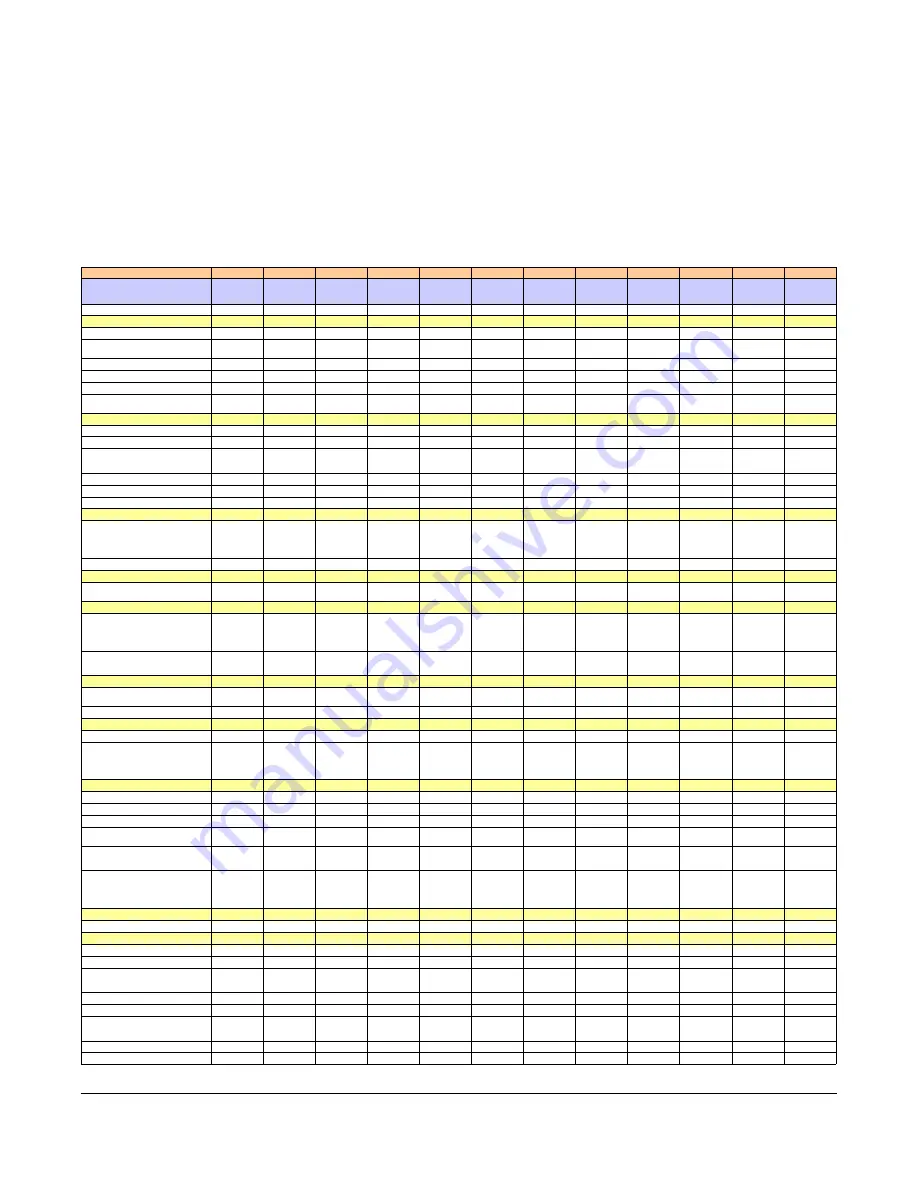
ZyWALL USG Series User’s Guide
1049
A
PPENDIX
C
Product Features
Please refer to the product datasheet for the latest product features.
Version
4.35
4.35
4.35
4.35
4.35
4.35
4.35
4.35
4.35
4.35
4.35
4.35
Model Name
USG40
USG40W
USG60
USG60W
ZyWALL
110
USG110
USG210
ZyWALL
310
USG310
ZyWALL
1100
USG1100 USG1900
# of MAC Addresses
5
6
6
8
7
7
7
8
8
8
8
8
Interface
VLAN
8
8
16
16
16
16
32
64
64
128
128
128
Virtual(alias) per interface
4
4
4
4
4
4
4
4
4
4
4
4
PPP (System Default)
2
2
2
2
3
3
3
8
8
8
8
8
PPP (User Created)
2
2
4
4
4
4
8
16
16
32
32
32
Bridge
2
2
4
4
8
8
8
16
16
16
16
16
Tunnel (GRE/IPv6 Transition)
4
4
4
4
4
4
4
4
4
4
4
4
Routing
Static Route
64
64
128
128
128
128
256
256
256
512
512
512
Policy Route
100
100
200
200
500
500
500
1000
1000
1000
1000
2000
Reserved Sessions for
Managed Devices
500
500
500
500
500
500
500
500
500
500
500
500
Max OSPF areas
10
10
10
10
10
10
10
10
10
10
10
10
Max. BGP Neighbor
5
5
5
5
5
5
5
5
5
5
5
5
BGP Max. Network
16
16
16
16
16
16
16
16
16
16
16
16
Sessions
Max. TCP Concurrent
Sessions (Forwarding, NAT/
Firewall)
50,000
50,000
100,000
100,000
150,000
150,000
200,000
500,000
500,000
1,000,000 1,000,000 1,000,000
Session Rate
2,000
2,000
3,000
3,000
3,500
3,500
3,500
10,000
10,000
15,000
15,000
20,000
NAT
Max. Virtual Server Number
128
128
256
256
256
256
512
1024
1024
1024
1024
1024
Firewall (Secure policy)
Max Firewall ACL Rule
Number = Secure Policy
Number
500
500
500
500
500
500
500
2,000
2,000
5000
5000
10000
Max Session Limit per Host
Rules
1000
1000
1000
1000
1000
1000
1000
1,000
1,000
1000
1000
1000
ADP
Max. ADP Profile Number
8
8
8
8
8
8
8
16
16
16
16
32
Max. ADP Rule Number
32
32
32
32
32
32
32
32
32
32
32
32
Application Patrol
Max. AppPatrol Profile
32
32
32
32
32
32
32
64
64
64
64
64
Max Application Object in
Each Orofile
( object group)
32
32
32
32
32
32
32
32
32
32
32
32
User Profile
Max. Local User
64
64
128
128
128
128
128
256
256
512
512
1024
Max. Admin User
5
5
5
5
5
5
5
5
5
10
10
10
Max. User Group
16
16
32
32
32
32
32
64
64
128
128
256
Max user in one user group
64
64
128
128
128
128
128
256
256
512
512
1024
Default Concurrent Device
Login
64
64
200
200
200
200
200
500
500
800
800
1500
Max. Concurrent Device
Upgrade (License)
n/a
n/a
n/a
n/a
300
(Extend by
license)
300
(Extend by
license)
300
(Extend by
license)
800
(Extend by
license)
800
(Extend by
license)
1500
(Extend by
license)
1500
(Extend by
license)
2000
(Extend by
license)
HTTPd
Max HTTPd number
128
128
128
128
256
256
256
512
512
512
512
1024
Objects
Address Object
300
300
300
300
300
300
500
1,000
1,000
2000
2000
2000
Address Group
25
25
50
50
50
50
100
200
200
400
400
400
Max. Address Object in
One Group
64
64
128
128
128
128
128
128
128
256
256
256
Service Object
200
200
200
200
500
500
500
1,000
1,000
1,000
1,000
1,000
Service Group
50
50
50
50
100
100
100
200
200
200
200
200
Max. Service Object in One
Group
64
64
128
128
128
128
128
128
128
256
256
256
Schedule Object
32
32
32
32
32
32
32
32
32
32
32
32
Schedule Group
16
16
16
16
16
16
16
16
16
16
16
16
Содержание USG110
Страница 27: ...27 PART I User s Guide ...
Страница 67: ...Chapter 2 Initial Setup Wizard ZyWALL USG Series User s Guide 67 Figure 41 Object Service Service Group HTTPS ...
Страница 195: ...195 PART II Technical Reference ...
Страница 282: ...Chapter 9 Wireless ZyWALL USG Series User s Guide 282 Figure 229 Configuration Wireless AP Management AP Group Add Edit ...
Страница 309: ...Chapter 10 Interfaces ZyWALL USG Series User s Guide 309 ...
Страница 310: ...Chapter 10 Interfaces ZyWALL USG Series User s Guide 310 Configuration Network Interface Ethernet Edit External Type ...
Страница 312: ...Chapter 10 Interfaces ZyWALL USG Series User s Guide 312 Configuration Network Interface Ethernet Edit Internal Type ...
Страница 313: ...Chapter 10 Interfaces ZyWALL USG Series User s Guide 313 ...
Страница 314: ...Chapter 10 Interfaces ZyWALL USG Series User s Guide 314 Figure 246 Configuration Network Interface Ethernet Edit OPT ...
Страница 315: ...Chapter 10 Interfaces ZyWALL USG Series User s Guide 315 Configuration Network Interface Ethernet Edit OPT ...
Страница 334: ...Chapter 10 Interfaces ZyWALL USG Series User s Guide 334 Figure 255 Configuration Network Interface PPP Add ...
Страница 342: ...Chapter 10 Interfaces ZyWALL USG Series User s Guide 342 Figure 257 Configuration Network Interface Cellular Add Edit ...
Страница 357: ...Chapter 10 Interfaces ZyWALL USG Series User s Guide 357 Figure 267 Configuration Network Interface VLAN Add Edit ...
Страница 358: ...Chapter 10 Interfaces ZyWALL USG Series User s Guide 358 ...
Страница 372: ...Chapter 10 Interfaces ZyWALL USG Series User s Guide 372 Figure 269 Configuration Network Interface Bridge Add Edit ...
Страница 373: ...Chapter 10 Interfaces ZyWALL USG Series User s Guide 373 ...
Страница 565: ...Chapter 25 Walled Garden ZyWALL USG Series User s Guide 565 Figure 399 Walled Garden Login Example ...
Страница 613: ...Chapter 30 IPSec VPN ZyWALL USG Series User s Guide 613 Figure 431 Configuration VPN IPSec VPN VPN Connection Add Edit ...
Страница 621: ...Chapter 30 IPSec VPN ZyWALL USG Series User s Guide 621 Figure 433 Configuration VPN IPSec VPN VPN Gateway Add Edit ...
Страница 651: ...Chapter 31 SSL VPN ZyWALL USG Series User s Guide 651 Figure 454 Create a Web Application SSL Application Object ...
Страница 664: ...Chapter 32 SSL User Screens ZyWALL USG Series User s Guide 664 4 Next run and log into the SecuExtender client ...
Страница 730: ...Chapter 38 IDP ZyWALL USG Series User s Guide 730 Figure 508 Configuration UTM Profile IDP Custom Signatures Add Edit ...
Страница 784: ...Chapter 42 Device HA ZyWALL USG Series User s Guide 784 Figure 541 Configuration Device HA Device HA ...
Страница 929: ...Chapter 44 System ZyWALL USG Series User s Guide 929 Figure 648 Configuration System WWW Login Page Desktop View ...
Страница 978: ...Chapter 45 Log and Report ZyWALL USG Series User s Guide 978 Figure 696 Log Category Settings AC ...
Страница 1011: ...Chapter 47 Diagnostics ZyWALL USG Series User s Guide 1011 Figure 720 Maintenance Diagnostics Network Tool ...







































