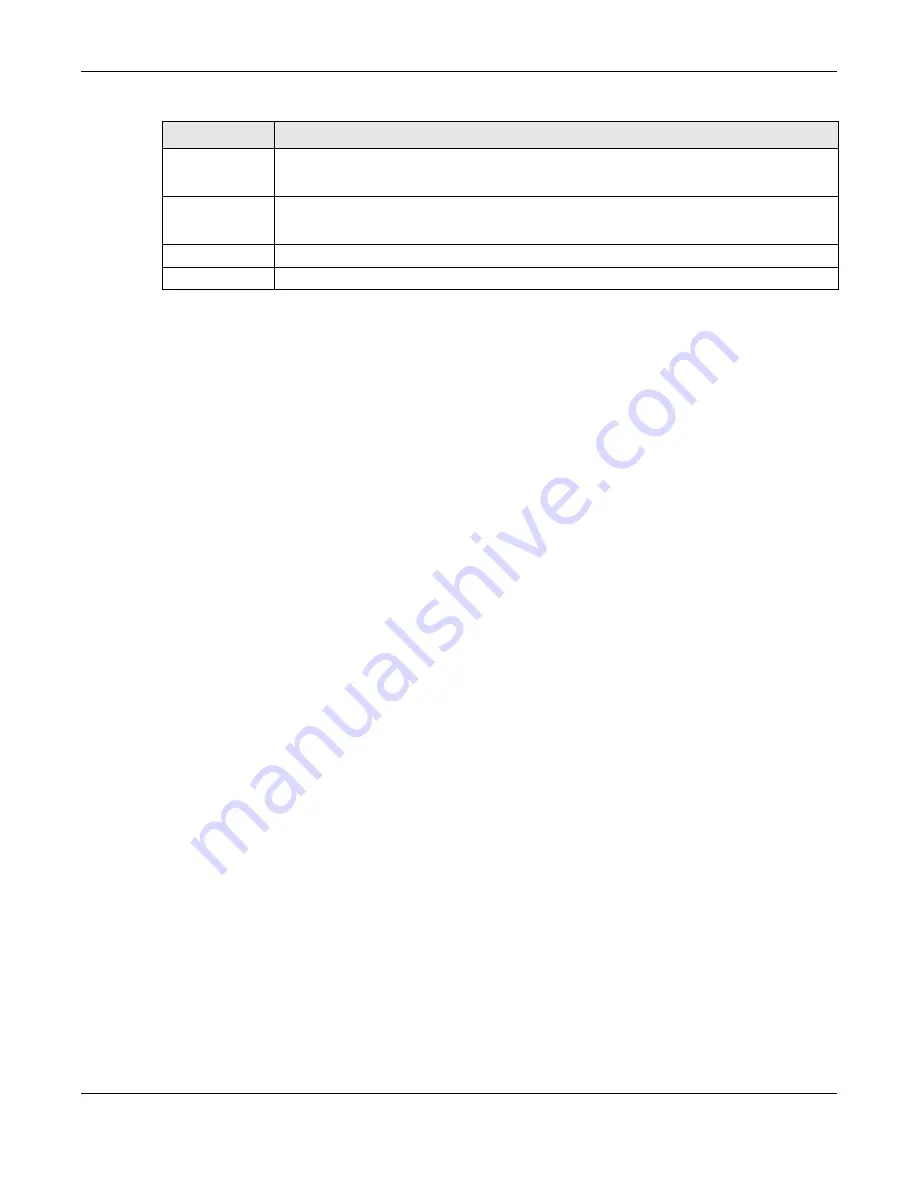
Chapter 41 System
UAG5100 User’s Guide
407
41.7 WWW Overview
The following figure shows secure and insecure management of the UAG coming in from the WAN.
HTTPS and SSH access are secure. HTTP and Telnet access are not secure.
Note: To allow the UAG to be accessed from a specified computer using a service, make
sure you do not have a service control rule or to-Device firewall rule to block that
traffic.
for more on To-Device firewall rules.
To stop a service from accessing the UAG, clear Enable in the corresponding service screen.
41.7.1 Service Access Limitations
A service cannot be used to access the UAG when:
1
You have disabled that service in the corresponding screen.
2
The allowed IP address (address object) in the Service Control table does not match the client IP
address (the UAG disallows the session).
3
The IP address (address object) in the Service Control table is not in the allowed zone or the
action is set to Deny.
4
There is a firewall rule that blocks it.
41.7.2 System Timeout
There is a lease timeout for administrators. The UAG automatically logs you out if the management
session remains idle for longer than this timeout period. The management session does not time
out when a statistics screen is polling.
Each user is also forced to log in the UAG for authentication again when the reauthentication time
expires.
You can change the timeout settings in the User/Group screens.
Zone
Select ALL to allow or prevent DNS queries through any zones.
Select a predefined zone on which a DNS query to the UAG is allowed or denied.
Action
Select Accept to have the UAG allow the DNS queries from the specified computer.
Select Deny to have the UAG reject the DNS queries from the specified computer.
OK
Click OK to save your customized settings and exit this screen.
Cancel
Click Cancel to exit this screen without saving
Table 193
Configuration > System > DNS > Service Control Rule Add/Edit (continued)
LABEL
DESCRIPTION
Содержание UAG5100
Страница 42: ...Chapter 3 Printer Deployment UAG5100 User s Guide 42 ...
Страница 124: ...Chapter 10 Interfaces UAG5100 User s Guide 124 Figure 82 Configuration Network Interface Ethernet Edit External Type ...
Страница 125: ...Chapter 10 Interfaces UAG5100 User s Guide 125 Figure 83 Configuration Network Interface Ethernet Edit Internal Type ...
Страница 135: ...Chapter 10 Interfaces UAG5100 User s Guide 135 Figure 88 Configuration Network Interface PPP Add ...
Страница 213: ...Chapter 20 UPnP UAG5100 User s Guide 213 Figure 139 Network Connections My Network Places Properties Example ...
Страница 227: ...Chapter 24 Web Authentication UAG5100 User s Guide 227 Figure 152 Configuration Web Authentication Web Portal ...
Страница 228: ...Chapter 24 Web Authentication UAG5100 User s Guide 228 Figure 153 Configuration Web Authentication User Agreement ...
Страница 273: ...Chapter 26 Billing UAG5100 User s Guide 273 Figure 190 Configuration Billing Payment Service Custom Service ...
Страница 292: ...Chapter 30 IPSec VPN UAG5100 User s Guide 292 Figure 201 Configuration VPN IPSec VPN VPN Connection Add Edit ...
Страница 298: ...Chapter 30 IPSec VPN UAG5100 User s Guide 298 Figure 203 Configuration VPN IPSec VPN VPN Gateway Add Edit ...
Страница 314: ...Chapter 30 IPSec VPN UAG5100 User s Guide 314 ...
Страница 387: ...Chapter 39 Certificates UAG5100 User s Guide 387 Figure 256 Configuration Object Certificate Trusted Certificates Edit ...
Страница 436: ...Chapter 42 Log and Report UAG5100 User s Guide 436 Figure 302 Configuration Log Report Email Daily Report ...
Страница 440: ...Chapter 42 Log and Report UAG5100 User s Guide 440 Figure 304 Configuration Log Report Log Settings Edit System Log ...
Страница 445: ...Chapter 42 Log and Report UAG5100 User s Guide 445 Figure 306 Configuration Log Report Log Settings Edit Remote Server ...
Страница 491: ...Appendix A Legal Information UAG5100 User s Guide 491 Environmental Product Declaration ...
















































