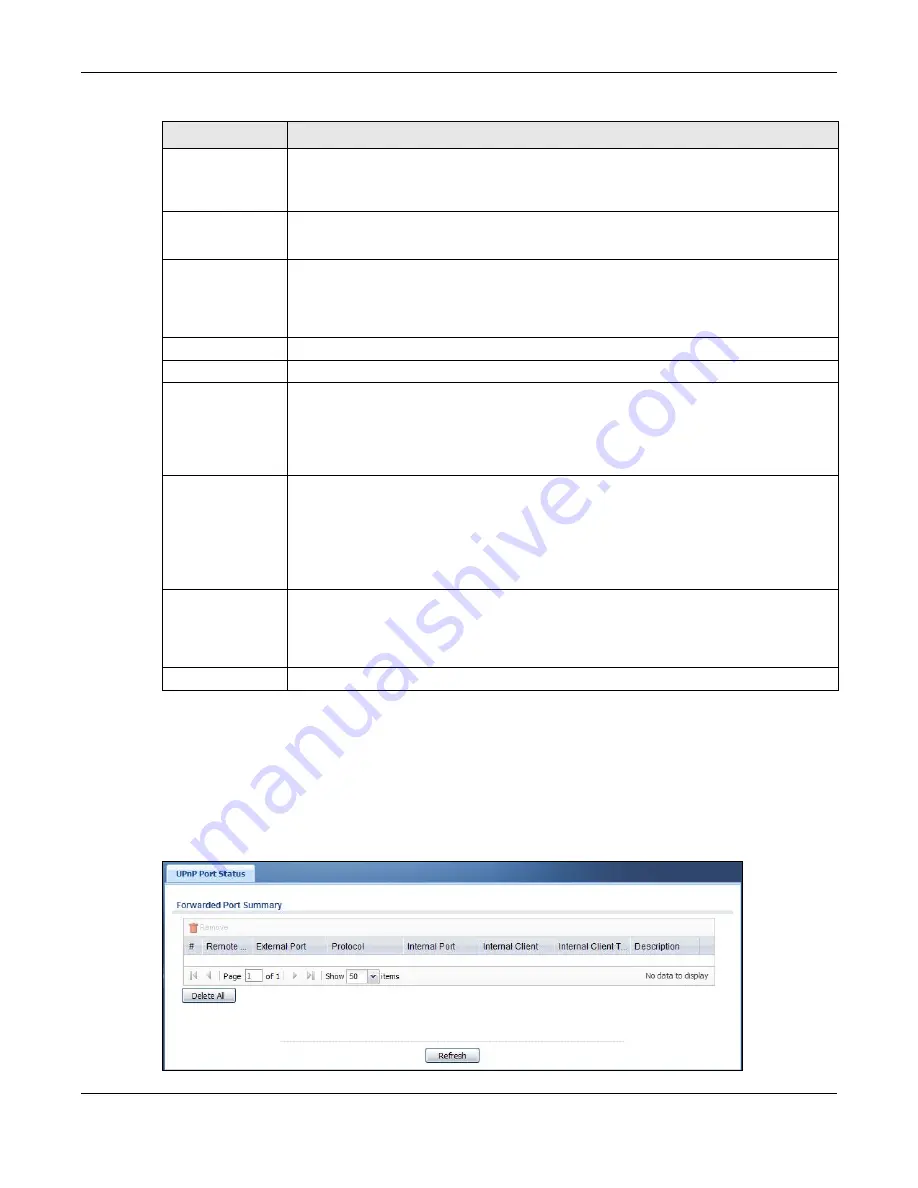
Chapter 7 Monitor
UAG4100 User’s Guide
86
7.9 The UPnP Port Status Screen
Use this screen to look at the NAT port mapping rules that UPnP creates on the UAG. To access this
screen, click
Monitor > System Status >
UPnP Port Status
.
Figure 55
Monitor > System Status > UPnP Port Status
Session Timeout
This field displays the total account of time the account (authenticated by an external
server) can use to log into the UAG or access the Internet through the UAG.
This shows
unlimited
for an administrator account.
Remaining Time
This field displays the amount of Internet access time remaining for each account.
This shows
n/a
for an administrator account.
Remaining Quota
(T/U/D)
This field displays the remaining amount of data that can be transmitted or received by
each account. You can see the amount of either data in both directions (
T
otal) or
upstream data (
U
pload) and downstream data (
D
ownload).
This shows
-/-/-
for an administrator account.
Type
This field displays the way the user logged in to the UAG.
IP Address
This field displays the IP address of the computer used to log in to the UAG.
User Info
This field displays the types of user accounts the UAG uses. If the user type is
ext-user
(external user), this field will show its external-group information when you move your
mouse over it.
If the external user matches two external-group objects, both external-group object
names will be shown.
Acct. Status
For a login through the web authentication page, this field displays the accounting status
of the account used to log into the UAG.
Accounting-on
means accounting is being performed for the user login.
Accounting-off
means accounting has stopped for this user login.
A “
-
” displays if accounting is not enabled for this login.
RADIUS Profile
Name
This field displays the name of the RADIUS profile used to authenticate the login through
the web authentication page.
N/A
displays for logins that do not use the web portal or user agreement page and
RADIUS server authentication.
Refresh
Click this button to update the information in the screen.
Table 27
Monitor > System Status > Login Users (continued)
LABEL
DESCRIPTION
Содержание UAG4100
Страница 43: ...Chapter 3 Printer Deployment UAG4100 User s Guide 43 ...
Страница 118: ...Chapter 10 Interfaces UAG4100 User s Guide 118 Figure 76 Configuration Network Interface Ethernet Edit External Type ...
Страница 119: ...Chapter 10 Interfaces UAG4100 User s Guide 119 Figure 77 Configuration Network Interface Ethernet Edit Internal Type ...
Страница 129: ...Chapter 10 Interfaces UAG4100 User s Guide 129 Figure 82 Configuration Network Interface PPP Add ...
Страница 207: ...Chapter 20 UPnP UAG4100 User s Guide 207 Figure 133 Network Connections My Network Places Properties Example ...
Страница 221: ...Chapter 24 Web Authentication UAG4100 User s Guide 221 Figure 146 Configuration Web Authentication Web Portal ...
Страница 222: ...Chapter 24 Web Authentication UAG4100 User s Guide 222 Figure 147 Configuration Web Authentication User Agreement ...
Страница 267: ...Chapter 26 Billing UAG4100 User s Guide 267 Figure 184 Configuration Billing Payment Service Custom Service ...
Страница 355: ...Chapter 38 Certificates UAG4100 User s Guide 355 Figure 237 Configuration Object Certificate Trusted Certificates Edit ...
Страница 404: ...Chapter 41 Log and Report UAG4100 User s Guide 404 Figure 283 Configuration Log Report Email Daily Report ...
Страница 408: ...Chapter 41 Log and Report UAG4100 User s Guide 408 Figure 285 Configuration Log Report Log Settings Edit System Log ...
Страница 413: ...Chapter 41 Log and Report UAG4100 User s Guide 413 Figure 287 Configuration Log Report Log Settings Edit Remote Server ...
Страница 466: ...Appendix B Legal Information UAG4100 User s Guide 466 Environmental Product Declaration ...






























