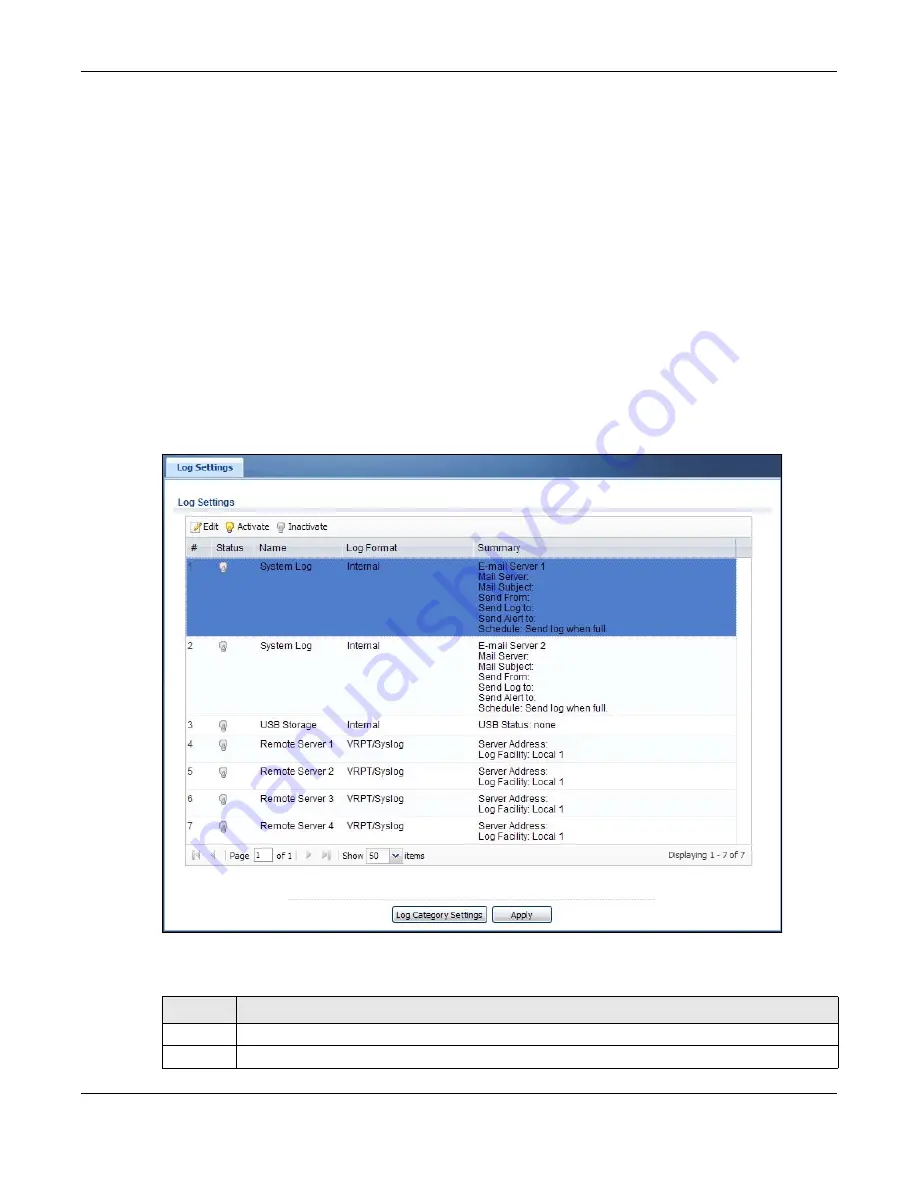
Chapter 47 Log and Report
UAG Series User’s Guide
537
The UAG provides a system log and supports e-mail profiles and remote syslog servers. View the
system log in the
MONITOR > Log
screen. Use the e-mail profiles to mail log messages to the
specific destinations. You can also have the UAG store system logs on a connected USB storage
device. The other four logs are stored on specified syslog servers.
The
Log Settings
screens control what information the UAG saves in each log. You can also specify
which log messages to e-mail for the system log, and where and how often to e-mail them. These
screens also set for which events to generate alerts and where to email the alerts.
The first
Log Settings
screen provides a settings summary. Use the
Edit
screens to configure
settings such as log categories, e-mail addresses, and server names for any log. Use the
Log
Category Settings
screen to edit what information is included in the system log, USB storage, e-
mail profiles, and remote servers.
47.3.1 Log Settings Summary
To access this screen, click
Configuration > Log & Report > Log Settings
.
Figure 376
Configuration > Log & Report > Log Settings
The following table describes the labels in this screen.
Table 256
Configuration > Log & Report > Log Settings
LABEL
DESCRIPTION
Edit
Double-click an entry or select it and click
Edit
to open a screen where you can modify it.
Activate
To turn on an entry, select it and click
Activate
.
Содержание UAG2100
Страница 171: ...Chapter 10 Interfaces UAG Series User s Guide 171 Figure 118 Configuration Network Interface PPP Add ...
Страница 185: ...Chapter 10 Interfaces UAG Series User s Guide 185 Figure 124 Configuration Network Interface Bridge Add ...
Страница 247: ...Chapter 19 UPnP UAG Series User s Guide 247 Figure 166 Network Connections My Network Places Properties Example ...
Страница 319: ...Chapter 26 Billing UAG Series User s Guide 319 Figure 226 Configuration Billing Payment Service Desktop View ...
Страница 320: ...Chapter 26 Billing UAG Series User s Guide 320 Figure 227 Configuration Billing Payment Service Mobile View ...
Страница 342: ...Chapter 30 IPSec VPN UAG Series User s Guide 342 Figure 242 Configuration VPN IPSec VPN VPN Connection Add Edit ...
Страница 349: ...Chapter 30 IPSec VPN UAG Series User s Guide 349 Figure 244 Configuration VPN IPSec VPN VPN Gateway Add Edit ...
Страница 365: ...Chapter 30 IPSec VPN UAG Series User s Guide 365 ...
Страница 507: ...Chapter 46 System UAG Series User s Guide 507 Figure 341 Configuration System WWW Login Page Desktop View ...
Страница 535: ...Chapter 47 Log and Report UAG Series User s Guide 535 Figure 375 Configuration Log Report Email Daily Report ...
Страница 539: ...Chapter 47 Log and Report UAG Series User s Guide 539 Figure 377 Configuration Log Report Log Settings Edit System Log ...
Страница 602: ...Appendix B Legal Information UAG Series User s Guide 602 Environmental Product Declaration ...






























