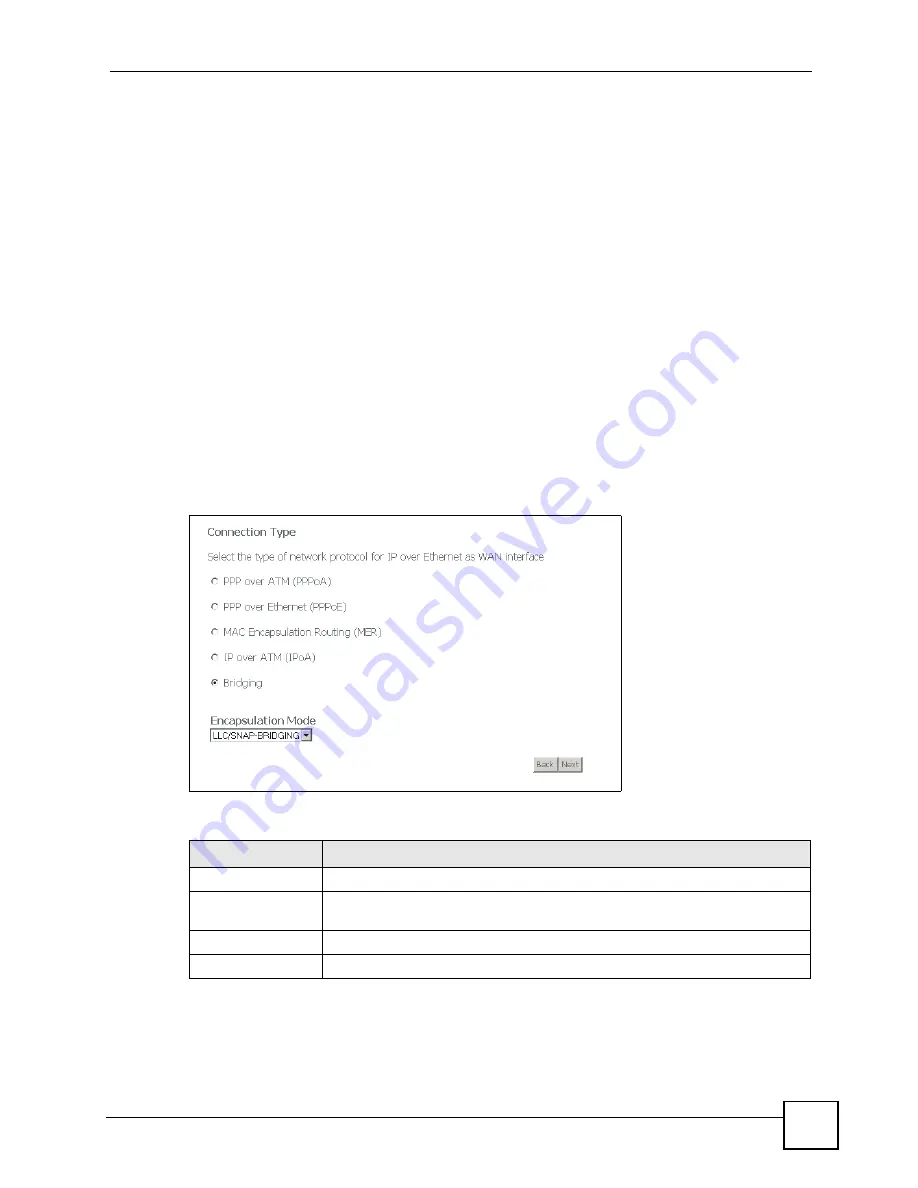
Chapter 5 WAN Setup
P-663H-51 User’s Guide
57
5.6.1 LLC-based Encapsulation
In this case one VC carries multiple protocols with protocol identifying information being
contained in each packet header. Despite the extra bandwidth and processing overhead, this
method may be advantageous if it is not practical to have a separate VC for each carried
protocol, for example, if charging heavily depends on the number of simultaneous VCs.
5.6.2 VC-based Encapsulation
In this case, by prior mutual agreement, each protocol is assigned to a specific virtual circuit;
for example, VC1 carries IP, etc. VC-based multiplexing may be dominant in environments
where dynamic creation of large numbers of ATM VCs is fast and economical.
5.7 WAN Connection Type and Encapsulation Mode
This is the second WAN setup add (or edit) screen. Use this screen to configure WAN
connection type and encapsulation mode.
Figure 24
Advanced Setup > WAN > Add (2)
The following table describes the labels in this screen.
Table 13
Advanced Setup > WAN
LABEL
DESCRIPTION
Connection Type
Select the type of network protocol the ISP uses for IP over Ethernet.
Encapsulation
Mode
Select the encapsulation mode that your ISP uses.
Back
Click this to return to the previous screen.
Next
Click this to go to the following screen.
Содержание P-663H-51
Страница 2: ......
Страница 7: ...Safety Warnings P 663H 51 User s Guide 7 ...
Страница 8: ...Safety Warnings P 663H 51 User s Guide 8 ...
Страница 10: ...Contents Overview P 663H 51 User s Guide 10 ...
Страница 20: ...List of Figures P 663H 51 User s Guide 20 ...
Страница 23: ...23 PART I Introduction Introducing the ZyXEL Device 25 Introducing the Web Configurator 31 ...
Страница 24: ...24 ...
Страница 30: ...Chapter 1 Introducing the ZyXEL Device P 663H 51 User s Guide 30 ...
Страница 36: ...Chapter 2 Introducing the Web Configurator P 663H 51 User s Guide 36 ...
Страница 50: ...50 ...
Страница 66: ...Chapter 5 WAN Setup P 663H 51 User s Guide 66 Figure 30 Advanced Setup WAN Add Summary MER ...
Страница 108: ...Chapter 13 Dynamic DNS Setup P 663H 51 User s Guide 108 ...
Страница 114: ...Chapter 15 Port Mapping P 663H 51 User s Guide 114 ...
Страница 116: ...116 ...
Страница 118: ...Chapter 16 Diagnostics P 663H 51 User s Guide 118 ...
Страница 122: ...Chapter 17 Settings P 663H 51 User s Guide 122 ...
Страница 126: ...Chapter 18 Logs P 663H 51 User s Guide 126 ...
Страница 130: ...Chapter 19 SNMP P 663H 51 User s Guide 130 ...
Страница 132: ...Chapter 20 Time P 663H 51 User s Guide 132 ...
Страница 140: ...Chapter 23 Save Reboot and Logout P 663H 51 User s Guide 140 ...
Страница 141: ...141 PART IV Troubleshooting and Specifications Troubleshooting 143 Product Specifications 147 ...
Страница 142: ...142 ...
Страница 152: ...Chapter 25 Product Specifications P 663H 51 User s Guide 152 ...
Страница 154: ...154 ...
Страница 188: ...Appendix D Common Services P 663H 51 User s Guide 188 ...
Страница 196: ...Appendix F Legal Information P 663H 51 User s Guide 196 ...
Страница 202: ...Appendix G Customer Support P 663H 51 User s Guide 202 ...






























