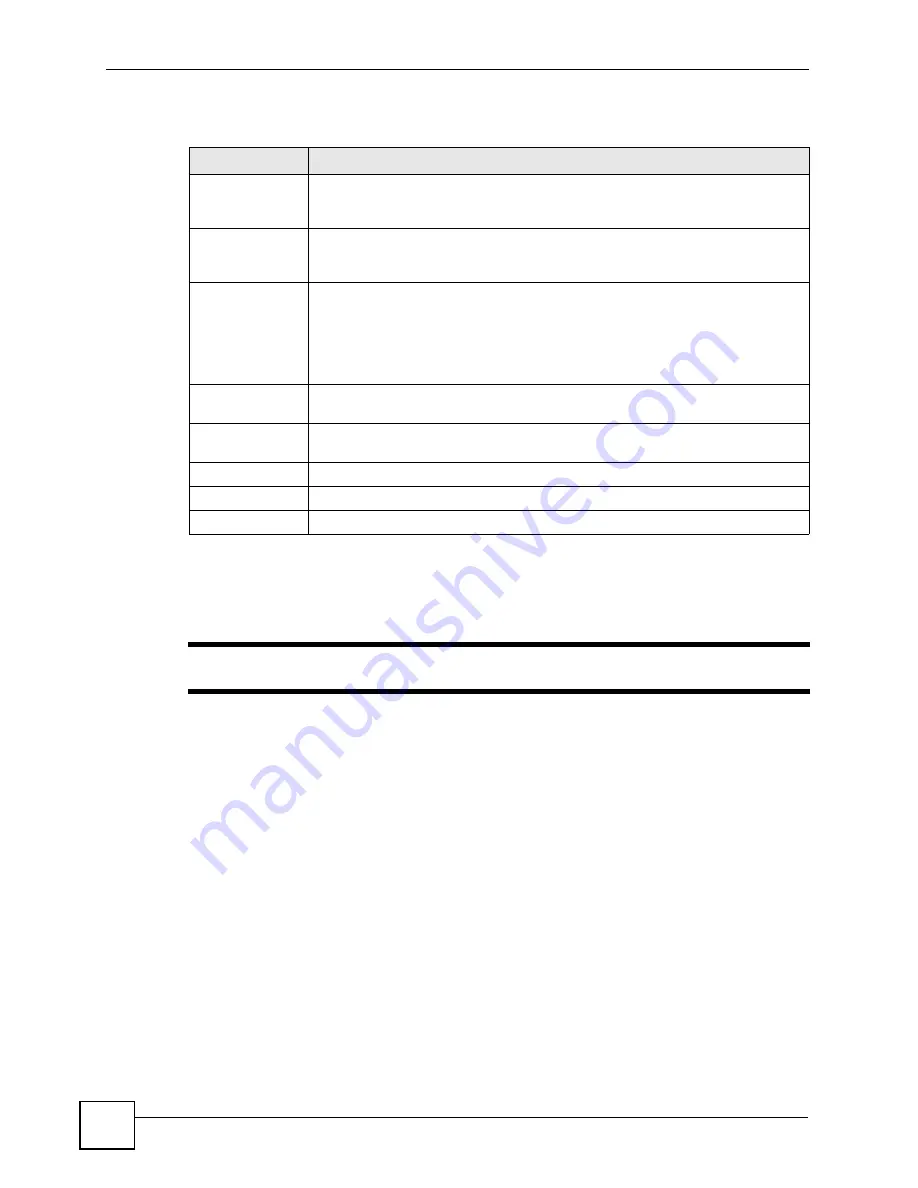
Chapter 11 Firewall Configuration
P-660W-Tx v2 User’s Guide
116
The following table describes the labels in this screen.
11.4 The Rule Summary Screen
"
The ordering of your rules is very important as rules are applied in turn.
Click on
Firewall
, then
Rule Summary
to bring up the following screen. This screen is a
summary of the existing rules. Note the order in which the rules are listed.
Table 38
Firewall: Default Policy
LABEL
DESCRIPTION
Enable Firewall
Select this check box to activate the firewall. The ZyXEL Device performs access
control and protects against Denial of Service (DoS) attacks when the firewall is
activated.
Allow
Asymmetrical
Route
Select this check box to have the ZyXEL Device firewall permit the use of triangle
route topology on the network. See the appendix
for more on triangle route
topology.
Packet Direction
This is the direction of travel of packets (
LAN to LAN/Router,
LAN to WAN
,
WAN
to WAN/Router
,
WAN to LAN).
Firewall rules are grouped based on the direction of travel of packets to which they
apply. For example,
LAN to LAN/Router
means packets traveling from a
computer/subnet on the LAN to either another computer/subnet on the LAN
interface of the ZyXEL Device or the ZyXEL Device itself.
Default Action
Use the radio buttons to select whether to
Block
(silently discard) or
Forward
(allow the passage of) packets that are traveling in the selected direction.
Log
Select the check box to create a log (when the above action is taken) for packets
that are traveling in the selected direction and do not match any of the rules below.
Back
Click
Back
to return to the previous screen.
Apply
Click
Apply
to save your changes back to the ZyXEL Device.
Cancel
Click
Cancel
to begin configuring this screen afresh.
Содержание P-660W-T1 v2
Страница 2: ......
Страница 8: ...Safety Warnings P 660W Tx v2 User s Guide 8 ...
Страница 10: ...Contents Overview P 660W Tx v2 User s Guide 10 ...
Страница 18: ...Table of Contents P 660W Tx v2 User s Guide 18 ...
Страница 22: ...List of Figures P 660W Tx v2 User s Guide 22 ...
Страница 25: ...25 PART I Introduction Introducing the ZyXEL Device 27 Introducing the Web Configurator 31 ...
Страница 26: ...26 ...
Страница 30: ...Chapter 1 Introducing the ZyXEL Device P 660W Tx v2 User s Guide 30 ...
Страница 36: ...Chapter 2 Introducing the Web Configurator P 660W Tx v2 User s Guide 36 ...
Страница 37: ...37 PART II Setup Wizard Connection Setup Wizard 39 Media Bandwidth Management Wizard 47 ...
Страница 38: ...38 ...
Страница 46: ...Chapter 3 Connection Setup Wizard P 660W Tx v2 User s Guide 46 ...
Страница 50: ...Chapter 4 Media Bandwidth Management Wizard P 660W Tx v2 User s Guide 50 ...
Страница 52: ...52 ...
Страница 83: ...Chapter 7 WAN Setup P 660W Tx v2 User s Guide 83 Figure 32 WAN Setup PPPoE ...
Страница 104: ...Chapter 8 Network Address Translation NAT Screens P 660W Tx v2 User s Guide 104 ...
Страница 130: ...Chapter 11 Firewall Configuration P 660W Tx v2 User s Guide 130 ...
Страница 156: ...Chapter 15 Logs Screens P 660W Tx v2 User s Guide 156 ...
Страница 169: ...169 PART IV Maintenance Maintenance 171 ...
Страница 170: ...170 ...
Страница 184: ...Chapter 17 Maintenance P 660W Tx v2 User s Guide 184 ...
Страница 185: ...185 PART V Troubleshooting and Specifications Troubleshooting 187 Product Specifications 193 ...
Страница 186: ...186 ...
Страница 192: ...Chapter 18 Troubleshooting P 660W Tx v2 User s Guide 192 ...
Страница 200: ...200 ...
Страница 208: ...Appendix A Pop up Windows JavaScripts and Java Permissions P 660W Tx v2 User s Guide 208 ...
Страница 226: ...Appendix C Common Services P 660W Tx v2 User s Guide 226 ...
Страница 232: ...Appendix D Legal Information P 660W Tx v2 User s Guide 232 ...
Страница 244: ...Index P 660W Tx v2 User s Guide 244 ...






























