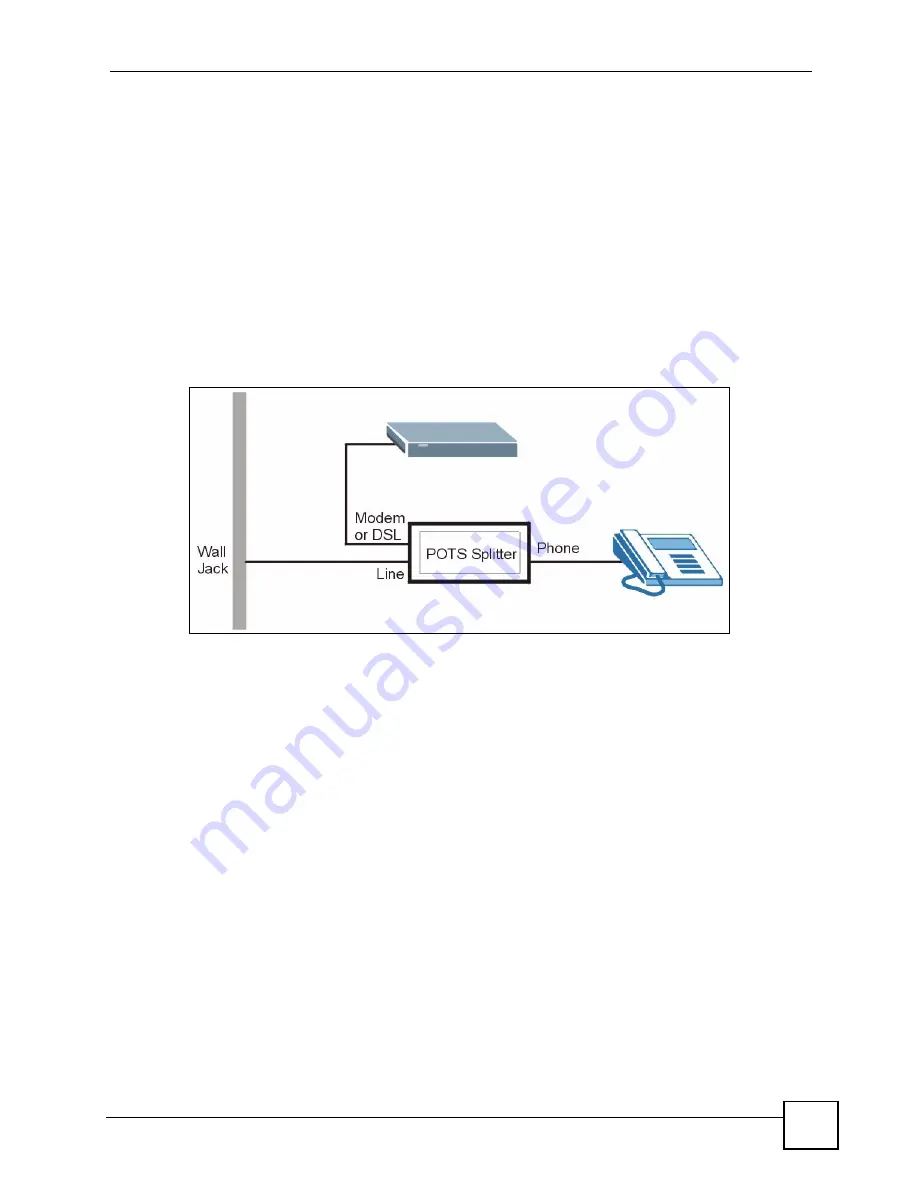
Chapter 1 Introducing the P-660HWP-D1
P-660HWP-D1 User’s Guide
37
1.5 Hardware Connections
Refer to the Quick Start Guide for information on hardware connections.
1.5.1 Connecting a POTS Splitter
When you use the Full Rate (G.dmt) ADSL standard, you can use a POTS (Plain Old
Telephone Service) splitter to separate the telephone and ADSL signals. This allows
simultaneous Internet access and telephone service on the same line. A splitter also eliminates
the destructive interference conditions caused by telephone sets.
Install the POTS splitter at the point where the telephone line enters your residence, as shown
in the following figure.
Figure 4
Connecting a POTS Splitter
1
Connect the side labeled “Phone” to your telephone.
2
Connect the side labeled “Modem” or “DSL” to your P-660HWP-D1.
3
Connect the side labeled “Line” to the telephone wall jack.
1.5.2 Telephone Microfilters
Telephone voice transmissions take place in the lower frequency range, 0 - 4KHz, while
ADSL transmissions take place in the higher bandwidth range, above 4KHz. A microfilter acts
as a low-pass filter, for your telephone, to ensure that ADSL transmissions do not interfere
with your telephone voice transmissions. The use of a telephone microfilter is optional.
1
Locate and disconnect each telephone.
2
Connect a cable from the wall jack to the “wall side” of the microfilter.
3
Connect the “phone side” of the microfilter to your telephone as shown in the following
figure.
4
After you are done, make sure that your telephone works. If your telephone does not
work, disconnect the microfilter and contact either your local telephone company or the
provider of the microfilter.
Содержание P-660HWP-D1
Страница 2: ......
Страница 7: ...Safety Warnings P 660HWP D1 User s Guide 7...
Страница 8: ...Safety Warnings P 660HWP D1 User s Guide 8...
Страница 10: ...Contents Overview P 660HWP D1 User s Guide 10...
Страница 20: ...Table of Contents P 660HWP D1 User s Guide 20...
Страница 26: ...List of Figures P 660HWP D1 User s Guide 26...
Страница 31: ...31 PART I Introduction Introducing the P 660HWP D1 33 Introducing the Web Configurator 41...
Страница 32: ...32...
Страница 39: ...Chapter 1 Introducing the P 660HWP D1 P 660HWP D1 User s Guide 39 Figure 7 P 660HWP D1 with ISDN...
Страница 40: ...Chapter 1 Introducing the P 660HWP D1 P 660HWP D1 User s Guide 40...
Страница 54: ...Chapter 2 Introducing the Web Configurator P 660HWP D1 User s Guide 54 Figure 19 System General...
Страница 55: ...55 PART II Wizards Wizard Setup for Internet Wireless Access 57 Bandwidth Management Wizard 69...
Страница 56: ...56...
Страница 72: ...72...
Страница 90: ...Chapter 5 WAN Setup P 660HWP D1 User s Guide 90...
Страница 147: ...147 PART IV Security Firewalls 149 Firewall Configuration 161 Content Filtering 183 Certificates 187...
Страница 148: ...148...
Страница 168: ...Chapter 11 Firewall Configuration P 660HWP D1 User s Guide 168 Figure 93 Firewall Edit Rule...
Страница 182: ...Chapter 11 Firewall Configuration P 660HWP D1 User s Guide 182...
Страница 186: ...Chapter 12 Content Filtering P 660HWP D1 User s Guide 186...
Страница 210: ...210...
Страница 214: ...Chapter 14 Static Route P 660HWP D1 User s Guide 214...
Страница 230: ...Chapter 16 Dynamic DNS Setup P 660HWP D1 User s Guide 230...
Страница 242: ...Chapter 17 Remote Management Configuration P 660HWP D1 User s Guide 242...
Страница 254: ...Chapter 18 Universal Plug and Play UPnP P 660HWP D1 User s Guide 254...
Страница 255: ...255 PART VI Maintenance and Troubleshooting System 257 Logs 263 Tools 281 Diagnostic 287 Troubleshooting 289...
Страница 256: ...256...
Страница 262: ...Chapter 19 System P 660HWP D1 User s Guide 262...
Страница 280: ...Chapter 20 Logs P 660HWP D1 User s Guide 280...
Страница 286: ...Chapter 21 Tools P 660HWP D1 User s Guide 286...
Страница 296: ...296...
Страница 340: ...Appendix D IP Subnetting P 660HWP D1 User s Guide 340...
Страница 344: ...Appendix E Command Interpreter P 660HWP D1 User s Guide 344...
Страница 360: ...Appendix H Legal Information P 660HWP D1 User s Guide 360...
Страница 366: ...Appendix I Customer Support P 660HWP D1 User s Guide 366...
Страница 374: ...Index P 660HWP D1 User s Guide 374...
















































