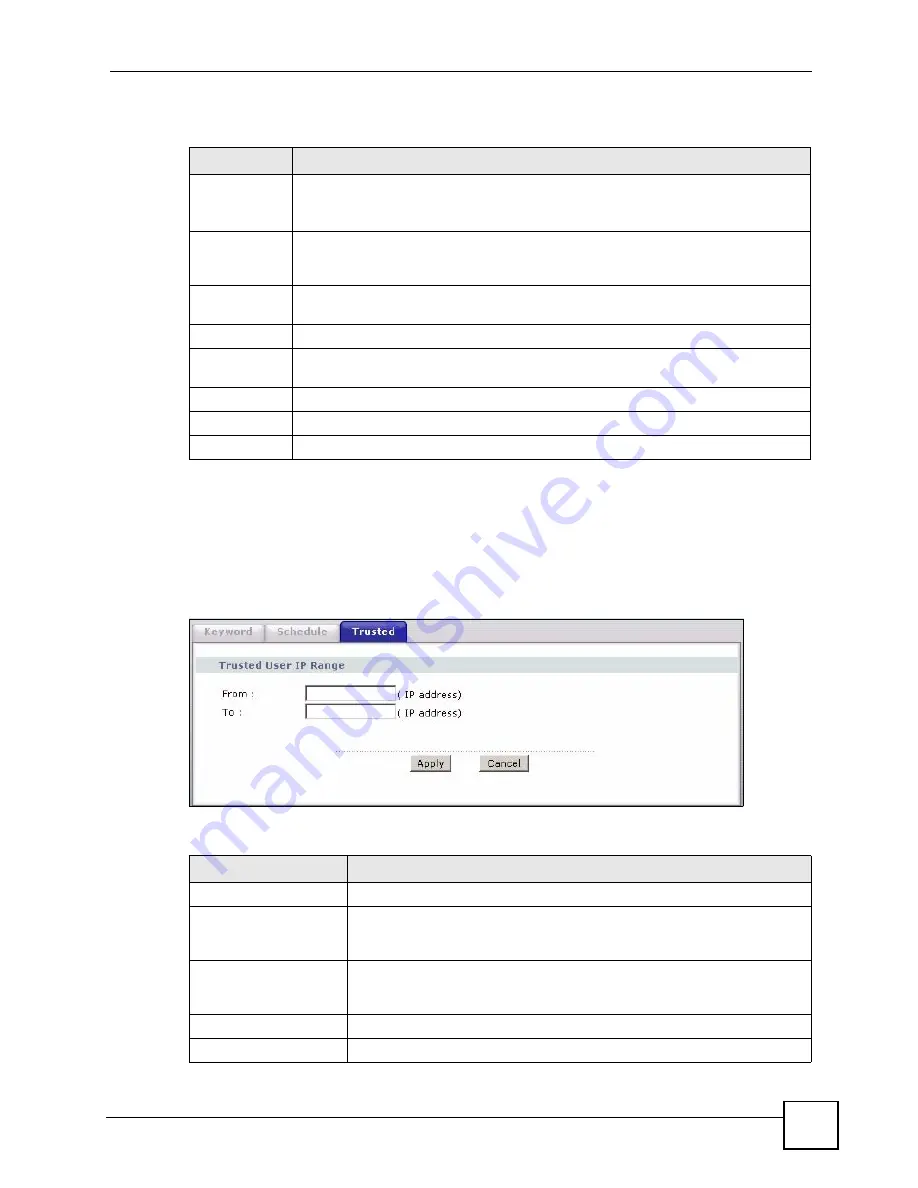
Chapter 12 Content Filtering
P-660HWP-D1 User’s Guide
185
The following table describes the labels in this screen.
12.4 Configuring Trusted Computers
To exclude a range of users on the LAN from content filtering on your P-660HWP-D1, click
Security > Content Filter
>
Trusted
. The screen appears as shown.
Figure 105
Content Filter: Trusted
The following table describes the labels in this screen.
Table 68
Content Filter: Schedule
LABEL
DESCRIPTION
Schedule
Select
Active Everyday to Block
to make the content filtering active everyday.
Otherwise, select
Edit Daily to Block
and configure which days of the week (or
everyday) and which time of the day you want the content filtering to be active.
Active
Everyday to
Block
Select this option to allow continuous filtering of websites based on the keywords you
have chosen.
Edit Daily to
Block
Select this option to filter websites according to the day(s) and time(s) configured.
Active
Select the check box to have the content filtering active on the selected day.
Start TIme
Enter the start time when you want the content filtering to take effect in hour-minute
format.
End Time
Enter the end time when you want the content filtering to stop in hour-minute format.
Apply
Click
Apply
to save your changes.
Cancel
Click
Cancel
to return to the previously saved settings.
Table 69
Content Filter: Trusted
LABEL
DESCRIPTION
Trusted User IP Range
From
Type the IP address of a computer (or the beginning IP address of a specific
range of computers) on the LAN that you want to exclude from content
filtering.
To
Type the ending IP address of a specific range of users on your LAN that
you want to exclude from content filtering. Leave this field blank if you want
to exclude an individual computer.
Apply
Click
Apply
to save your changes to the P-660HWP-D1.
Cancel
Click
Cancel
to return to the previously saved settings.
Содержание P-660HWP-D1
Страница 2: ......
Страница 7: ...Safety Warnings P 660HWP D1 User s Guide 7...
Страница 8: ...Safety Warnings P 660HWP D1 User s Guide 8...
Страница 10: ...Contents Overview P 660HWP D1 User s Guide 10...
Страница 20: ...Table of Contents P 660HWP D1 User s Guide 20...
Страница 26: ...List of Figures P 660HWP D1 User s Guide 26...
Страница 31: ...31 PART I Introduction Introducing the P 660HWP D1 33 Introducing the Web Configurator 41...
Страница 32: ...32...
Страница 39: ...Chapter 1 Introducing the P 660HWP D1 P 660HWP D1 User s Guide 39 Figure 7 P 660HWP D1 with ISDN...
Страница 40: ...Chapter 1 Introducing the P 660HWP D1 P 660HWP D1 User s Guide 40...
Страница 54: ...Chapter 2 Introducing the Web Configurator P 660HWP D1 User s Guide 54 Figure 19 System General...
Страница 55: ...55 PART II Wizards Wizard Setup for Internet Wireless Access 57 Bandwidth Management Wizard 69...
Страница 56: ...56...
Страница 72: ...72...
Страница 90: ...Chapter 5 WAN Setup P 660HWP D1 User s Guide 90...
Страница 147: ...147 PART IV Security Firewalls 149 Firewall Configuration 161 Content Filtering 183 Certificates 187...
Страница 148: ...148...
Страница 168: ...Chapter 11 Firewall Configuration P 660HWP D1 User s Guide 168 Figure 93 Firewall Edit Rule...
Страница 182: ...Chapter 11 Firewall Configuration P 660HWP D1 User s Guide 182...
Страница 186: ...Chapter 12 Content Filtering P 660HWP D1 User s Guide 186...
Страница 210: ...210...
Страница 214: ...Chapter 14 Static Route P 660HWP D1 User s Guide 214...
Страница 230: ...Chapter 16 Dynamic DNS Setup P 660HWP D1 User s Guide 230...
Страница 242: ...Chapter 17 Remote Management Configuration P 660HWP D1 User s Guide 242...
Страница 254: ...Chapter 18 Universal Plug and Play UPnP P 660HWP D1 User s Guide 254...
Страница 255: ...255 PART VI Maintenance and Troubleshooting System 257 Logs 263 Tools 281 Diagnostic 287 Troubleshooting 289...
Страница 256: ...256...
Страница 262: ...Chapter 19 System P 660HWP D1 User s Guide 262...
Страница 280: ...Chapter 20 Logs P 660HWP D1 User s Guide 280...
Страница 286: ...Chapter 21 Tools P 660HWP D1 User s Guide 286...
Страница 296: ...296...
Страница 340: ...Appendix D IP Subnetting P 660HWP D1 User s Guide 340...
Страница 344: ...Appendix E Command Interpreter P 660HWP D1 User s Guide 344...
Страница 360: ...Appendix H Legal Information P 660HWP D1 User s Guide 360...
Страница 366: ...Appendix I Customer Support P 660HWP D1 User s Guide 366...
Страница 374: ...Index P 660HWP D1 User s Guide 374...






























