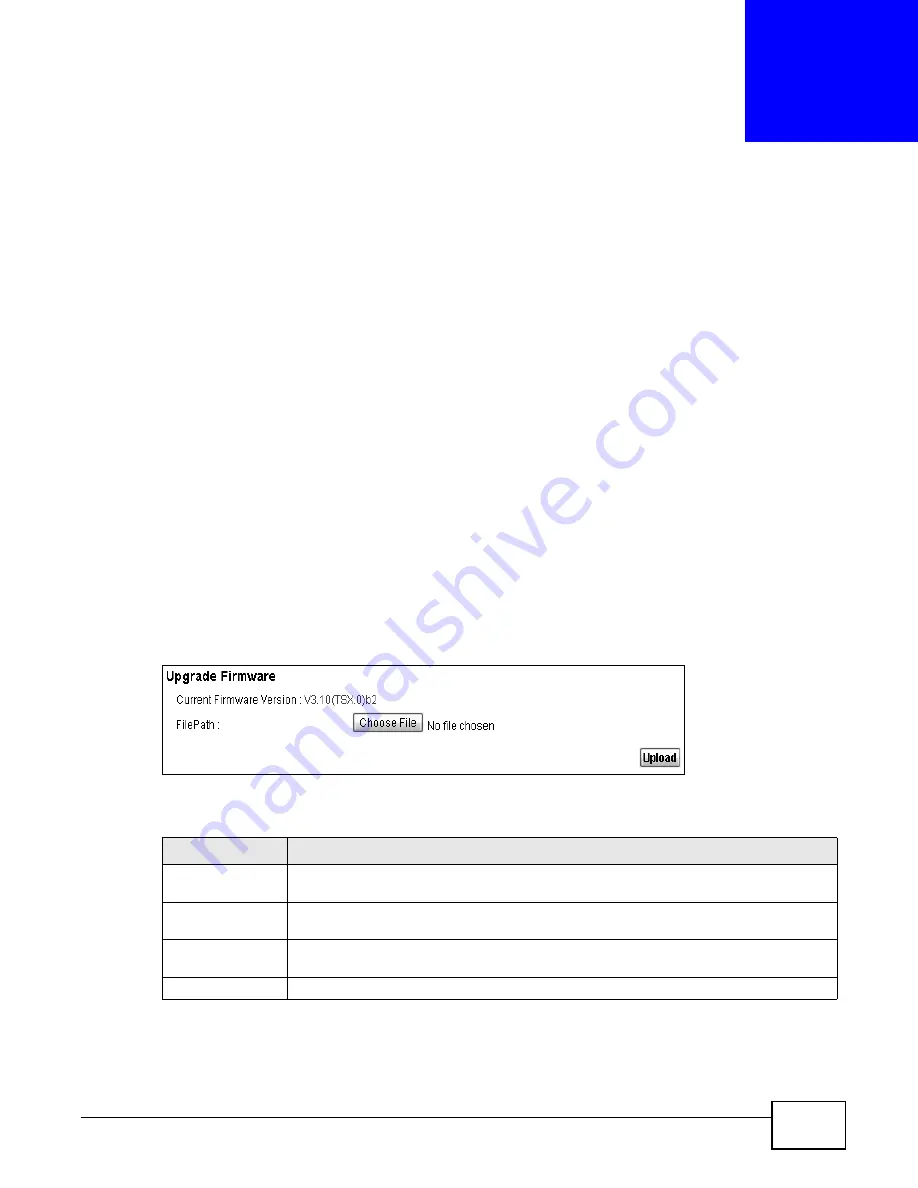
ADSL Series User’s Guide
237
C
H A P T E R
2 3
Firmware Upgrade
23.1 Overview
This chapter explains how to upload new firmware to your ZyXEL Device. You can download new
firmware releases from your nearest ZyXEL FTP site (or www.zyxel.com) to use to upgrade your
device’s performance.
Only use firmware for your device’s specific model. Refer to the label on
the bottom of your ZyXEL Device.
23.2 The Firmware Screen
Click Maintenance > Firmware Upgrade to open the following screen. The upload process uses
HTTP (Hypertext Transfer Protocol) and may take up to two minutes. After a successful upload, the
system will reboot.
Do NOT turn off the ZyXEL Device while firmware upload is in progress!
Figure 125
Maintenance > Firmware Upgrade
The following table describes the labels in this screen.
After you see the firmware updating screen, wait two minutes before logging into the ZyXEL Device
again.
Table 82
Maintenance > Firmware Upgrade
LABEL
DESCRIPTION
Current Firmware
Version
This is the present Firmware version.
File Path
Type in the location of the file you want to upload in this field or click Browse ... to find
it.
Browse...
Click this to find the .bin file you want to upload. Remember that you must decompress
compressed (.zip) files before you can upload them.
Upload
Click this to begin the upload process. This process may take up to two minutes.
Содержание P-660HN-F1
Страница 2: ...Videos ADSL Series User s Guide 2 Videos File Sharing Video Example 55 QoS Video Example 76...
Страница 6: ...Document Conventions ADSL Series User s Guide 6 Server Firewall Router Switch...
Страница 8: ...Safety Warnings ADSL Series User s Guide 8...
Страница 10: ...Contents Overview ADSL Series User s Guide 10...
Страница 19: ...19 PART I User s Guide...
Страница 20: ...20...
Страница 26: ...Chapter 1 Introduction ADSL Series User s Guide 26...
Страница 40: ...Chapter 2 Introducing the Web Configurator ADSL Series User s Guide 40...
Страница 80: ...Chapter 3 Tutorials ADSL Series User s Guide 80...
Страница 81: ...81 PART II Technical Reference...
Страница 82: ...82...
Страница 130: ...Chapter 6 Wireless ADSL Series User s Guide 130...
Страница 160: ...Chapter 8 Routing ADSL Series User s Guide 160...
Страница 164: ...Chapter 9 DNS Route ADSL Series User s Guide 164...
Страница 182: ...Chapter 11 Network Address Translation NAT ADSL Series User s Guide 182...
Страница 190: ...Chapter 13 Firewall ADSL Series User s Guide 190...
Страница 202: ...Chapter 15 Certificates ADSL Series User s Guide 202...
Страница 222: ...Chapter 16 VPN ADSL Series User s Guide 222...
Страница 226: ...Chapter 17 System Monitor ADSL Series User s Guide 226...
Страница 228: ...Chapter 18 User Account ADSL Series User s Guide 228...
Страница 242: ...Chapter 24 Backup Restore ADSL Series User s Guide 242...
Страница 246: ...Chapter 25 Diagnostic ADSL Series User s Guide 246...
Страница 254: ...Chapter 26 Troubleshooting ADSL Series User s Guide 254...
Страница 262: ...Chapter 27 Product Specifications ADSL Series User s Guide 262...
Страница 302: ...Appendix B Setting Up Your Computer s IP Address ADSL Series User s Guide 302...
Страница 310: ...Appendix C Pop up Windows Java Script and Java Permissions ADSL Series User s Guide 310...
Страница 334: ...Appendix E Common Services ADSL Series User s Guide 334...
Страница 355: ...Appendix F Open Software Announcements ADSL Series User s Guide 355...
Страница 356: ...Appendix F Open Software Announcements ADSL Series User s Guide 356...
Страница 360: ...Appendix G Legal Information ADSL Series User s Guide 360...






























