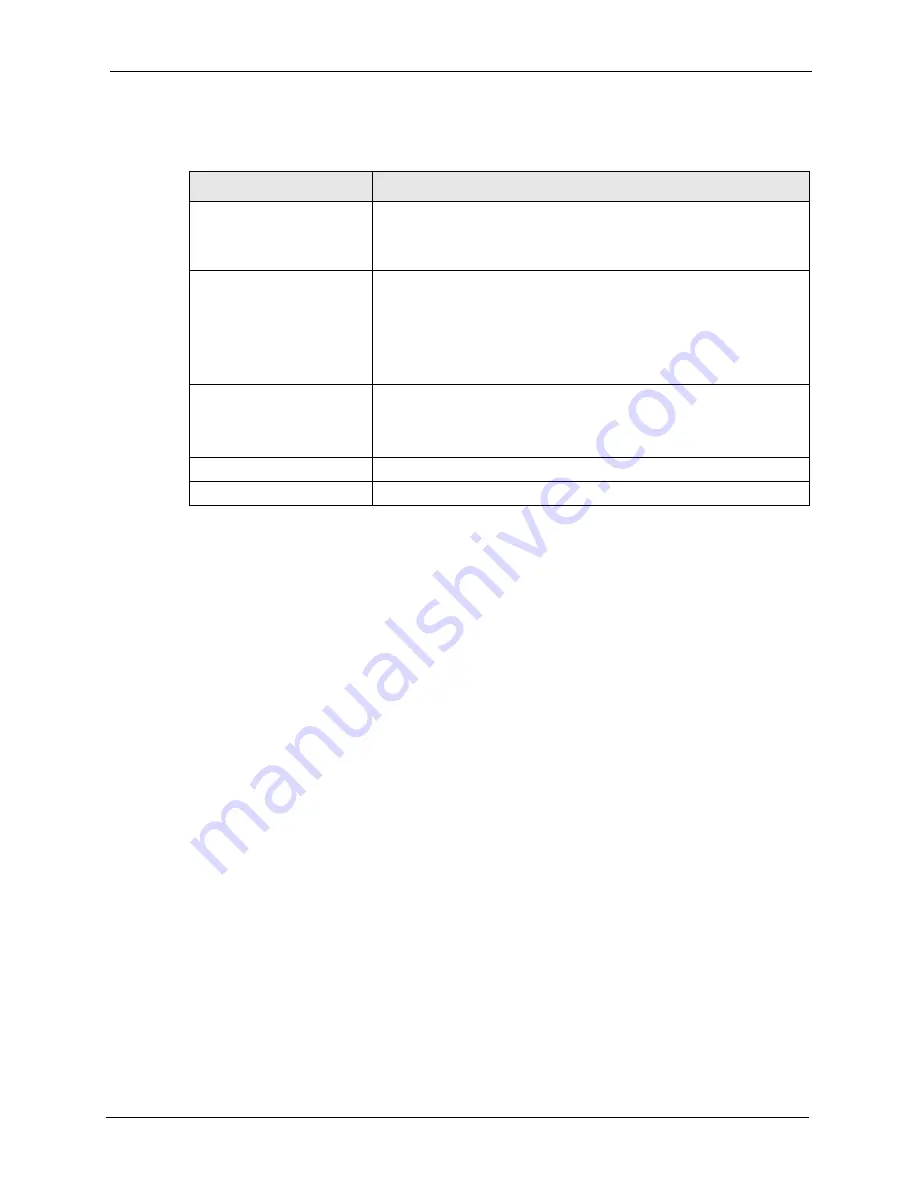
P-660H/HW-T Series User’ Guide
Chapter 14 Universal Plug-and-Play (UPnP)
164
14.3 Installing UPnP in Windows Example
This section shows how to install UPnP in Windows Me and Windows XP.
Installing UPnP in Windows Me
Follow the steps below to install the UPnP in Windows Me.
1
Click
Start
and
Control Panel
. Double-click
Add/Remove Programs
.
2
Click on the
Windows Setup
tab and select
Communication
in the
Components
selection box. Click
Details
.
Table 50
Configuring UPnP
LABEL
DESCRIPTION
Enable the Universal Plug
and Play (UPnP) Service
Select this check box to activate UPnP. Be aware that anyone could use
a UPnP application to open the web configurator's login screen without
entering the Prestige's IP address (although you must still enter the
password to access the web configurator).
Allow users to make
configuration changes
through UPnP
Select this check box to allow UPnP-enabled applications to
automatically configure the Prestige so that they can communicate
through the Prestige, for example by using NAT traversal, UPnP
applications automatically reserve a NAT forwarding port in order to
communicate with another UPnP enabled device; this eliminates the
need to manually configure port forwarding for the UPnP enabled
application.
Allow UPnP to pass through
Firewall
Select this check box to allow traffic from UPnP-enabled applications to
bypass the firewall.
Clear this check box to have the firewall block all UPnP application
packets (for example, MSN packets).
Apply
Click
Apply
to save the setting to the Prestige.
Cancel
Click
Cancel
to return to the previously saved settings.
Содержание P-660H Series
Страница 2: ......
Страница 10: ...P 660H HW T Series User Guide 9 Customer Support ...
Страница 32: ...P 660H HW T Series User Guide 31 List of Figures ...
Страница 38: ...P 660H HW T Series User Guide 37 List of Tables ...
Страница 42: ...P 660H HW T Series User Guide 41 Introduction to DSL ...
Страница 62: ...P 660H HW T Series User Guide 61 Chapter 3 Wizard Setup for Internet Access ...
Страница 90: ...P 660H HW T Series User Guide 89 Chapter 5 Wireless LAN ...
Страница 132: ...P 660H HW T Series User Guide 131 Chapter 10 Firewalls ...
Страница 162: ...P 660H HW T Series User Guide 161 Chapter 13 Remote Management Configuration ...
Страница 176: ...P 660H HW T Series User Guide 175 Chapter 14 Universal Plug and Play UPnP ...
Страница 182: ...P 660H HW T Series User Guide 181 Chapter 15 Logs Screens ...
Страница 196: ...P 660H HW T Series User Guide 195 Chapter 16 Media Bandwidth Management Advanced Setup ...
Страница 208: ...P 660H HW T Series User Guide 207 Chapter 17 Maintenance ...
Страница 218: ...P 660H HW T Series User Guide 217 Chapter 19 Menu 1 General Setup ...
Страница 222: ...P 660H HW T Series User Guide 221 Chapter 20 Menu 2 WAN Backup Setup ...
Страница 226: ...P 660H HW T Series User Guide 225 Chapter 21 Menu 3 LAN Setup ...
Страница 230: ...P 660H HW T Series User Guide 229 Chapter 22 Wireless LAN Setup ...
Страница 236: ...P 660H HW T Series User Guide 235 Chapter 23 Internet Access ...
Страница 250: ...P 660H HW T Series User Guide 249 Chapter 25 Static Route Setup ...
Страница 254: ...P 660H HW T Series User Guide 253 Chapter 26 Bridging Setup ...
Страница 270: ...P 660H HW T Series User Guide 269 Chapter 27 Network Address Translation NAT ...
Страница 286: ...P 660H HW T Series User Guide 285 Chapter 29 Filter Configuration ...
Страница 306: ...P 660H HW T Series User Guide 305 Chapter 32 System Information and Diagnosis ...
Страница 318: ...P 660H HW T Series User Guide 317 Chapter 33 Firmware and Configuration File Maintenance ...
Страница 324: ...P 660H HW T Series User Guide 323 Chapter 34 System Maintenance ...
Страница 328: ...P 660H HW T Series User Guide 327 Chapter 35 Remote Management ...
Страница 338: ...P 660H HW T Series User Guide 337 Chapter 36 IP Policy Routing ...
Страница 342: ...P 660H HW T Series User Guide 341 Chapter 37 Call Scheduling ...
Страница 354: ...P 660H HW T Series User Guide 353 Chapter 38 Troubleshooting Figure 233 Security Setting ActiveX Controls ...
Страница 358: ...P 660H HW T Series User Guide 357 Appendix A ...
Страница 360: ...P 660H HW T Series User Guide 359 Appendix B ...
Страница 384: ...P 660H HW T Series User Guide 383 Appendix D ...
Страница 388: ...P 660H HW T Series User Guide 387 Appendix F ...
Страница 394: ...P 660H HW T Series User Guide 393 Appendix G ...
Страница 398: ...P 660H HW T Series User Guide 397 Appendix H ...
Страница 401: ...P 660H HW T Series User Guide Appendix I 400 ...
Страница 402: ...P 660H HW T Series User Guide 401 Appendix I ...
Страница 456: ...P 660H HW T Series User Guide 455 Appendix M ...
















































