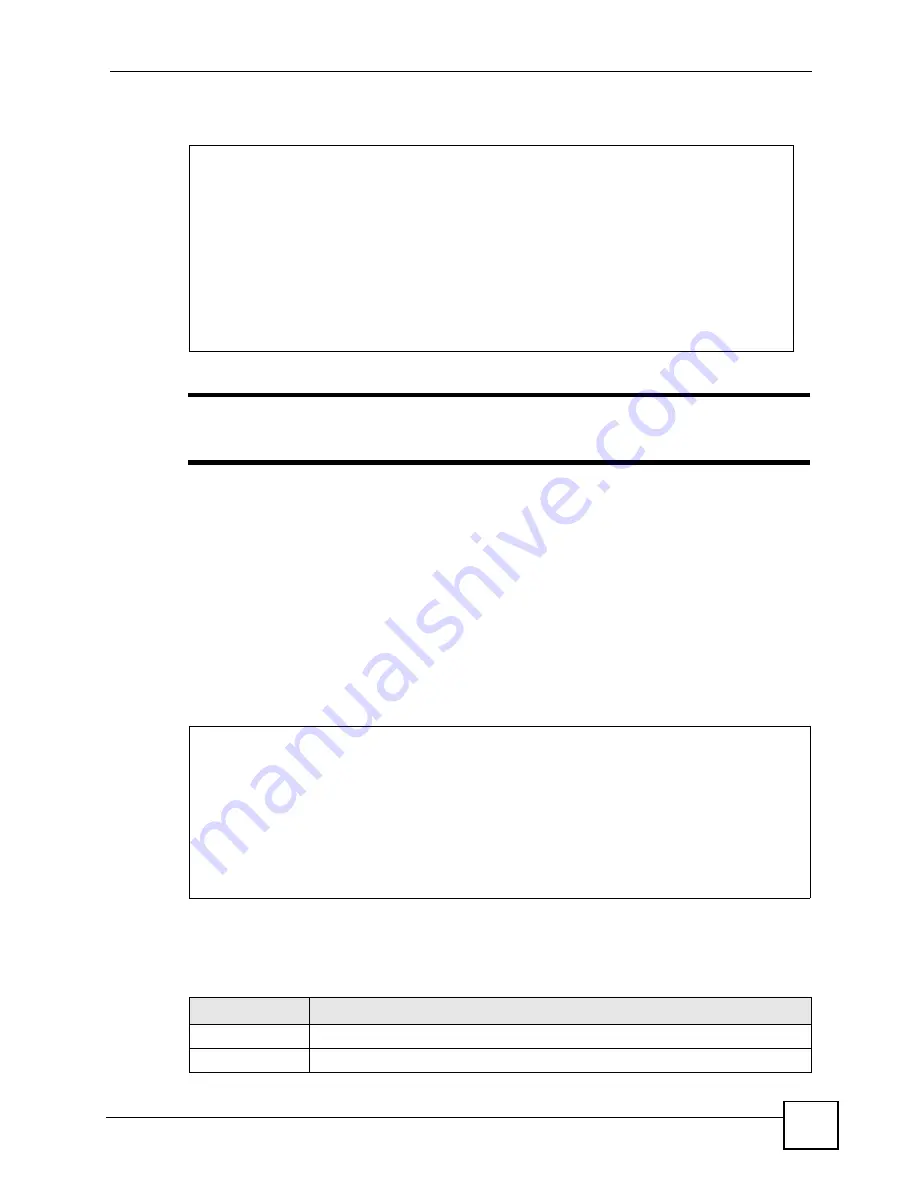
Appendix F Internal SPTGEN
P-2802H(W)(L)-I Series User’s Guide
379
Figure 233
Internal SPTGEN FTP Download Example
"
You can rename your “
rom-t
” file when you save it to your computer but it must
be named “
rom-t
” when you upload it to your ZyXEL Device.
Internal SPTGEN FTP Upload Example
1
Launch your FTP application.
2
Enter "
bin
". The command “
bin
” sets the transfer mode to binary.
3
Upload your “
rom-t
” file from your computer to the ZyXEL Device using the “
put
”
command. computer to the ZyXEL Device.
4
Exit this FTP application.
Figure 234
Internal SPTGEN FTP Upload Example
Example Internal SPTGEN Screens
This section covers ZyXEL Device Internal SPTGEN screens.
c:\ftp 192.168.1.1
220 PPP FTP version 1.0 ready at Sat Jan 1 03:22:12 2000
User (192.168.1.1:(none)):
331 Enter PASS command
Password:
230 Logged in
ftp>bin
200 Type I OK
ftp> get rom-t
ftp>bye
c:\edit rom-t
(edit the rom-t text file by a text editor and save it)
c:\ftp 192.168.1.1
220 PPP FTP version 1.0 ready at Sat Jan 1 03:22:12 2000
User (192.168.1.1:(none)):
331 Enter PASS command
Password:
230 Logged in
ftp>bin
200 Type I OK
ftp> put rom-t
ftp>bye
Table 168
Abbreviations Used in the Example Internal SPTGEN Screens Table
ABBREVIATION
MEANING
FIN
Field Identification Number
FN
Field Name
Содержание P-2802H-I Series
Страница 1: ...www zyxel com P 2802H W L I Series VDSL VoIP IAD User s Guide Version 3 70 6 2007 Edition 1...
Страница 2: ......
Страница 7: ...Safety Warnings P 2802H W L I Series User s Guide 7...
Страница 8: ...Safety Warnings P 2802H W L I Series User s Guide 8...
Страница 10: ...Contents Overview P 2802H W L I Series User s Guide 10...
Страница 32: ...List of Tables P 2802H W L I Series User s Guide 32...
Страница 33: ...33 PART I Introduction Introducing the ZyXEL Device 35 Introducing the Web Configurator 43...
Страница 34: ...34...
Страница 50: ...Chapter 2 Introducing the Web Configurator P 2802H W L I Series User s Guide 50...
Страница 51: ...51 PART II Wizard Internet and Wireless Setup Wizard 53 VoIP Wizard And Example 65...
Страница 52: ...52...
Страница 64: ...Chapter 3 Internet and Wireless Setup Wizard P 2802H W L I Series User s Guide 64...
Страница 70: ...Chapter 4 VoIP Wizard And Example P 2802H W L I Series User s Guide 70...
Страница 72: ...72...
Страница 82: ...Chapter 5 Status Screens P 2802H W L I Series User s Guide 82...
Страница 88: ...Chapter 6 WAN Setup P 2802H W L I Series User s Guide 88...
Страница 116: ...Chapter 8 Wireless LAN P 2802H W L I Series User s Guide 116...
Страница 154: ...Chapter 10 Voice P 2802H W L I Series User s Guide 154...
Страница 174: ...Chapter 11 Firewalls P 2802H W L I Series User s Guide 174...
Страница 178: ...Chapter 12 Content Filtering P 2802H W L I Series User s Guide 178...
Страница 184: ...Chapter 13 Introduction to IPSec P 2802H W L I Series User s Guide 184...
Страница 219: ...Chapter 15 Certificates P 2802H W L I Series User s Guide 219 Figure 122 My Certificate Details...
Страница 238: ...Chapter 16 Static Route P 2802H W L I Series User s Guide 238...
Страница 250: ...Chapter 17 Quality of Service QoS P 2802H W L I Series User s Guide 250...
Страница 254: ...Chapter 18 Dynamic DNS Setup P 2802H W L I Series User s Guide 254...
Страница 282: ...Chapter 20 Universal Plug and Play UPnP P 2802H W L I Series User s Guide 282...
Страница 284: ...284...
Страница 324: ...Chapter 25 Troubleshooting P 2802H W L I Series User s Guide 324...
Страница 334: ...Chapter 26 Product Specifications P 2802H W L I Series User s Guide 334...
Страница 336: ...336...
Страница 348: ...Appendix A Setting up Your Computer s IP Address P 2802H W L I Series User s Guide 348...
Страница 404: ...Appendix G Legal Information P 2802H W L I Series User s Guide 404...
Страница 410: ...Appendix H Customer Support P 2802H W L I Series User s Guide 410...
Страница 418: ...Index P 2802H W L I Series User s Guide 418...






























