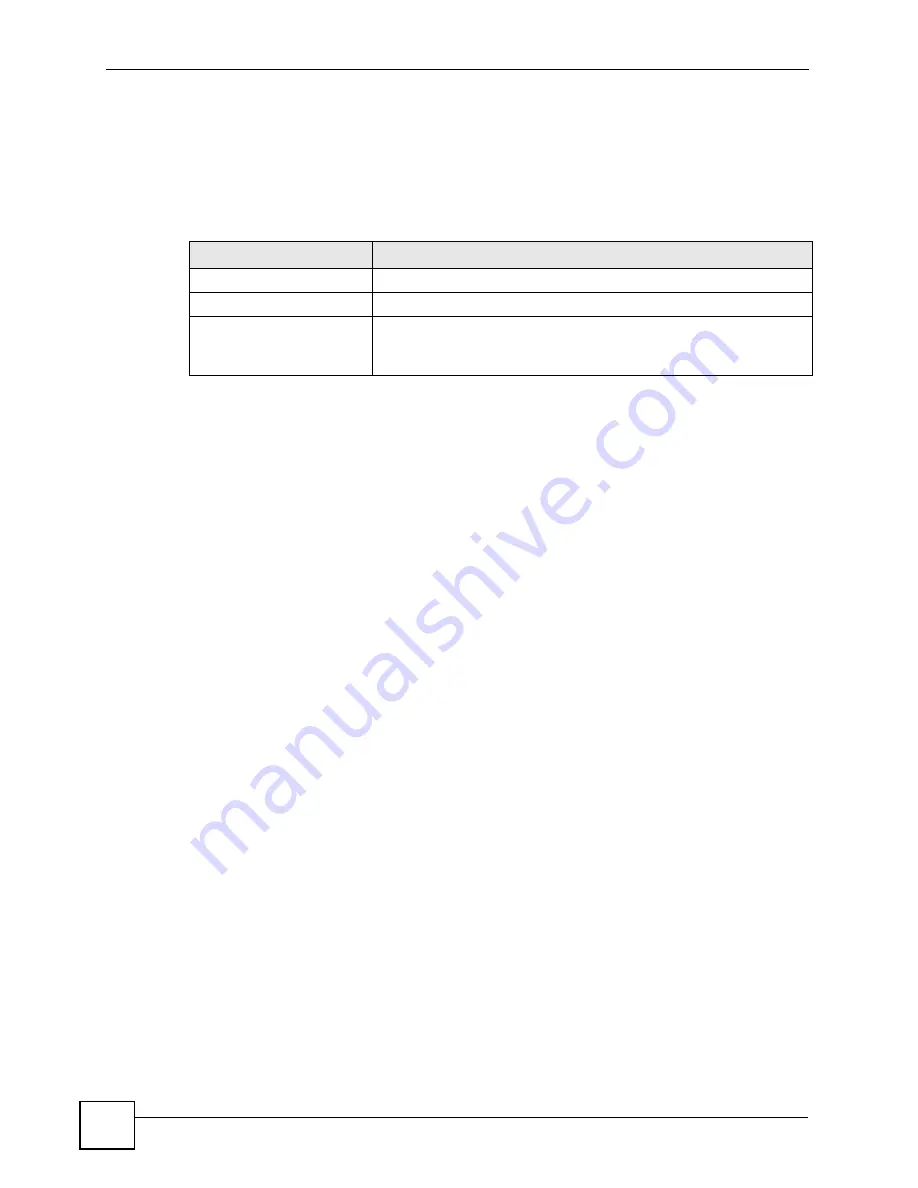
Chapter 11 Voice
P-2602HWLNI User’s Guide
176
11.2.10 Custom Tones (IVR)
IVR (Interactive Voice Response) is a feature that allows you to use your telephone to interact
with the ZyXEL Device. The ZyXEL Device allows you to record custom tones for the
Caller
Ringing Tone
and
On Hold Tone
functions. The same recordings apply to both the caller
ringing and on hold tones.
11.2.10.1 Recording Custom Tones
Use the following steps if you would like to create new tones or change your tones:
1
Pick up the phone and press “****” on your phone’s keypad and wait for the message
that says you are in the configuration menu.
2
Press a number from 1101~1108 on your phone followed by the “#” key.
3
Play your desired music or voice recording into the receiver’s mouthpiece. Press the “#”
key.
4
You can continue to add, listen to, or delete tones, or you can hang up the receiver when
you are done.
11.2.10.2 Listening to Custom Tones
Do the following to listen to a custom tone:
1
Pick up the phone and press “****” on your phone’s keypad and wait for the message
that says you are in the configuration menu.
2
Press a number from 1201~1208 followed by the “#” key to listen to the tone.
3
You can continue to add, listen to, or delete tones, or you can hang up the receiver when
you are done.
11.2.10.3 Deleting Custom Tones
Do the following to delete a custom tone:
1
Pick up the phone and press “****” on your phone’s keypad and wait for the message
that says you are in the configuration menu.
2
Press a number from 1301~1308 followed by the “#” key to delete the tone of your
choice. Press 14 followed by the “#” key if you wish to clear all your custom tones.
You can continue to add, listen to, or delete tones, or you can hang up the receiver when you
are done.
11.3 Quality of Service (QoS)
Quality of Service (QoS) refers to both a network's ability to deliver data with minimum delay,
and the networking methods used to provide bandwidth for real-time multimedia applications.
Table 60
Custom Tones Details
LABEL
DESCRIPTION
Total Time for All Tones
128 seconds for all custom tones combined
Time per Individual Tone
20 seconds
Total Number of Tones
Recordable
8
You can record up to 8 different custom tones but the total time must be
128 seconds or less.
Содержание P-2602HWLNI
Страница 2: ......
Страница 7: ...Safety Warnings P 2602HWLNI User s Guide 7...
Страница 8: ...Safety Warnings P 2602HWLNI User s Guide 8...
Страница 24: ...Table of Contents P 2602HWLNI User s Guide 24...
Страница 32: ...List of Figures P 2602HWLNI User s Guide 32...
Страница 38: ...List of Tables P 2602HWLNI User s Guide 38...
Страница 39: ...39 PART I Introduction Introducing the ZyXEL Device 41 Introducing the Web Configurator 49...
Страница 40: ...40...
Страница 60: ...Chapter 2 Introducing the Web Configurator P 2602HWLNI User s Guide 60...
Страница 62: ...62...
Страница 86: ...Chapter 5 Bandwidth Management Wizard P 2602HWLNI User s Guide 86...
Страница 98: ...Chapter 6 Status Screens P 2602HWLNI User s Guide 98...
Страница 99: ...99 PART III Network WAN Setup 101 LAN Setup 117 Wireless LAN 129 Network Address Translation NAT Screens 155...
Страница 100: ...100...
Страница 154: ...Chapter 9 Wireless LAN P 2602HWLNI User s Guide 154...
Страница 166: ...Chapter 10 Network Address Translation NAT Screens P 2602HWLNI User s Guide 166...
Страница 167: ...167 PART IV VoIP Voice 169 VoIP Trunking 211 Phone Usage 227...
Страница 168: ...168...
Страница 226: ...Chapter 12 VoIP Trunking P 2602HWLNI User s Guide 226...
Страница 230: ...Chapter 13 Phone Usage P 2602HWLNI User s Guide 230...
Страница 232: ...232...
Страница 264: ...Chapter 15 Firewall Configuration P 2602HWLNI User s Guide 264...
Страница 268: ...Chapter 16 Content Filtering P 2602HWLNI User s Guide 268...
Страница 274: ...Chapter 17 Introduction to IPSec P 2602HWLNI User s Guide 274...
Страница 309: ...Chapter 19 Certificates P 2602HWLNI User s Guide 309 Figure 173 My Certificate Details...
Страница 320: ...Chapter 19 Certificates P 2602HWLNI User s Guide 320 Figure 181 Trusted Remote Host Details...
Страница 326: ...326...
Страница 330: ...Chapter 20 Static Route P 2602HWLNI User s Guide 330...
Страница 338: ...Chapter 21 Bandwidth Management P 2602HWLNI User s Guide 338...
Страница 342: ...Chapter 22 Dynamic DNS Setup P 2602HWLNI User s Guide 342...
Страница 360: ...Chapter 23 Remote Management Configuration P 2602HWLNI User s Guide 360...
Страница 372: ...Chapter 24 Universal Plug and Play UPnP P 2602HWLNI User s Guide 372...
Страница 374: ...374...
Страница 380: ...Chapter 25 System P 2602HWLNI User s Guide 380...
Страница 406: ...Chapter 28 Troubleshooting P 2602HWLNI User s Guide 406...
Страница 422: ...Chapter 30 Diagnostic P 2602HWLNI User s Guide 422...
Страница 432: ...Chapter 31 Product Specifications P 2602HWLNI User s Guide 432...
Страница 434: ...434...
Страница 446: ...Appendix A Setting up Your Computer s IP Address P 2602HWLNI User s Guide 446...
Страница 482: ...Appendix F Legal Information P 2602HWLNI User s Guide 482...
Страница 488: ...Appendix G Customer Support P 2602HWLNI User s Guide 488...






























