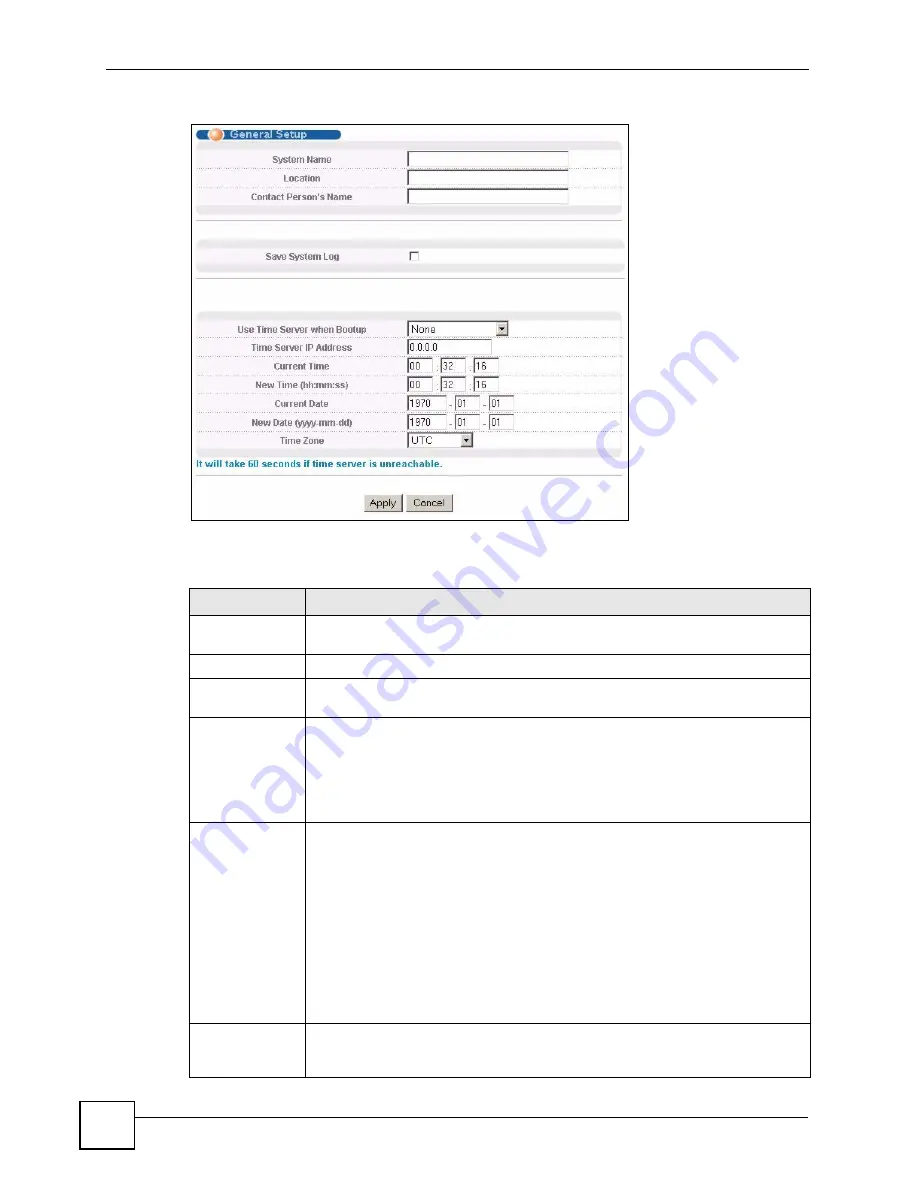
Chapter 7 Basic Setting
OLT-1308 Series User’s Guide
76
Figure 23
General Setup
The following table describes the labels in this screen.
Table 13
General Setup
LABEL
DESCRIPTION
System Name
Choose a descriptive name for identification purposes. This name consists of up to
30 characters; spaces are allowed.
Location
Enter the geographic location (up to 30 characters) of your OLT.
Contact Person's
Name
Enter the name (up to 30 characters) of the person in charge of this OLT.
Save System
Log
By default, system logs are stored in versatile memory. This means logs are erased
after you restart the OLT).
To save logs in non-versatile memory, select this option. The OLT automatically
saves the logs every one hour. You can store up to 1000 log entries on the OLT.
Once full, the OLT wraps around and delete the old logs.
You can view logs in the
Diagnostic
screen (see
).
Use Time Server
when Bootup
Enter the time service protocol that a timeserver sends when you turn on the OLT.
Not all time servers support all protocols, so you may have to use trial and error to
find a protocol that works. The main differences between them are the time format.
When you select the
Daytime (RFC 867)
format, the OLT displays the day, month,
year and time with no time zone adjustment. When you use this format it is
recommended that you use a Daytime timeserver within your geographical time
zone.
Time (RFC-868)
format displays a 4-byte integer giving the total number of
seconds since 1970/1/1 at 0:0:0.
NTP (RFC-1305)
is similar to Time (RFC-868).
None
is the default value. Enter the time manually. Each time you turn on the OLT,
the time and date will be reset to 2000-1-1 0:0.
Time Server IP
Address
Enter the IP address of your timeserver. The OLT searches for the timeserver for
up to 60 seconds. If you select a timeserver that is unreachable, then this screen
will appear locked for 60 seconds. Please wait.
Содержание OLT-1308
Страница 1: ...www zyxel com OLT 1308 Series Optical Line Terminal User s Guide Version 3 60 1 2007 Edition 1 ...
Страница 2: ......
Страница 7: ...Safety Warnings OLT 1308 Series User s Guide 7 ...
Страница 8: ...Safety Warnings OLT 1308 Series User s Guide 8 ...
Страница 28: ...List of Tables OLT 1308 Series User s Guide 28 ...
Страница 29: ...29 PART I Introduction Introducing the OLT 31 Hardware Installation and Connection 35 Hardware Overview 39 ...
Страница 30: ...30 ...
Страница 34: ...Chapter 1 Introducing the OLT OLT 1308 Series User s Guide 34 ...
Страница 38: ...Chapter 2 Hardware Installation and Connection OLT 1308 Series User s Guide 38 ...
Страница 44: ...44 ...
Страница 58: ...Chapter 5 Initial Setup Example OLT 1308 Series User s Guide 58 ...
Страница 72: ...Chapter 6 System Status and Port Statistics OLT 1308 Series User s Guide 72 ...
Страница 94: ...Chapter 7 Basic Setting OLT 1308 Series User s Guide 94 ...
Страница 96: ...96 ...
Страница 106: ...Chapter 8 VLAN OLT 1308 Series User s Guide 106 ...
Страница 116: ...Chapter 11 Spanning Tree Protocol OLT 1308 Series User s Guide 116 ...
Страница 126: ...Chapter 15 Link Aggregation OLT 1308 Series User s Guide 126 ...
Страница 132: ...Chapter 17 Queuing Method OLT 1308 Series User s Guide 132 ...
Страница 138: ...Chapter 18 Classifier OLT 1308 Series User s Guide 138 ...
Страница 143: ...Chapter 19 Policy OLT 1308 Series User s Guide 143 Figure 53 Policy Example ...
Страница 144: ...Chapter 19 Policy OLT 1308 Series User s Guide 144 ...
Страница 158: ...158 ...
Страница 162: ...Chapter 22 Classification Filter Profile OLT 1308 Series User s Guide 162 ...
Страница 172: ...Chapter 23 VLAN Profile OLT 1308 Series User s Guide 172 ...
Страница 184: ...Chapter 26 Destination Filter OLT 1308 Series User s Guide 184 ...
Страница 188: ...Chapter 27 Port Authentication OLT 1308 Series User s Guide 188 ...
Страница 190: ...190 ...
Страница 200: ...Chapter 29 Maintenance OLT 1308 Series User s Guide 200 ...
Страница 212: ...Chapter 30 Access Control OLT 1308 Series User s Guide 212 ...
Страница 218: ...Chapter 32 Syslog OLT 1308 Series User s Guide 218 ...
Страница 224: ...Chapter 33 Cluster Management OLT 1308 Series User s Guide 224 ...
Страница 228: ...Chapter 34 MAC Table OLT 1308 Series User s Guide 228 ...
Страница 232: ...Chapter 36 IGMP Table OLT 1308 Series User s Guide 232 ...
Страница 233: ...233 PART VI Commands and Troubleshooting Introducing the Commands 235 Command Examples 271 Troubleshooting 287 ...
Страница 234: ...234 ...
Страница 285: ...Chapter 38 Command Examples OLT 1308 Series User s Guide 285 ...
Страница 286: ...Chapter 38 Command Examples OLT 1308 Series User s Guide 286 ...
Страница 294: ...Chapter 39 Troubleshooting OLT 1308 Series User s Guide 294 ...
Страница 295: ...295 PART VII Appendix and Index Product Specifications 297 Legal Information 299 Customer Support 303 Index 307 ...
Страница 296: ...296 ...
Страница 302: ...Appendix B Legal Information OLT 1308 Series User s Guide 302 ...
Страница 314: ...Index OLT 1308 Series User s Guide 314 ...






























