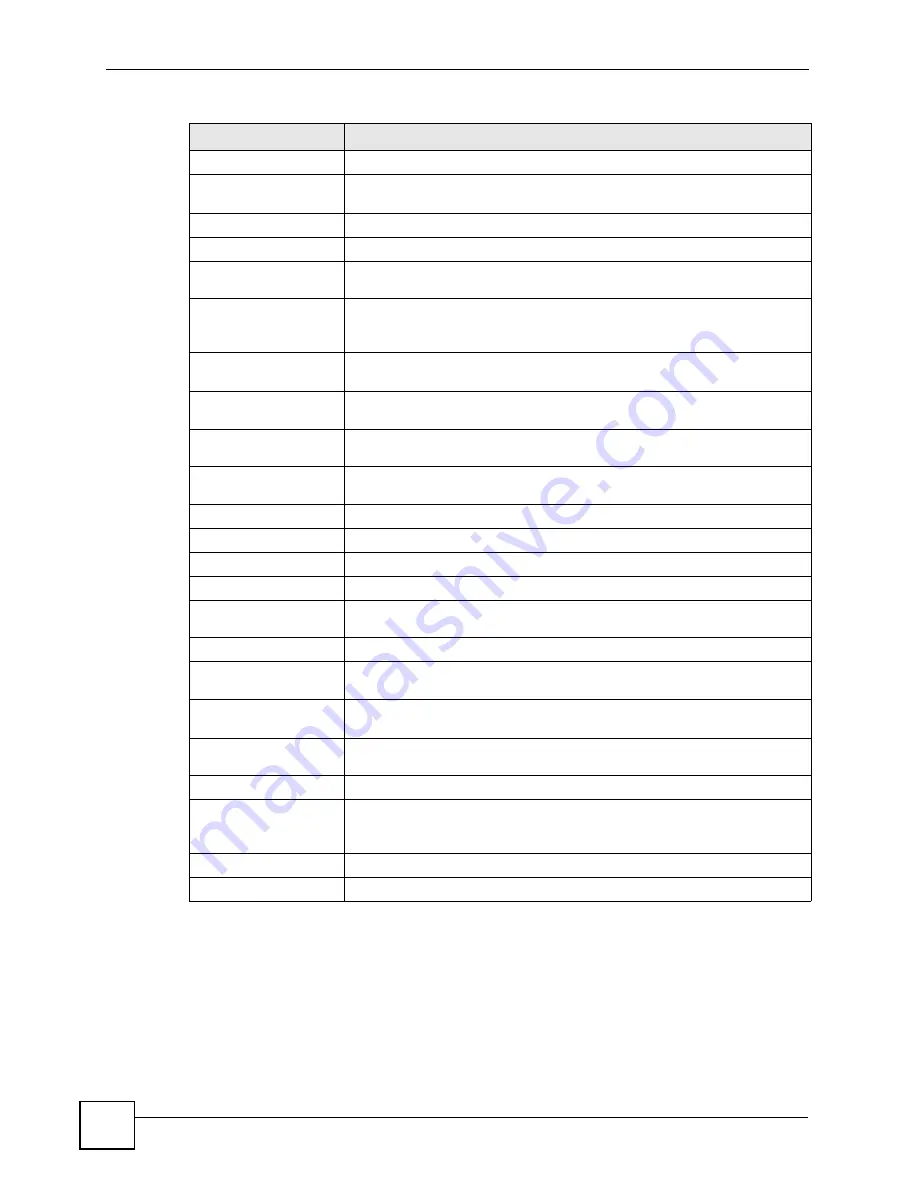
Chapter 6 System Status and Port Statistics
OLT-1308 Series User’s Guide
68
6.2.3 Ethernet Port Details
Click a number (9-12) in the
Port
column or a number (1-8) in the
Uplink Port
column in the
Status
screen to display Ethernet port statistics. Use this screen to check status and detailed
performance data about an Ethernet uplink port on the OLT.
OAM Frames Counter
Unsupported Codes
RX
This field displays the number of received frames with unsupported OAM
functions.
Information TX
This field displays the number of OAM frames transmitted.
Information RX
This field displays the number of OAM frames received.
Event Notification
Tx
This field displays the number of event notification transmitted.
Unique Event
Notification Rx
This field displays the number of event notifications with a sequence number
not equal to the last event notification received. The sequence number is
increased by one for each unique event notification received.
Duplicate Event
Notification Rx
This field displays the number of event notifications with a sequence number
that is equal to the last event notification received.
Loopback Control
Tx
This field displays the number of loopback control packets transmitted.
Loopback Control
Rx
This field displays the number of loopback packets received.
Frames Lost Due to
OAM Error
This field displays the number of frames lost due to OAM errors.
Alarm
BER
This field indicates whether a Bit Error Rate (BER) alarm has occurred.
FER
This field indicates whether a Frame Error Rate (FER) alarm has occurred.
Dying Gasp
This field indicates whether a Dying Gasp alarm has occurred.
Errored Symbol
Period
This field indicates whether an Errored Symbol Period alarm has occurred.
Errored Frame
This field indicates whether an Errored Frames alarm has occurred.
Errored Frame
Period
This field indicates whether an Errored Frames Period alarm has occurred.
Errored Frames
Second Summary
This field indicates whether an Errored Frames Second Summary alarm has
occurred.
OAM Link
Disconnection
This field indicates whether an OAM link disconnection alarm has occurred.
Bad Encryption Key This field indicates whether a bad encryption key alarm has occurred.
Poll Interval(s)
The text box displays how often (in seconds) this screen refreshes. You may
change the refresh interval by typing a new number in the text box and then
clicking
Set Interval
.
Stop
Click
Stop
to stop port statistic polling.
Counter
Click
Clear
to reset the counters.
Table 10
Status: EPON Info: EPON Details (continued)
LABEL
DESCRIPTION
Содержание OLT-1308
Страница 1: ...www zyxel com OLT 1308 Series Optical Line Terminal User s Guide Version 3 60 1 2007 Edition 1 ...
Страница 2: ......
Страница 7: ...Safety Warnings OLT 1308 Series User s Guide 7 ...
Страница 8: ...Safety Warnings OLT 1308 Series User s Guide 8 ...
Страница 28: ...List of Tables OLT 1308 Series User s Guide 28 ...
Страница 29: ...29 PART I Introduction Introducing the OLT 31 Hardware Installation and Connection 35 Hardware Overview 39 ...
Страница 30: ...30 ...
Страница 34: ...Chapter 1 Introducing the OLT OLT 1308 Series User s Guide 34 ...
Страница 38: ...Chapter 2 Hardware Installation and Connection OLT 1308 Series User s Guide 38 ...
Страница 44: ...44 ...
Страница 58: ...Chapter 5 Initial Setup Example OLT 1308 Series User s Guide 58 ...
Страница 72: ...Chapter 6 System Status and Port Statistics OLT 1308 Series User s Guide 72 ...
Страница 94: ...Chapter 7 Basic Setting OLT 1308 Series User s Guide 94 ...
Страница 96: ...96 ...
Страница 106: ...Chapter 8 VLAN OLT 1308 Series User s Guide 106 ...
Страница 116: ...Chapter 11 Spanning Tree Protocol OLT 1308 Series User s Guide 116 ...
Страница 126: ...Chapter 15 Link Aggregation OLT 1308 Series User s Guide 126 ...
Страница 132: ...Chapter 17 Queuing Method OLT 1308 Series User s Guide 132 ...
Страница 138: ...Chapter 18 Classifier OLT 1308 Series User s Guide 138 ...
Страница 143: ...Chapter 19 Policy OLT 1308 Series User s Guide 143 Figure 53 Policy Example ...
Страница 144: ...Chapter 19 Policy OLT 1308 Series User s Guide 144 ...
Страница 158: ...158 ...
Страница 162: ...Chapter 22 Classification Filter Profile OLT 1308 Series User s Guide 162 ...
Страница 172: ...Chapter 23 VLAN Profile OLT 1308 Series User s Guide 172 ...
Страница 184: ...Chapter 26 Destination Filter OLT 1308 Series User s Guide 184 ...
Страница 188: ...Chapter 27 Port Authentication OLT 1308 Series User s Guide 188 ...
Страница 190: ...190 ...
Страница 200: ...Chapter 29 Maintenance OLT 1308 Series User s Guide 200 ...
Страница 212: ...Chapter 30 Access Control OLT 1308 Series User s Guide 212 ...
Страница 218: ...Chapter 32 Syslog OLT 1308 Series User s Guide 218 ...
Страница 224: ...Chapter 33 Cluster Management OLT 1308 Series User s Guide 224 ...
Страница 228: ...Chapter 34 MAC Table OLT 1308 Series User s Guide 228 ...
Страница 232: ...Chapter 36 IGMP Table OLT 1308 Series User s Guide 232 ...
Страница 233: ...233 PART VI Commands and Troubleshooting Introducing the Commands 235 Command Examples 271 Troubleshooting 287 ...
Страница 234: ...234 ...
Страница 285: ...Chapter 38 Command Examples OLT 1308 Series User s Guide 285 ...
Страница 286: ...Chapter 38 Command Examples OLT 1308 Series User s Guide 286 ...
Страница 294: ...Chapter 39 Troubleshooting OLT 1308 Series User s Guide 294 ...
Страница 295: ...295 PART VII Appendix and Index Product Specifications 297 Legal Information 299 Customer Support 303 Index 307 ...
Страница 296: ...296 ...
Страница 302: ...Appendix B Legal Information OLT 1308 Series User s Guide 302 ...
Страница 314: ...Index OLT 1308 Series User s Guide 314 ...






























