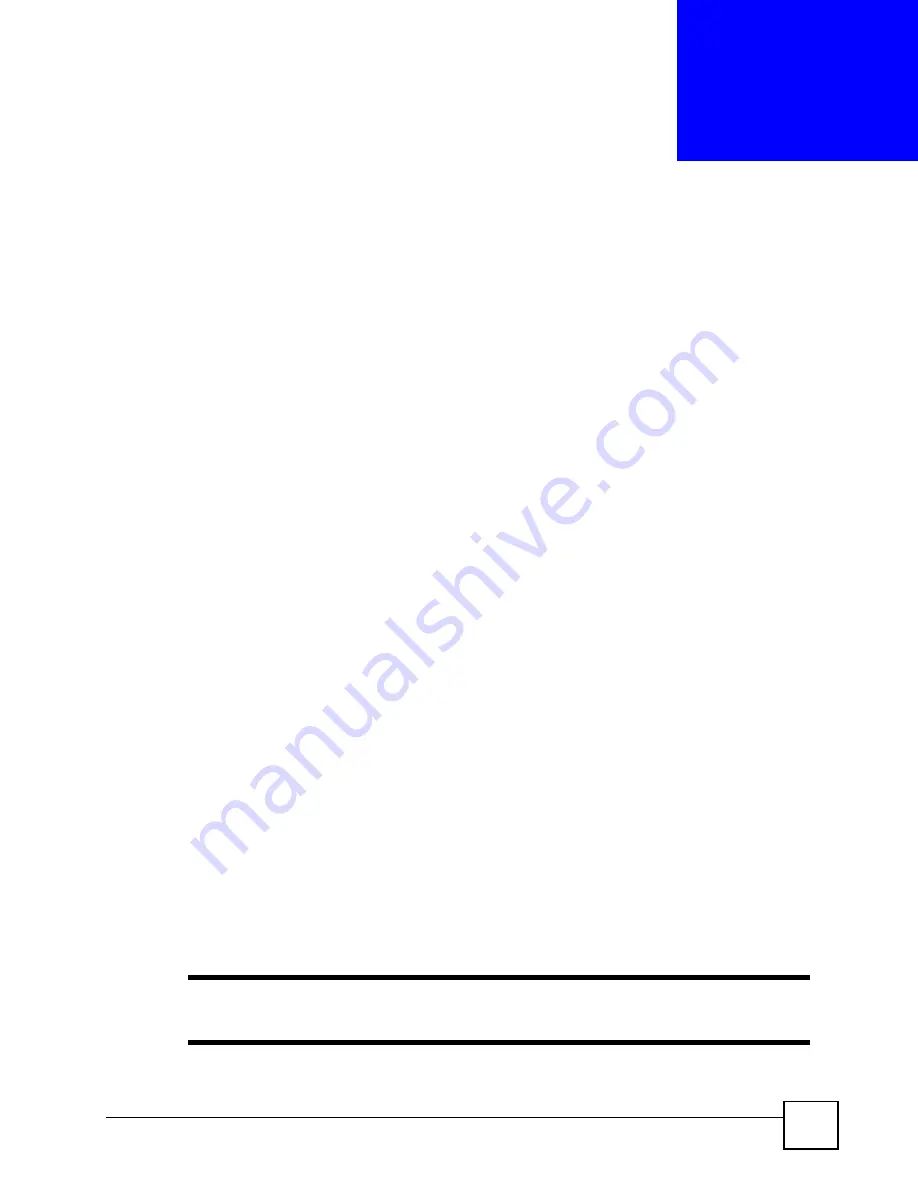
OLT-1308 Series User’s Guide
139
C
H A P T E R
19
Policy
This chapter shows you how to configure policy rules.
19.1 Policy Overview
A classifier distinguishes traffic into flows based on the configured criteria (refer to
for more information). A policy rule ensures that a traffic flow gets the
requested treatment in the network.
19.1.1 DiffServ
DiffServ (Differentiated Services) is a class of service (CoS) model that marks packets so that
they receive specific per-hop treatment at DiffServ-compliant network devices along the route
based on the application types and traffic flow. Packets are marked with DiffServ Code Points
(DSCPs) indicating the level of service desired. This allows the intermediary DiffServ-
compliant network devices to handle the packets differently depending on the code points
without the need to negotiate paths or remember state information for every flow. In addition,
applications do not have to request a particular service or give advanced notice of where the
traffic is going.
19.1.2 DSCP and Per-Hop Behavior
DiffServ defines a new DS (Differentiated Services) field to replace the Type of Service (TOS)
field in the IP header. The DS field contains a 2-bit unused field and a 6-bit DSCP field which
can define up to 64 service levels. The following figure illustrates the DS field.
DSCP is backward compatible with the three precedence bits in the ToS octet so that non-
DiffServ compliant, ToS-enabled network device will not conflict with the DSCP mapping.
The DSCP value determines the forwarding behavior, the PHB (Per-Hop Behavior), that each
packet gets across the DiffServ network. Based on the marking rule, different kinds of traffic
can be marked for different kinds of forwarding. Resources can then be allocated according to
the DSCP values and the configured policies.
19.2 Configuring a Policy
"
You must first configure a classifier in the Classifier screen. Refer to
Содержание OLT-1308
Страница 1: ...www zyxel com OLT 1308 Series Optical Line Terminal User s Guide Version 3 60 1 2007 Edition 1 ...
Страница 2: ......
Страница 7: ...Safety Warnings OLT 1308 Series User s Guide 7 ...
Страница 8: ...Safety Warnings OLT 1308 Series User s Guide 8 ...
Страница 28: ...List of Tables OLT 1308 Series User s Guide 28 ...
Страница 29: ...29 PART I Introduction Introducing the OLT 31 Hardware Installation and Connection 35 Hardware Overview 39 ...
Страница 30: ...30 ...
Страница 34: ...Chapter 1 Introducing the OLT OLT 1308 Series User s Guide 34 ...
Страница 38: ...Chapter 2 Hardware Installation and Connection OLT 1308 Series User s Guide 38 ...
Страница 44: ...44 ...
Страница 58: ...Chapter 5 Initial Setup Example OLT 1308 Series User s Guide 58 ...
Страница 72: ...Chapter 6 System Status and Port Statistics OLT 1308 Series User s Guide 72 ...
Страница 94: ...Chapter 7 Basic Setting OLT 1308 Series User s Guide 94 ...
Страница 96: ...96 ...
Страница 106: ...Chapter 8 VLAN OLT 1308 Series User s Guide 106 ...
Страница 116: ...Chapter 11 Spanning Tree Protocol OLT 1308 Series User s Guide 116 ...
Страница 126: ...Chapter 15 Link Aggregation OLT 1308 Series User s Guide 126 ...
Страница 132: ...Chapter 17 Queuing Method OLT 1308 Series User s Guide 132 ...
Страница 138: ...Chapter 18 Classifier OLT 1308 Series User s Guide 138 ...
Страница 143: ...Chapter 19 Policy OLT 1308 Series User s Guide 143 Figure 53 Policy Example ...
Страница 144: ...Chapter 19 Policy OLT 1308 Series User s Guide 144 ...
Страница 158: ...158 ...
Страница 162: ...Chapter 22 Classification Filter Profile OLT 1308 Series User s Guide 162 ...
Страница 172: ...Chapter 23 VLAN Profile OLT 1308 Series User s Guide 172 ...
Страница 184: ...Chapter 26 Destination Filter OLT 1308 Series User s Guide 184 ...
Страница 188: ...Chapter 27 Port Authentication OLT 1308 Series User s Guide 188 ...
Страница 190: ...190 ...
Страница 200: ...Chapter 29 Maintenance OLT 1308 Series User s Guide 200 ...
Страница 212: ...Chapter 30 Access Control OLT 1308 Series User s Guide 212 ...
Страница 218: ...Chapter 32 Syslog OLT 1308 Series User s Guide 218 ...
Страница 224: ...Chapter 33 Cluster Management OLT 1308 Series User s Guide 224 ...
Страница 228: ...Chapter 34 MAC Table OLT 1308 Series User s Guide 228 ...
Страница 232: ...Chapter 36 IGMP Table OLT 1308 Series User s Guide 232 ...
Страница 233: ...233 PART VI Commands and Troubleshooting Introducing the Commands 235 Command Examples 271 Troubleshooting 287 ...
Страница 234: ...234 ...
Страница 285: ...Chapter 38 Command Examples OLT 1308 Series User s Guide 285 ...
Страница 286: ...Chapter 38 Command Examples OLT 1308 Series User s Guide 286 ...
Страница 294: ...Chapter 39 Troubleshooting OLT 1308 Series User s Guide 294 ...
Страница 295: ...295 PART VII Appendix and Index Product Specifications 297 Legal Information 299 Customer Support 303 Index 307 ...
Страница 296: ...296 ...
Страница 302: ...Appendix B Legal Information OLT 1308 Series User s Guide 302 ...
Страница 314: ...Index OLT 1308 Series User s Guide 314 ...






























