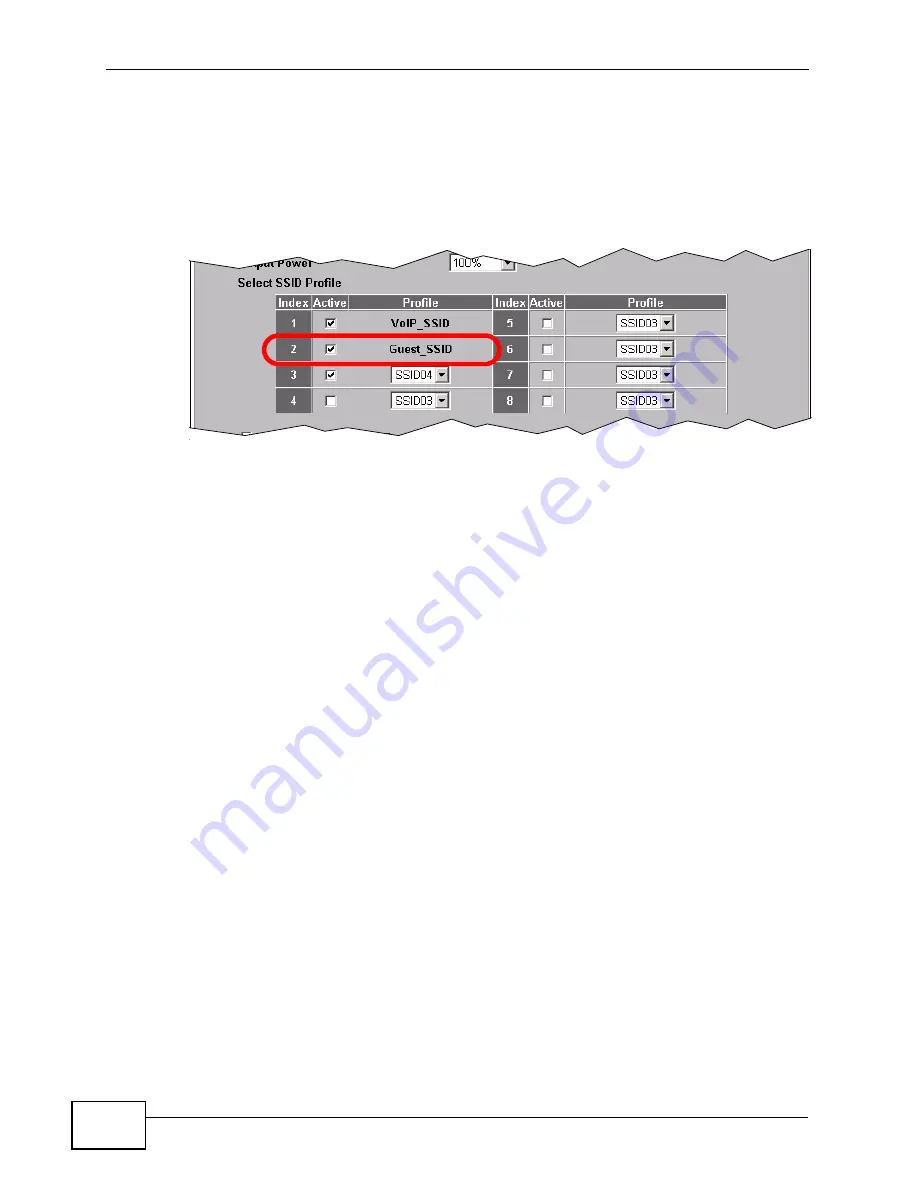
Chapter 3 Tutorial
NWA-3500/NWA-3550 User’s Guide
54
3.3.3.3 Activate the Guest Profile
You need to activate the
Guest_SSID
profile before it can be used. Click the
Wireless
tab. In the
Select SSID Profile
table, select the check box for the
Guest_SSID
profile and click
Apply
.
Figure 28
Tutorial: Activate Guest Profile
Your guest wireless network is now ready to use.
3.3.4 Testing the Wireless Networks
To make sure that the three networks are correctly configured, do the following.
• On a computer with a wireless client, scan for access points. You should see the
Guest_SSID
network, but not the
VoIP_SSID
network. If you can see the
VoIP_SSID
network, go to its
SSID Edit
screen and make sure
Hide Name
(SSID)
is set to
Enable
.
Whether or not you see the standard network’s SSID (
SSID04
) depends on
whether “hide SSID” is enabled.
• Try to access each network using the correct security settings, and then using
incorrect security settings, such as the WPA-PSK for another active network. If
the behavior is different from expected (for example, if you can access the VoIP
wireless network using the security settings for the
Guest_SSID
wireless
network) check that the SSID profile is set to use the correct security profile,
and that the settings of the security profile are correct.
• Access the
Guest_SSID
network and try to access other resources than those
specified in the Layer 2 Isolation (
l2isolation01
) profile screen.
You can use the ping utility to do this. Click
Start
>
Run...
and enter “cmd” in
the
Open:
field. Click
OK
. At the
c:\>
prompt, enter “ping 192.168.1.10”
(substitute the IP address of a real device on your network that is not on the
layer 2 isolation list). If you receive a reply, check the settings in the
Wireless
>
Layer-2 Isolation
> Edit
screen, and ensure that the correct layer 2
isolation profile is enabled in the
Guest_SSID
profile screen.
Содержание NWA-3550
Страница 2: ......
Страница 8: ...Safety Warnings NWA 3500 NWA 3550 User s Guide 8...
Страница 10: ...Contents Overview NWA 3500 NWA 3550 User s Guide 10...
Страница 20: ...Table of Contents NWA 3500 NWA 3550 User s Guide 20...
Страница 22: ...22...
Страница 40: ...Chapter 2 The Web Configurator NWA 3500 NWA 3550 User s Guide 40...
Страница 80: ...Chapter 3 Tutorial NWA 3500 NWA 3550 User s Guide 80...
Страница 82: ...82...
Страница 92: ...Chapter 5 Management Mode NWA 3500 NWA 3550 User s Guide 92...
Страница 108: ...Chapter 6 AP Controller Mode NWA 3500 NWA 3550 User s Guide 108...
Страница 144: ...Chapter 8 Wireless Configuration NWA 3500 NWA 3550 User s Guide 144...
Страница 168: ...Chapter 10 Wireless Security Screen NWA 3500 NWA 3550 User s Guide 168...
Страница 182: ...Chapter 13 MAC Filter Screen NWA 3500 NWA 3550 User s Guide 182...
Страница 186: ...Chapter 14 IP Screen NWA 3500 NWA 3550 User s Guide 186...
Страница 194: ...Chapter 15 Rogue AP Detection NWA 3500 NWA 3550 User s Guide 194...
Страница 216: ...Chapter 17 Internal RADIUS Server NWA 3500 NWA 3550 User s Guide 216...
Страница 244: ...Chapter 19 Log Screens NWA 3500 NWA 3550 User s Guide 244...
Страница 270: ...Chapter 21 Load Balancing NWA 3160 Series User s Guide 270...
Страница 274: ...Chapter 22 Dynamic Channel Selection NWA 3160 Series User s Guide 274...
Страница 286: ...Chapter 23 Maintenance NWA 3500 NWA 3550 User s Guide 286...
Страница 287: ...287 PART III Troubleshooting and Specifications Troubleshooting 289 Product Specifications 297...
Страница 288: ...288...
Страница 296: ...Chapter 24 Troubleshooting NWA 3500 NWA 3550 User s Guide 296...
Страница 304: ...304...
Страница 398: ...Appendix F Text File Based Auto Configuration NWA 3500 NWA 3550 User s Guide 398...
Страница 408: ...Index NWA 3500 NWA 3550 User s Guide 408...






























