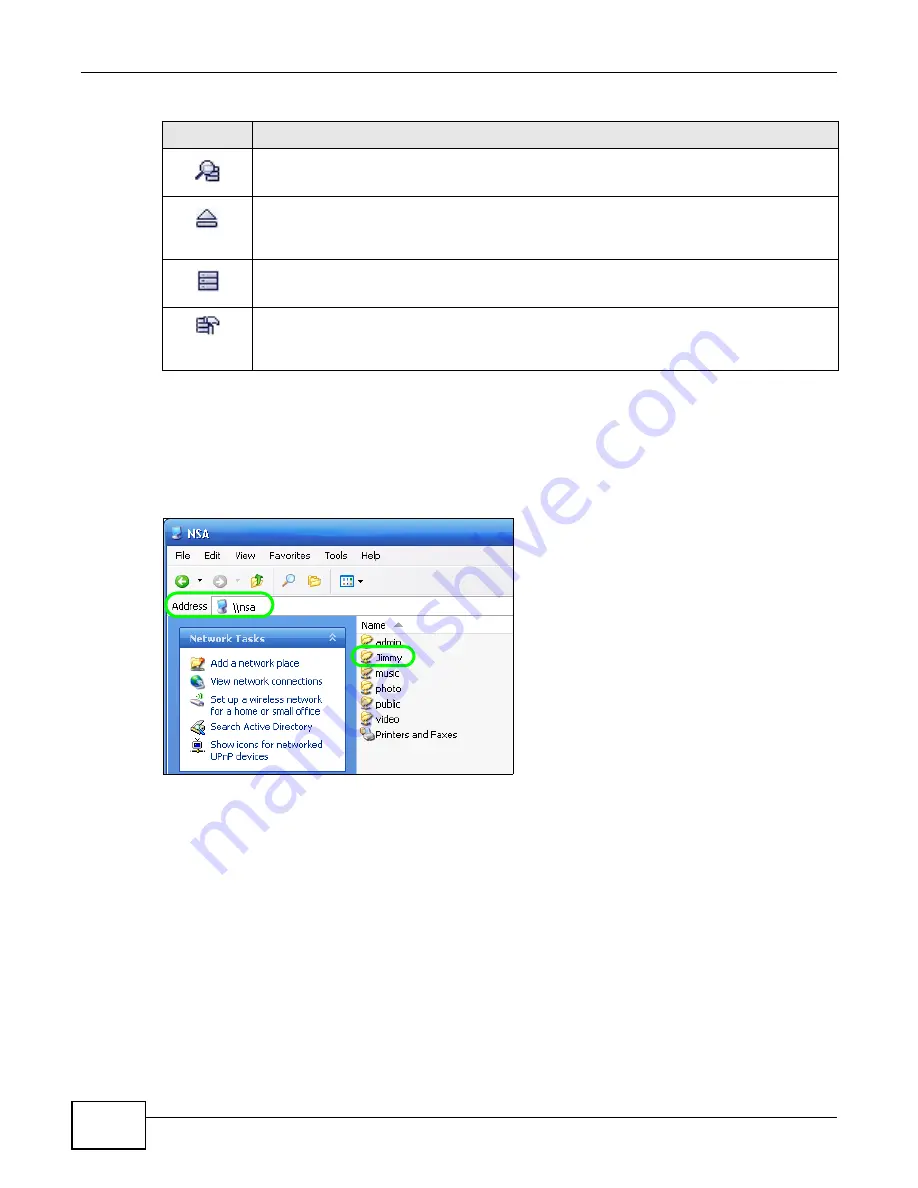
Chapter 4 Web Configurator Basics
Media Server User’s Guide
62
4.5.6 Session Example (Windows)
Open Windows Explorer and type two back slashes followed by the NSA name or IP address.
Initially you can only read and write to the Public, Video, Music, and Photo folders until you
create other shares on the NSA. This session is then displayed as shown in the following figure.
Session Example (Windows)
Scan Disk
Click this to scan a hard disk for file system errors.
Eject
Click this before you remove an external hard drive so that you do not lose data that is being
transferred to or from that hard drive.
Locate
Click this to cause the LED on the external storage device to blink.
Repair
If you replace a faulty disk with a disk that contains a volume, you need to delete the volume
and then click this to fix the degraded RAID volume.
Table 14
Common Configuration Screen Icons (continued)
ICON
DESCRIPTION
Содержание NSA320
Страница 4: ...Contents Overview Media Server User s Guide 4...
Страница 14: ...Table of Contents Media Server User s Guide 14...
Страница 15: ...15 PART I User s Guide...
Страница 16: ...16...
Страница 20: ...Chapter 1 Getting to Know Your NSA Media Server User s Guide 20...
Страница 40: ...Chapter 3 zCloud Media Server User s Guide 40...
Страница 125: ...Chapter 5 Tutorials Media Server User s Guide 125 5 Click Get Certificate...
Страница 145: ...145 PART II Technical Reference...
Страница 146: ...146...
Страница 150: ...Chapter 6 Status Screen Media Server User s Guide 150...
Страница 160: ...Chapter 7 System Setting Media Server User s Guide 160...
Страница 174: ...Chapter 8 Storage Media Server User s Guide 174...
Страница 284: ...Chapter 11 Packages Media Server User s Guide 284...
Страница 306: ...Chapter 14 Using Time Machine with the NSA Media Server User s Guide 306...
Страница 384: ...Index Media Server User s Guide 384...






























