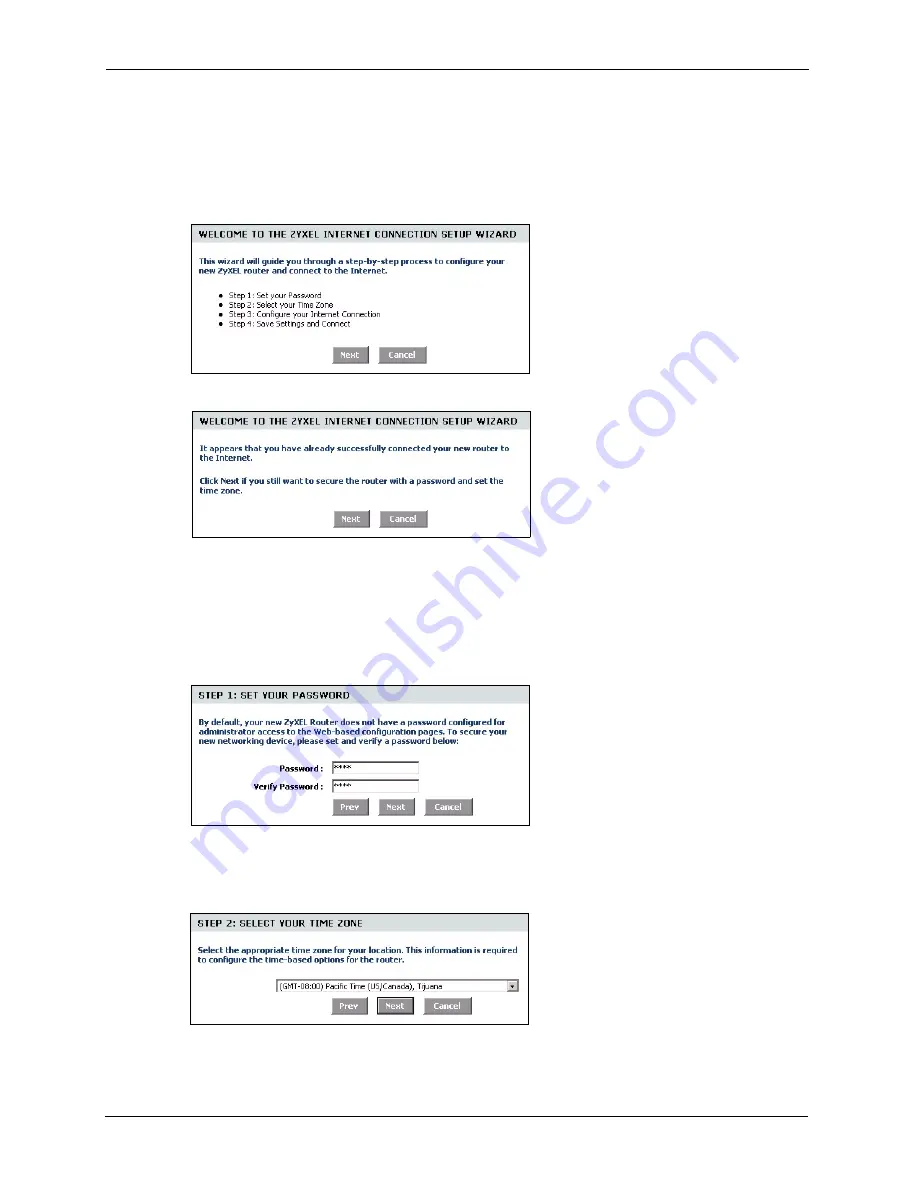
ZyXEL NBG-415N User’s Guide
33
Chapter 3 Basic
1
Click
START > WIZARD > Launch Internet Connection Setup Wizard
to display the
first wizard screen. This screen states whether the ZyXEL Device can automatically
detect the connection type and access the Internet. If Internet connection is not available,
this screen outlines the steps to set up your ZyXEL Device. Click
Next
to continue.
Figure 10
Internet Connection Setup Wizard: Welcome
Figure 11
Internet Connection Setup Wizard: Welcome (Internet Connection Detected)
2
The second wizard screen prompts you to change the login password. Enter a new
password in the
Password
field and retype the password in
Verify Password
field to
verify. Click
Next
.
Note:
Passwords are case sensitive.
Figure 12
Internet Connection Setup Wizard: Step 1
3
Select the time zone for your geographical location. For example, if you are in California,
select
(GMT-08:00) Pacific Time (US/Canada), Tijuana
. Click
Next
.
Figure 13
Internet Connection Setup Wizard: Step 2
4
Select your Internet connection type and click
Next
to continue.
Содержание NBG-415N
Страница 1: ...ZyXEL NBG 415N Draft 802 11n Wireless Broadband Router User s Guide Version 1 00 Edition 1 00 04 2007...
Страница 17: ...ZyXEL NBG 415NUser s Guide 17 List of Figures...
Страница 31: ...ZyXEL NBG 415N User s Guide 31 Chapter 2 The Web Configurator...
Страница 59: ...ZyXEL NBG 415N User s Guide 59 Chapter 5 LAN...
Страница 66: ...ZyXEL NBG 415N User s Guide Chapter 6 WLAN 66 Figure 45 Basic Wireless WLAN Security Setup WPA Enterprise...
Страница 71: ...ZyXEL NBG 415N User s Guide 71 Chapter 6 WLAN...
Страница 101: ...ZyXEL NBG 415N User s Guide 101 Chapter 7 Advanced...
Страница 125: ...ZyXEL NBG 415N User s Guide 125 Chapter 10 Troubleshooting...
Страница 151: ...ZyXEL NBG 415N User s Guide 151 Appendix C...






























