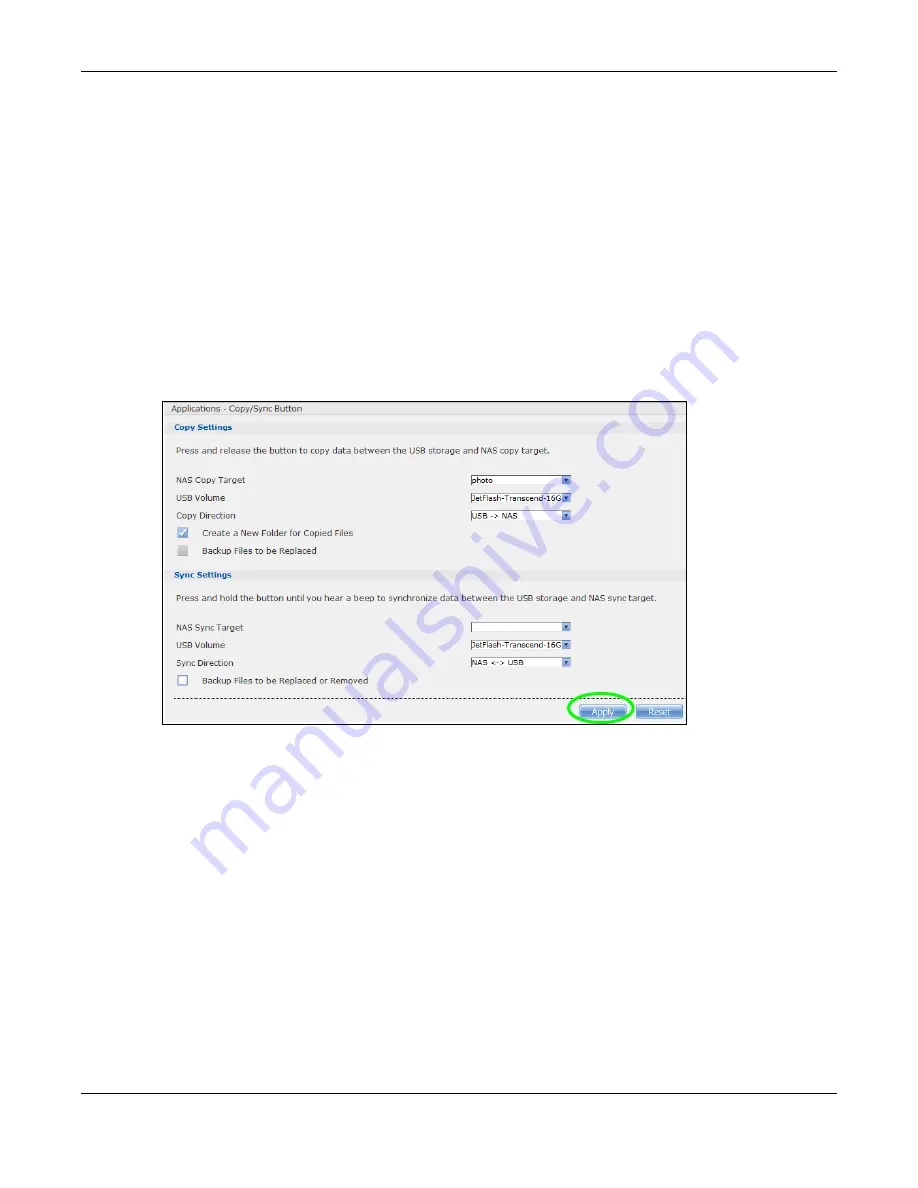
Chapter 14 Tutorials
Cloud Storage User’s Guide
173
14.9 Copy and Flickr Auto Upload Tutorial
Amy received some photos taken during her best friend’s wedding and saved the files on a USB
disk. She wants to save a copy of the photos in the NAS and upload the photos to her Flickr
account.
Amy has to activate the NAS’s auto upload feature. See
for more details
on setting up a Flickr account for auto upload. In this example Amy select the NAS’s photo share for
auto upload.
This is how Amy would transfer the files from her USB disk to the NAS.
1
Click
Applications
>
Copy/Sync Button
in the navigation panel to open the screen.
2
Configure the copy settings as shown and click
Apply
.
3
Press and release the
COPY/SYNC
button on the NAS’s front panel to start copying files.
4
The copied files can be found in a new folder in the photo share. The name of this folder is the date
(yyyy-mm-dd) and time (hh-mm-ss) when the folder is created.
Содержание NAS540
Страница 13: ...Table of Contents Cloud Storage User s Guide 13 Index 366...
Страница 29: ...Chapter 3 Accessing Your Cloud Remotely Cloud Storage User s Guide 29 Figure 16 Uploading and Media Streaming...
Страница 32: ...Chapter 4 zCloud Cloud Storage User s Guide 32 Figure 19 zCloud Android and iOS TV Streaming...
Страница 36: ...36 PART I Web Desktop at a Glance...
Страница 37: ...37...
Страница 46: ...Chapter 7 Web Configurator Cloud Storage User s Guide 46 Figure 30 Move the Group Location...
Страница 57: ...Chapter 8 Storage Manager Cloud Storage User s Guide 57 Figure 36 Manage Volume Repair RAID A...
Страница 59: ...Chapter 8 Storage Manager Cloud Storage User s Guide 59 Figure 38 Manage Volume Change RAID Type...
Страница 60: ...Chapter 8 Storage Manager Cloud Storage User s Guide 60 Figure 39 Manage Volume Change RAID Type A...
Страница 65: ...Chapter 8 Storage Manager Cloud Storage User s Guide 65 Figure 40 Create Volume on an Existing Disk Group...
Страница 66: ...Chapter 8 Storage Manager Cloud Storage User s Guide 66 Figure 41 Create Volume on a New Disk Group...
Страница 85: ...Chapter 8 Storage Manager Cloud Storage User s Guide 85 Figure 50 Creating a New LUN...
Страница 143: ...Chapter 12 Administrator Cloud Storage User s Guide 143 Session Example Windows...
Страница 201: ...201 PART II Technical Reference...
Страница 202: ...202...
Страница 364: ...Appendix C Legal Information Cloud Storage User s Guide 364 Environmental Product Declaration...






























