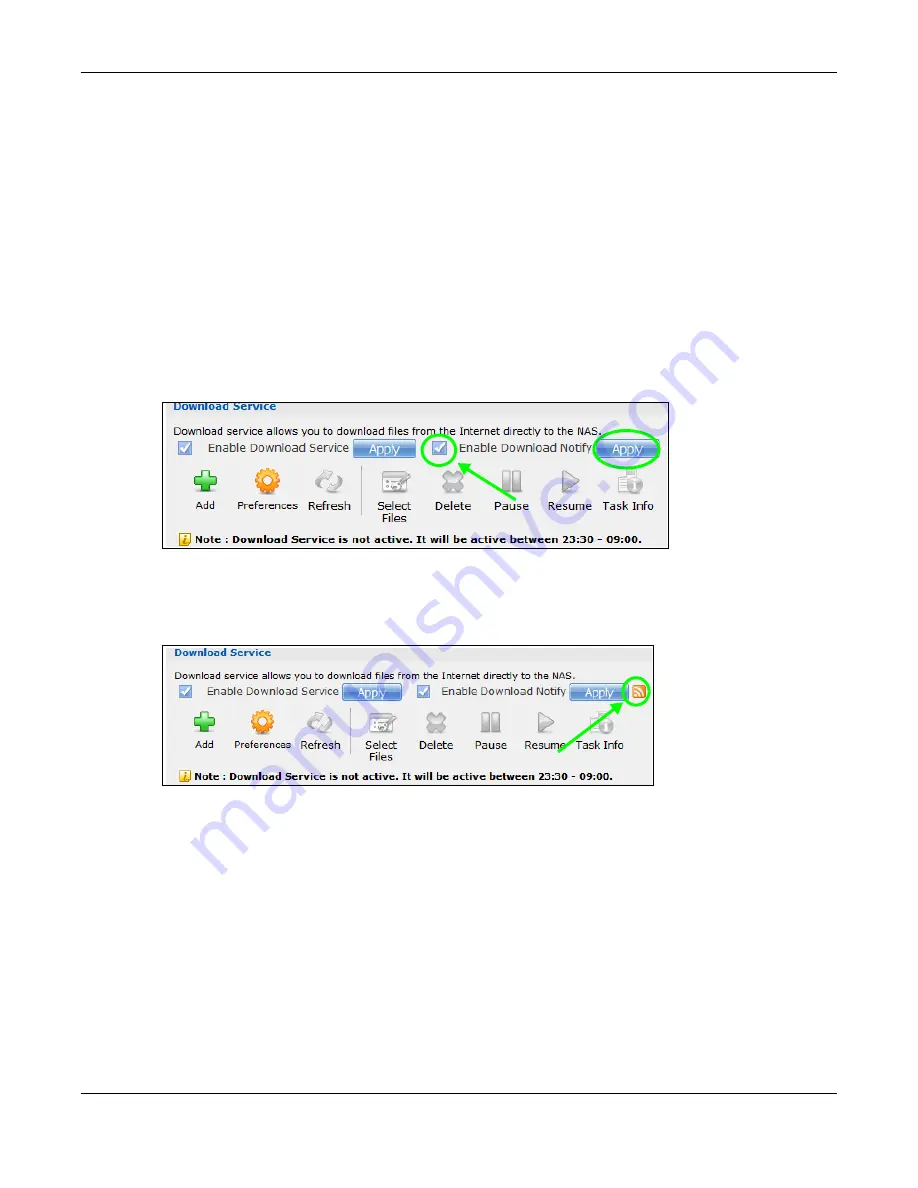
Chapter 14 Tutorials
Cloud Storage User’s Guide
168
14.7.3 Using Download Service Notification
Use an RSS feed reader on your computer to keep track of files the NAS has downloaded. The
following examples show how to subscribe to the NAS’s download service notifications. See
for more on download service notifications.
Some RSS readers may not support the NAS’s download service notifications. For example, Google
Reader cannot support this feature if the NAS has a private IP address.
Note: It is recommended to subscribe to the download service notifications using the
built-in reader in Internet Explorer 7 or higher, or Firefox.
You have to activate this feature in the
Download Service
screen. Click
Applications
>
Download Service
to open the following screen. Select
Enable Download Notify
and click
Apply
.
Internet Explorer 7 Example
1
After you activate download service notification, click the
RSS
feed icon.
2
The following screen displays. Select
Subscribe to this feed
.
Содержание NAS540
Страница 13: ...Table of Contents Cloud Storage User s Guide 13 Index 366...
Страница 29: ...Chapter 3 Accessing Your Cloud Remotely Cloud Storage User s Guide 29 Figure 16 Uploading and Media Streaming...
Страница 32: ...Chapter 4 zCloud Cloud Storage User s Guide 32 Figure 19 zCloud Android and iOS TV Streaming...
Страница 36: ...36 PART I Web Desktop at a Glance...
Страница 37: ...37...
Страница 46: ...Chapter 7 Web Configurator Cloud Storage User s Guide 46 Figure 30 Move the Group Location...
Страница 57: ...Chapter 8 Storage Manager Cloud Storage User s Guide 57 Figure 36 Manage Volume Repair RAID A...
Страница 59: ...Chapter 8 Storage Manager Cloud Storage User s Guide 59 Figure 38 Manage Volume Change RAID Type...
Страница 60: ...Chapter 8 Storage Manager Cloud Storage User s Guide 60 Figure 39 Manage Volume Change RAID Type A...
Страница 65: ...Chapter 8 Storage Manager Cloud Storage User s Guide 65 Figure 40 Create Volume on an Existing Disk Group...
Страница 66: ...Chapter 8 Storage Manager Cloud Storage User s Guide 66 Figure 41 Create Volume on a New Disk Group...
Страница 85: ...Chapter 8 Storage Manager Cloud Storage User s Guide 85 Figure 50 Creating a New LUN...
Страница 143: ...Chapter 12 Administrator Cloud Storage User s Guide 143 Session Example Windows...
Страница 201: ...201 PART II Technical Reference...
Страница 202: ...202...
Страница 364: ...Appendix C Legal Information Cloud Storage User s Guide 364 Environmental Product Declaration...






























