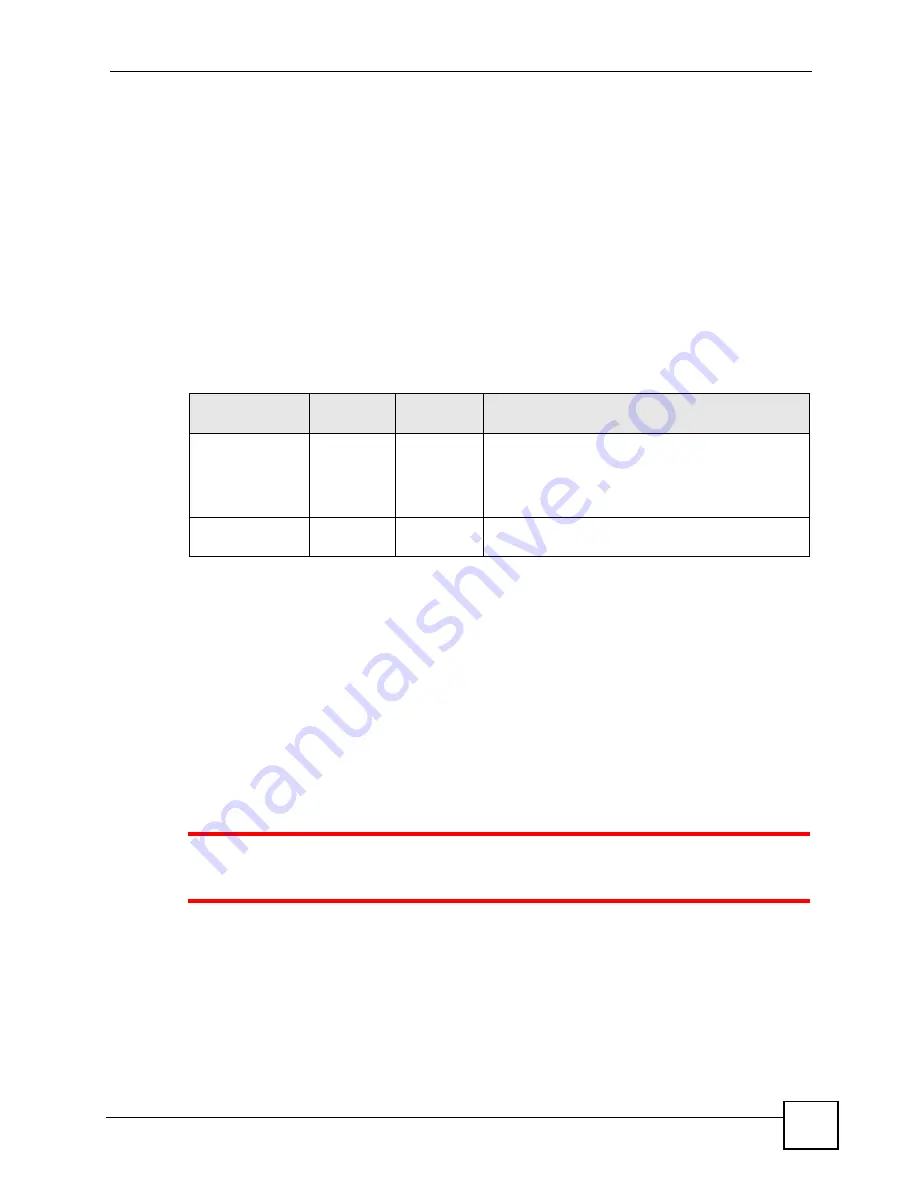
Chapter 28 Maintenance
MGS-3712/MGS-3012F User’s Guide
235
28.8 FTP Command Line
This section shows some examples of uploading to or downloading files from the Switch using
FTP commands. First, understand the filename conventions.
28.8.1 Filename Conventions
The configuration file (also known as the romfile or ROM) contains the factory default
settings in the screens such as password, Switch setup, IP Setup, and so on. Once you have
customized the Switch’s settings, they can be saved back to your computer under a filename of
your choosing.
ZyNOS (ZyXEL Network Operating System sometimes referred to as the “ras” file) is the
system firmware and has a “bin” filename extension.
28.8.1.1 Example FTP Commands
ftp> put firmware.bin ras
This is a sample FTP session showing the transfer of the computer file "firmware.bin" to the
Switch.
ftp> get config config.cfg
This is a sample FTP session saving the current configuration to a file called “config.cfg” on
your computer.
If your (T)FTP client does not allow you to have a destination filename different than the
source, you will need to rename them as the Switch only recognizes “config” and “ras”. Be
sure you keep unaltered copies of both files for later use.
1
Be sure to upload the correct model firmware as uploading the wrong model
firmware may damage your device.
28.8.2 FTP Command Line Procedure
1
Launch the FTP client on your computer.
2
Enter
open
, followed by a space and the IP address of your Switch.
3
Press
[ENTER]
when prompted for a username.
4
Enter your password as requested (the default is “1234”).
Table 85
Filename Conventions
FILE TYPE
INTERNAL
NAME
EXTERNAL
NAME
DESCRIPTION
Configuration File
config
*.cfg
This is the configuration filename on the Switch.
Uploading the config file replaces the specified
configuration file system, including your Switch
configurations, system-related data (including the
default password), the error log and the trace log.
Firmware
ras
*.bin
This is the generic name for the ZyNOS firmware on
the Switch.
Содержание MGS-3712
Страница 2: ......
Страница 7: ...Safety Warnings MGS 3712 MGS 3012F User s Guide 7 ...
Страница 8: ...Safety Warnings MGS 3712 MGS 3012F User s Guide 8 ...
Страница 20: ...Table of Contents MGS 3712 MGS 3012F User s Guide 20 ...
Страница 28: ...List of Tables MGS 3712 MGS 3012F User s Guide 28 ...
Страница 30: ...30 ...
Страница 38: ...Chapter 2 Hardware Installation and Connection MGS 3712 MGS 3012F User s Guide 38 ...
Страница 50: ...50 ...
Страница 70: ...Chapter 6 System Status and Port Statistics MGS 3712 MGS 3012F User s Guide 70 ...
Страница 82: ...Chapter 7 Basic Setting MGS 3712 MGS 3012F User s Guide 82 ...
Страница 84: ...84 ...
Страница 132: ...Chapter 15 Link Aggregation MGS 3712 MGS 3012F User s Guide 132 ...
Страница 142: ...Chapter 17 Port Security MGS 3712 MGS 3012F User s Guide 142 ...
Страница 148: ...Chapter 18 Classifier MGS 3712 MGS 3012F User s Guide 148 Figure 80 Classifier Example ...
Страница 153: ...Chapter 19 Policy Rule MGS 3712 MGS 3012F User s Guide 153 Figure 83 Policy Example ...
Страница 154: ...Chapter 19 Policy Rule MGS 3712 MGS 3012F User s Guide 154 ...
Страница 169: ...Chapter 21 Multicast MGS 3712 MGS 3012F User s Guide 169 Figure 96 MVR Group Configuration Example ...
Страница 170: ...Chapter 21 Multicast MGS 3712 MGS 3012F User s Guide 170 ...
Страница 184: ...Chapter 22 Authentication Accounting MGS 3712 MGS 3012F User s Guide 184 ...
Страница 214: ...Chapter 25 Two Rate Three Color Marker MGS 3712 MGS 3012F User s Guide 214 ...
Страница 215: ...215 PART IV IP Application Static Route 217 DHCP 221 ...
Страница 216: ...216 ...
Страница 220: ...Chapter 26 Static Route MGS 3712 MGS 3012F User s Guide 220 ...
Страница 227: ...Chapter 27 DHCP MGS 3712 MGS 3012F User s Guide 227 Figure 134 DHCP Relay for Two VLANs Configuration Example ...
Страница 228: ...Chapter 27 DHCP MGS 3712 MGS 3012F User s Guide 228 ...
Страница 230: ...230 ...
Страница 256: ...Chapter 30 Diagnostic MGS 3712 MGS 3012F User s Guide 256 ...
Страница 260: ...Chapter 31 Syslog MGS 3712 MGS 3012F User s Guide 260 ...
Страница 273: ...273 PART VI Troubleshooting Product Specifications Troubleshooting 275 Product Specifications 279 ...
Страница 274: ...274 ...
Страница 278: ...Chapter 36 Troubleshooting MGS 3712 MGS 3012F User s Guide 278 ...
Страница 285: ...285 PART VII Appendices and Index Common Services 287 Legal Information 291 Customer Support 295 Index 301 ...
Страница 286: ...286 ...
Страница 290: ...Appendix A Common Services MGS 3712 MGS 3012F User s Guide 290 ...
Страница 294: ...Appendix B Legal Information MGS 3712 MGS 3012F User s Guide 294 ...
Страница 308: ...Index MGS 3712 MGS 3012F User s Guide 308 ...






























