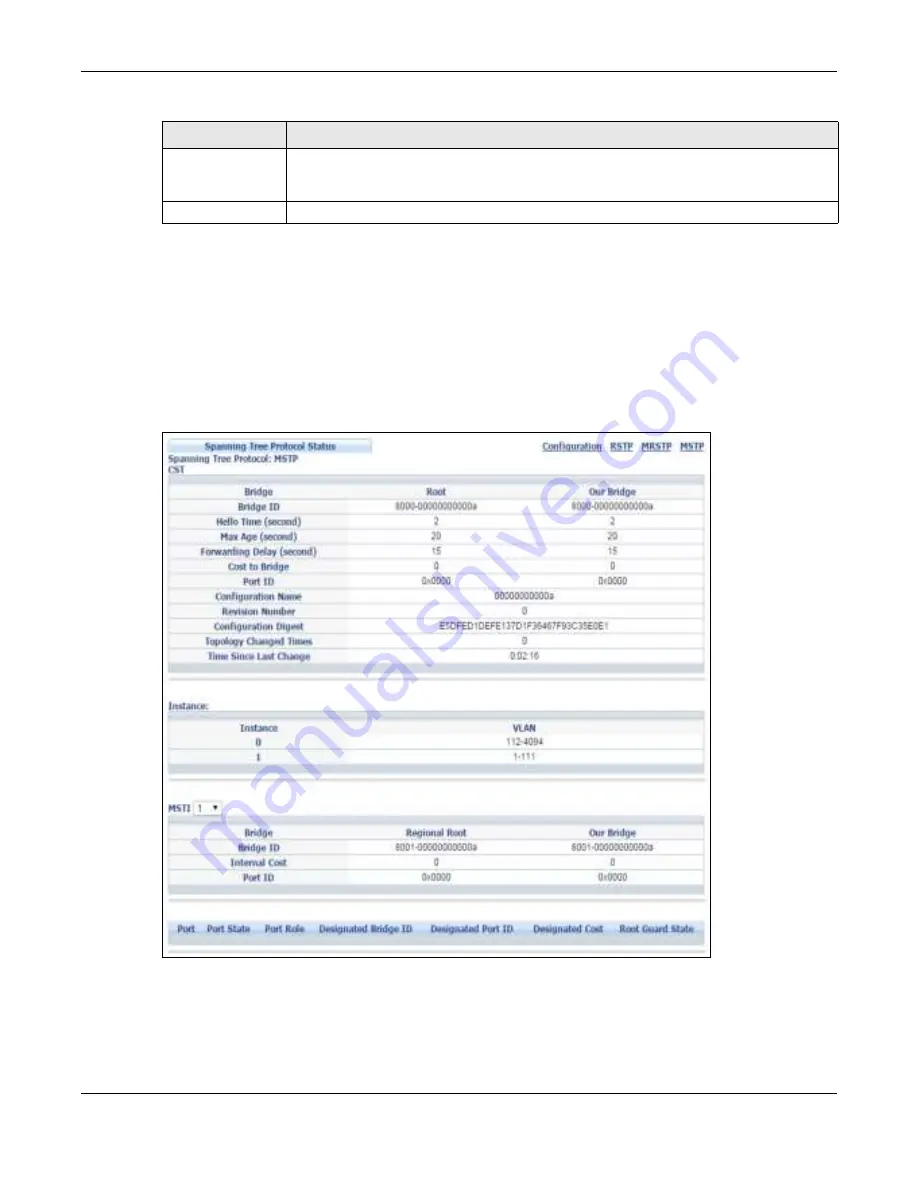
Chapter 13 Spanning Tree Protocol
GS2210 Series User’s Guide
137
13.9 Multiple Spanning Tree Protocol Status
Click Adv a n ce d Applica t ion > Spa n n in g Tr e e Pr ot ocol in t he navigat ion panel t o display t he
st at us scr een as show n next . See
for m or e infor m at ion on MSTP.
Not e: This scr een is only available aft er you act ivat e MSTP on t he Sw it ch.
Figure 101
Advanced Applicat ion > Spanning Tr ee Pr ot ocol > St at us: MSTP
Apply
Click Apply t o save your changes t o t he Sw it ch’s r un- t im e m em or y. The Sw it ch loses
t hese changes if it is t ur ned off or loses pow er, so use t he Sa ve link on t he t op nav igat ion
panel t o save your changes t o t he non- volat ile m em or y w hen you are done configur ing.
Cancel
Click Ca n ce l t o begin configur ing t his scr een afr esh.
Table 54
Advanced Applicat ion > Spanning Tr ee Pr ot ocol > MSTP > Por t ( cont inued)
LABEL
DESCRIPTION
Содержание GS2210-24
Страница 18: ...18 PART I User s Guide ...
Страница 33: ...33 PART II Technical Reference ...
Страница 110: ...Chapter 9 VLAN GS2210 Series User s Guide 110 Figure 83 Advanced Application VLAN Port Based VLAN Setup All Connected ...
Страница 111: ...Chapter 9 VLAN GS2210 Series User s Guide 111 Figure 84 Advanced Application VLAN Port Based VLAN Setup Port Isolation ...
Страница 178: ...Chapter 21 Classifier GS2210 Series User s Guide 178 Figure 127 Classifier Example ...
Страница 405: ...Chapter 51 Configure Clone GS2210 Series User s Guide 405 Figure 286 Management Configure Clone ...
Страница 433: ...Appendix D Legal Information GS2210 Series User s Guide 433 Environmental Product Declaration ...
















































