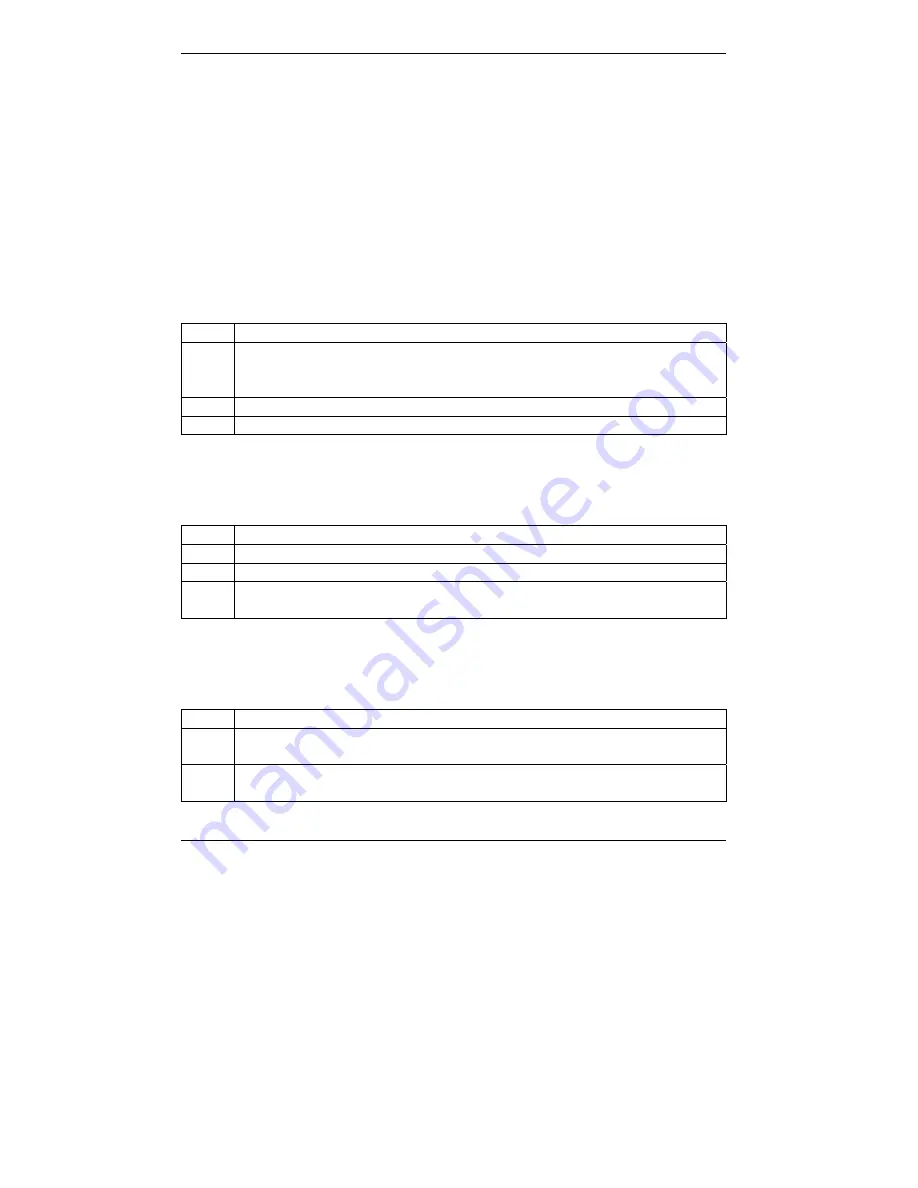
Dimension ES-1016/ES-1024 Ethernet Switch
3-8
Troubleshooting
Chapter 3
Troubleshooting
This section describes common problems you may encounter with the switch and possible
solutions.
3.1 Introduction
Troubleshoot the switch using the LEDs to detect problems.
3.1.1 PWR
LED
The PWR LED on the front panel does not light up.
Table 3-1 Troubleshooting Power LED
STEPS CORRECTIVE
ACTION
1
Check the connections from your switch to the power source. Make sure you are using the
supplied power cord and that you are using an appropriate power source. Refer to the
Product Specifications
section.
2
Make sure the power source is turned on and that the switch is receiving sufficient power.
3
If these steps fail to correct the problem, contact your local distributor for assistance.
3.1.2 LK/ACT LED
The LK/ACT LED does not light up when a device is connected.
Table 3-2 Troubleshooting LK/ACT LED
STEPS CORRECTIVE
ACTION
1
Verify that the attached device(s) is turned on and properly connected to your switch.
2
Make sure the Network Interface Cards (NICs) are working on the attached devices.
3
Verify that proper network cable type is used and its length does not exceed 100 meters.
For more information on network cable types, see the
section.
3.1.3 FD/COL
LED
The FD/COL LED blinks.
Table 3-3 Troubleshooting FD/COL LED
STEP
CORRECTIVE ACTION
0
Some collisions in the network are normal. If the FD/COL LED blinks continuously, proceed
to the steps below.
1
Verify that proper network cable type is used and its length does not exceed 100 meters.
For more information on network cable types, see the
section.
Содержание ETHERNET SWITCHES ES-1016
Страница 1: ...Dimension ES 1016 ES 1024 Ethernet Switch User s Guide January 2003 ...
Страница 6: ......
Страница 8: ......
Страница 20: ......







































