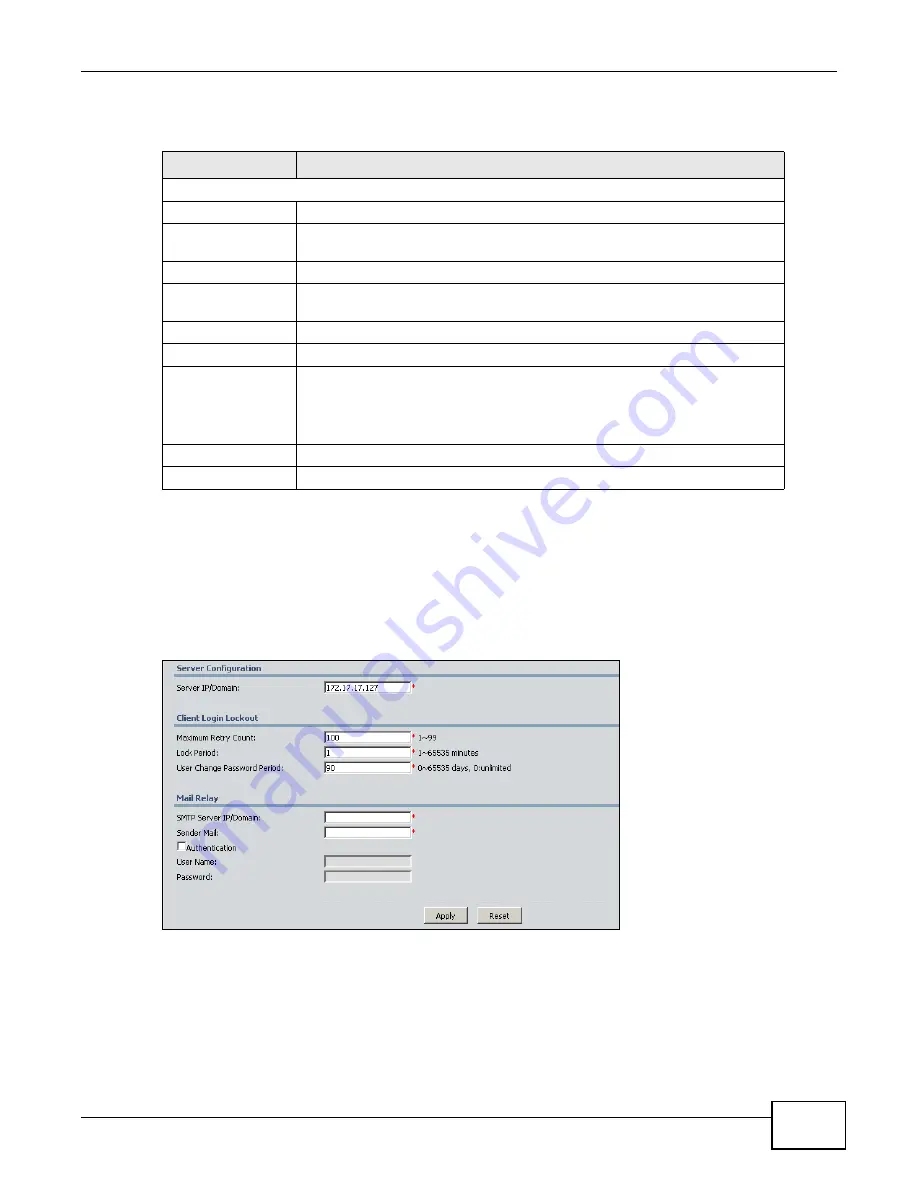
Chapter 9 Maintenance
ENC User’s Guide
247
The following table describes the fields in this screen.
9.4 Server
Use this screen to configure the ENC’s IP address or domain name, client login lockout, and mail
server settings. To open this screen, click Maintenance > Server.
Figure 188
Server
Table 118
User Account > Add/Edit
LABEL
DESCRIPTION
General Settings
Account Type
Select the type of the new user account.
Name
Type up to 32 alphanumeric characters (0-9, a-z, A-Z), underscores (_) and/or
hyphens (-) for the name of this account. Spaces are not allowed.
Password
Type up to 32 characters for the corresponding password of the user account.
Verify Password
Type the same password again here to make sure that the one you typed
above was typed as intended.
Email Address
Type a valid e-mail address for this user.
Description
Type extra information about this user.
Map Access
This section configures the Map(s) that are allowed the user to access.
Select Map(s) from the Available Maps field and click >> to move them to
the Allowed Map Access field. You can select Map(s) in the Allowed Map
Access field and click << to remove them from the list.
Cancel
Click this to go back to the previous screen without saving any changes.
Ok
Click this to save your settings and close this screen.
Содержание ENTERPRISE NETWORK CENTER
Страница 2: ......
Страница 6: ...Document Conventions ENC User s Guide 6 Server DSLAM Firewall Switch Router ...
Страница 8: ...Contents Overview ENC User s Guide 8 ...
Страница 15: ...15 PART I User s Guide ...
Страница 16: ...16 ...
Страница 46: ...Chapter 1 Web Configurator ENC User s Guide 46 ...
Страница 83: ...83 PART II Technical Reference ...
Страница 84: ...84 ...
Страница 86: ...Chapter 3 Dashboard ENC User s Guide 86 Figure 58 Dashboard B C D E A ...
Страница 92: ...Chapter 3 Dashboard ENC User s Guide 92 ...
Страница 186: ...Chapter 7 Report ENC User s Guide 188 ...
Страница 258: ...Chapter 9 Maintenance ENC User s Guide 262 ...
Страница 266: ...Appendix A Product Specifications ENC User s Guide 270 ...
Страница 286: ...Appendix C Pop up Windows JavaScript and Java Permissions ENC User s Guide 290 ...
Страница 296: ...Appendix D Open Software Announcements ENC User s Guide 300 ...






























