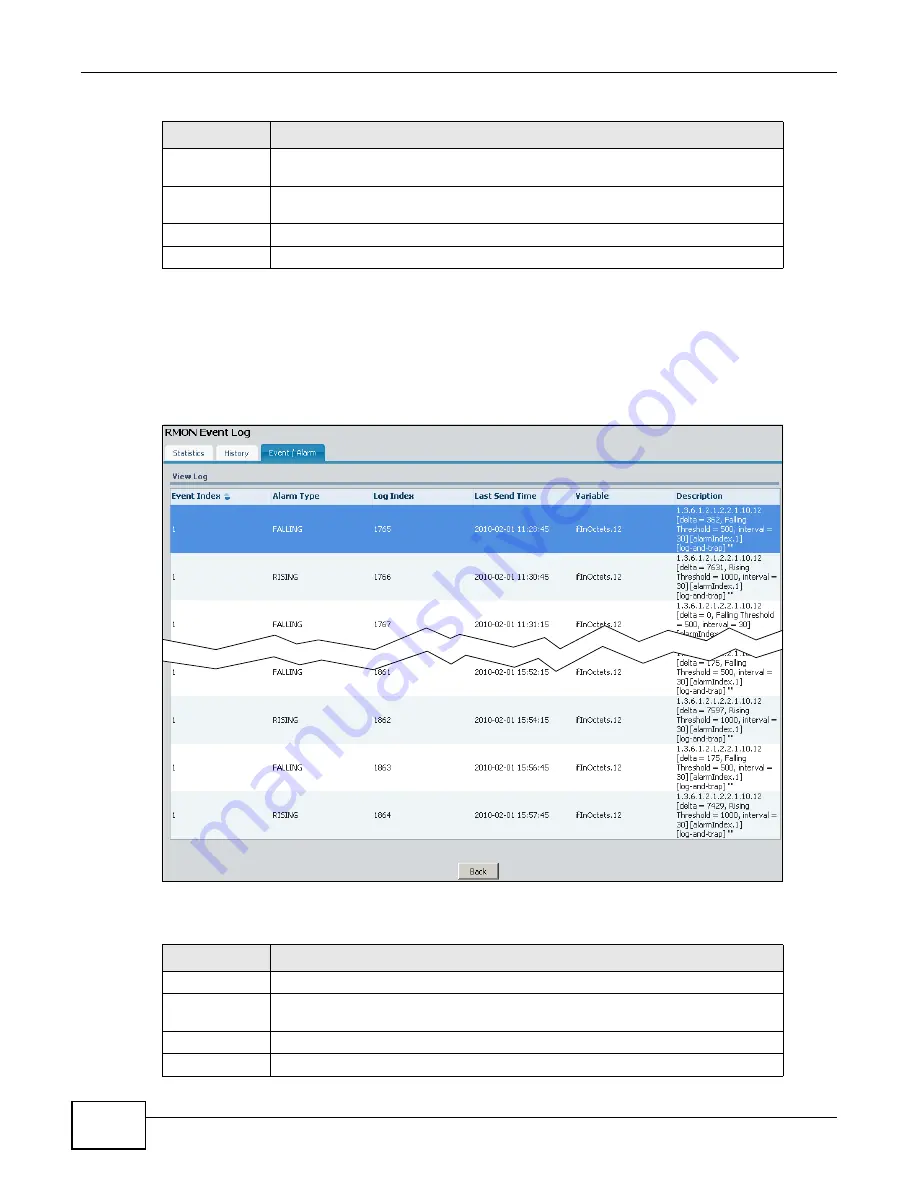
Chapter 8 Application
ENC User’s Guide
204
8.5.2 View Alarm Logs
Use this screen to configure events and alarms that occur when the sampled data exceeds the
specified threshold. To open this screen, select an entry in the Alarm List and click View Log in
the Application > RMON > Event /Alarm screen.
Figure 150
RMON > Event / Alarm > View Log
The following table describes the labels in this screen.
Description
Enter a description of the event. You can use 1-127 printable ASCII characters.
Spaces are allowed. You can also leave this field blank.
Owner
Enter a descriptive name of the application that creates this entry. You can use 1-
31 printable ASCII characters. Spaces are allowed.
Cancel
Click this to save the settings and close this screen.
Ok
Click this to discard all changes and close the screen.
Table 91
RMON > Event / Alarm > Event List Add/Edit (continued)
LABEL
DESCRIPTION
Table 92
RMON > Event / Alarm > View Log
LABEL
DESCRIPTION
Event Index
This field displays the associated event’s index number for this alarm log.
Alarm Type
This field displays whether this alarm log was generated because the value was
higher than the RISING threshold or lower than the FALLING threshold.
Log Index
This field displays the index number of the alarm log.
Last Send Time
This field displays the date and time the alarm log was generated by the device.
Содержание ENTERPRISE NETWORK CENTER
Страница 2: ......
Страница 6: ...Document Conventions ENC User s Guide 6 Server DSLAM Firewall Switch Router ...
Страница 8: ...Contents Overview ENC User s Guide 8 ...
Страница 15: ...15 PART I User s Guide ...
Страница 16: ...16 ...
Страница 46: ...Chapter 1 Web Configurator ENC User s Guide 46 ...
Страница 83: ...83 PART II Technical Reference ...
Страница 84: ...84 ...
Страница 86: ...Chapter 3 Dashboard ENC User s Guide 86 Figure 58 Dashboard B C D E A ...
Страница 92: ...Chapter 3 Dashboard ENC User s Guide 92 ...
Страница 186: ...Chapter 7 Report ENC User s Guide 188 ...
Страница 258: ...Chapter 9 Maintenance ENC User s Guide 262 ...
Страница 266: ...Appendix A Product Specifications ENC User s Guide 270 ...
Страница 286: ...Appendix C Pop up Windows JavaScript and Java Permissions ENC User s Guide 290 ...
Страница 296: ...Appendix D Open Software Announcements ENC User s Guide 300 ...






























