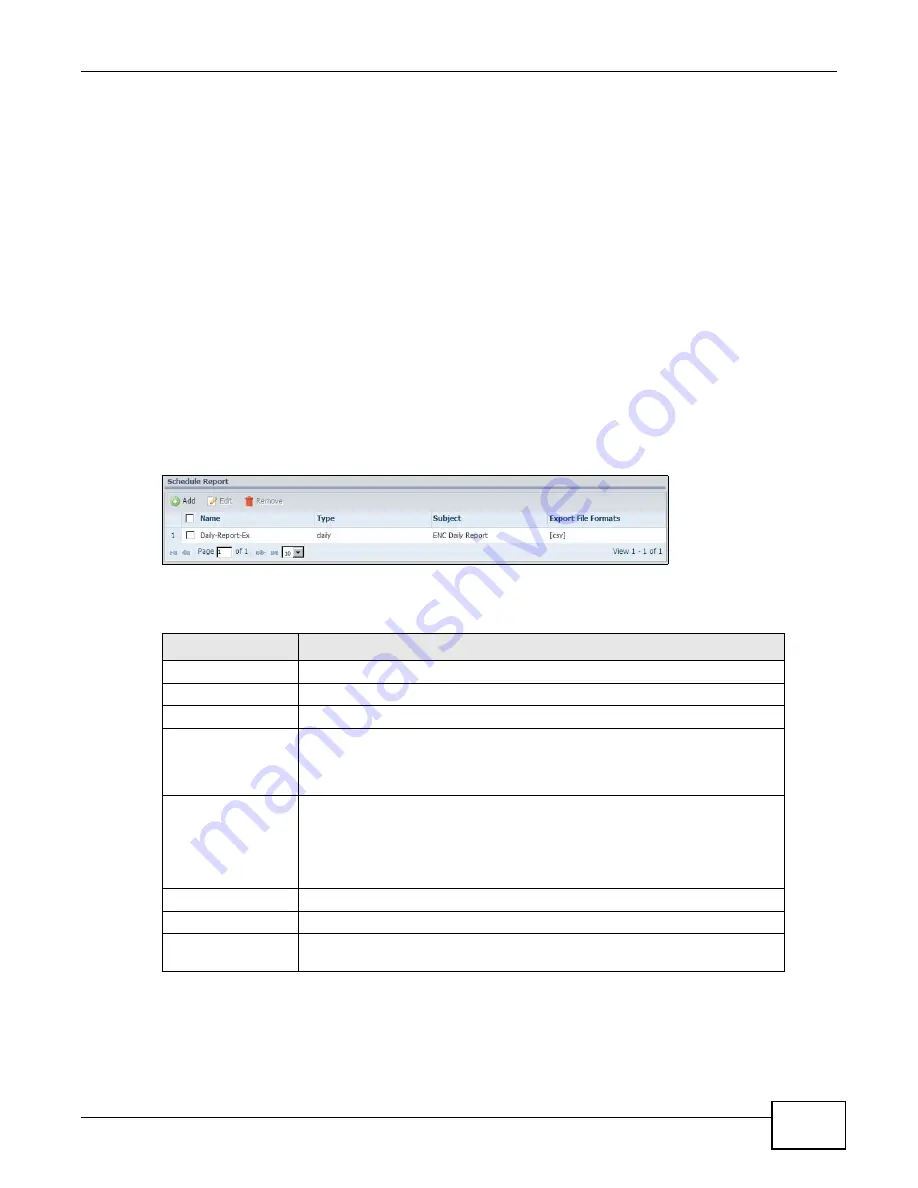
Chapter 7 Report
ENC User’s Guide
185
• A - This shows when this report was generated.
• B - This shows the name of this report.
• C - Click Print to print this report. Click PDF or CSV to export the report to a PDF or CSV file.
• D - Use this section to modify the report settings. Click Search to generate the report based on
the set criteria. Click Save Settings to save the changes and update the report in this screen.
• E - This section may show a line or bar chart depending on the selected report. The X-axis of the
graph is the devices’ parameters depending on the report type you selected. The Y-axis is the
statisics of the parameters.
• F - This shows the statistics in a table. The columns vary depending on the report types you
selected.
7.3 Scheduled Report Summary Screen
Click Report > Schedule Report to view the list of existing scheduled reports. Use the Add
button to create new reports.
Figure 139
Report > Schedule Report
Each field is described in the following table.
Table 79
Report > Schedule Report
LABEL
DESCRIPTION
Add
Click this to create a daily, weekly or monthly reportin a time interval.
Edit
Click this to modify an existing scheduled reportin a time interval.
Remove
Click this to delete the selected scheduled report.
check box
Select the check box, and click Edit to modify the settings or Remove to
delete the scheduled report. Select or clear the check box at the table heading
line to select or clear all check boxes in this column. Clear it to have all the
check boxes being cleared.
Name
This field displays the name of the scheduled report.
Click it and Edit to edit the scheduled report next to it. The Customize
Scheduled Report screen appears. Otherwise, this field is a sequential value,
and it is not associated with a specific scheduled report. For example, if you
delete a scheduled report, the remaining scheduled reports are re-numbered.
Type
This field displays whether this is a daily, weekly or monthly report.
Subject
This field displays the subject line in the e-mail message the ENC sends.
Export File Formats
This field displays the format(s) of files that the ENC will send through e-mail
when the scheduled report is generated.
Содержание ENTERPRISE NETWORK CENTER
Страница 2: ......
Страница 6: ...Document Conventions ENC User s Guide 6 Server DSLAM Firewall Switch Router ...
Страница 8: ...Contents Overview ENC User s Guide 8 ...
Страница 15: ...15 PART I User s Guide ...
Страница 16: ...16 ...
Страница 46: ...Chapter 1 Web Configurator ENC User s Guide 46 ...
Страница 83: ...83 PART II Technical Reference ...
Страница 84: ...84 ...
Страница 86: ...Chapter 3 Dashboard ENC User s Guide 86 Figure 58 Dashboard B C D E A ...
Страница 92: ...Chapter 3 Dashboard ENC User s Guide 92 ...
Страница 186: ...Chapter 7 Report ENC User s Guide 188 ...
Страница 258: ...Chapter 9 Maintenance ENC User s Guide 262 ...
Страница 266: ...Appendix A Product Specifications ENC User s Guide 270 ...
Страница 286: ...Appendix C Pop up Windows JavaScript and Java Permissions ENC User s Guide 290 ...
Страница 296: ...Appendix D Open Software Announcements ENC User s Guide 300 ...






























