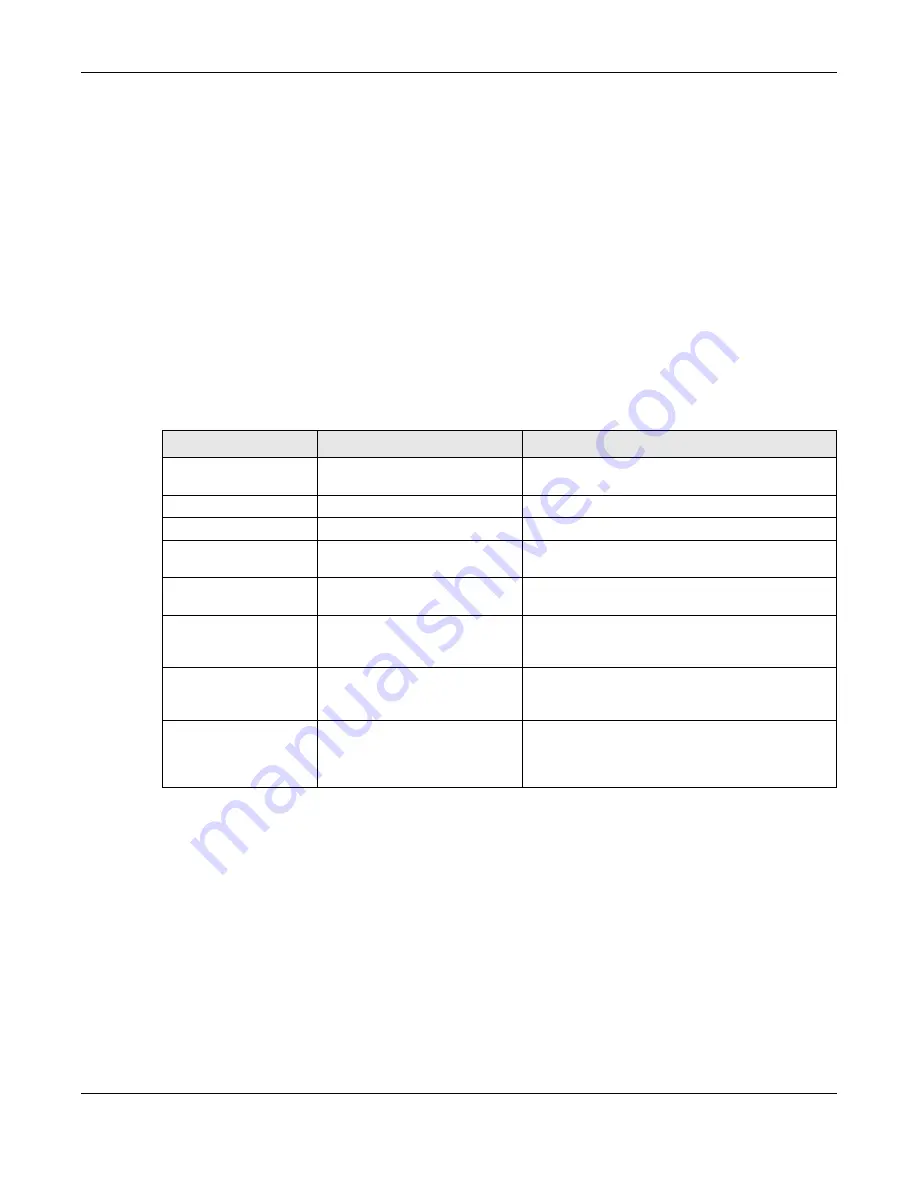
Chapter 37 System
ZyWALL ATP Series User’s Guide
734
Security can be further enhanced by encrypting the SNMP messages sent from the managers.
Encryption protects the contents of the SNMP messages. When the contents of the SNMP messages are
encrypted, only the intended recipients can read them.
37.11.2 Supported MIBs
The Zyxel Device supports MIB II that is defined in RFC-1213 and RFC-1215. The Zyxel Device also supports
private MIBs (zywall.mib and zyxel-zywall-ZLD-Common.mib) to collect information about CPU and
memory usage and VPN total throughput. The focus of the MIBs is to let administrators collect statistical
data and monitor status and performance. You can download the Zyxel Device’s MIBs from
www.zyxel.com.
37.11.3 SNMP Traps
The Zyxel Device will send traps to the SNMP manager when any one of the following events occurs.
37.11.4 Configuring SNMP
To change your Zyxel Device’s SNMP settings, click
Configuration > System > SNMP
tab. The screen
appears as shown. Use this screen to configure your SNMP settings, including from which zones SNMP
can be used to access the Zyxel Device. You can also specify from which IP addresses the access can
come.
Table 320 SNMP Traps
OBJECT LABEL
OBJECT ID
DESCRIPTION
Cold Start
1.3.6.1.6.3.1.1.5.1
This trap is sent when the Zyxel Device is turned on or
an agent restarts.
linkDown
1.3.6.1.6.3.1.1.5.3
This trap is sent when the Ethernet link is down.
linkUp
1.3.6.1.6.3.1.1.5.4
This trap is sent when the Ethernet link is up.
authenticationFailure
1.3.6.1.6.3.1.1.5.5
This trap is sent when an SNMP request comes from
non-authenticated hosts.
vpnTunnelDisconnected 1.3.6.1.4.1.890.1.6.22.2.3
This trap is sent when an IPSec VPN tunnel is
disconnected.
vpnTunnelName
1.3.6.1.4.1.890.1.6.22.2.2.1.1
This trap is sent along with the
vpnTunnelDisconnected trap. This trap carries the
disconnected tunnel’s IPSec SA name.
vpnIKEName
1.3.6.1.4.1.890.1.6.22.2.2.1.2
This trap is sent along with the
vpnTunnelDisconnected trap. This trap carries the
disconnected tunnel’s IKE SA name.
vpnTunnelSPI
1.3.6.1.4.1.890.1.6.22.2.2.1.3
This trap is sent along with the
vpnTunnelDisconnected trap. This trap carries the
security parameter index (SPI) of the disconnected
VPN tunnel.
Содержание ATP200
Страница 23: ...23 PART I User s Guide ...
Страница 113: ...113 PART II Technical Reference ...
Страница 216: ...Chapter 9 Interfaces ZyWALL ATP Series User s Guide 216 Configuration Network Interface Ethernet Edit External Type ...
Страница 218: ...Chapter 9 Interfaces ZyWALL ATP Series User s Guide 218 Figure 170 Configuration Network Interface Ethernet Edit OPT ...
Страница 236: ...Chapter 9 Interfaces ZyWALL ATP Series User s Guide 236 Figure 179 Configuration Network Interface PPP Add ...
Страница 244: ...Chapter 9 Interfaces ZyWALL ATP Series User s Guide 244 Figure 181 Configuration Network Interface Cellular Add Edit ...
Страница 259: ...Chapter 9 Interfaces ZyWALL ATP Series User s Guide 259 Figure 191 Configuration Network Interface VLAN Add Edit ...
Страница 260: ...Chapter 9 Interfaces ZyWALL ATP Series User s Guide 260 ...
Страница 273: ...Chapter 9 Interfaces ZyWALL ATP Series User s Guide 273 Figure 193 Configuration Network Interface Bridge Add Edit ...
Страница 361: ...Chapter 15 UPnP ZyWALL ATP Series User s Guide 361 Figure 250 Network Connections My Network Places Properties Example ...
Страница 387: ...Chapter 20 IPSec VPN ZyWALL ATP Series User s Guide 387 Figure 271 Configuration VPN IPSec VPN VPN Connection Add Edit ...
Страница 395: ...Chapter 20 IPSec VPN ZyWALL ATP Series User s Guide 395 Figure 273 Configuration VPN IPSec VPN VPN Gateway Add Edit ...
Страница 478: ...Chapter 25 Security Policy ZyWALL ATP Series User s Guide 478 Figure 328 Configuration Security Policy Policy Control ...
Страница 712: ...Chapter 37 System ZyWALL ATP Series User s Guide 712 Figure 470 Configuration System WWW Login Page Desktop View ...
















































