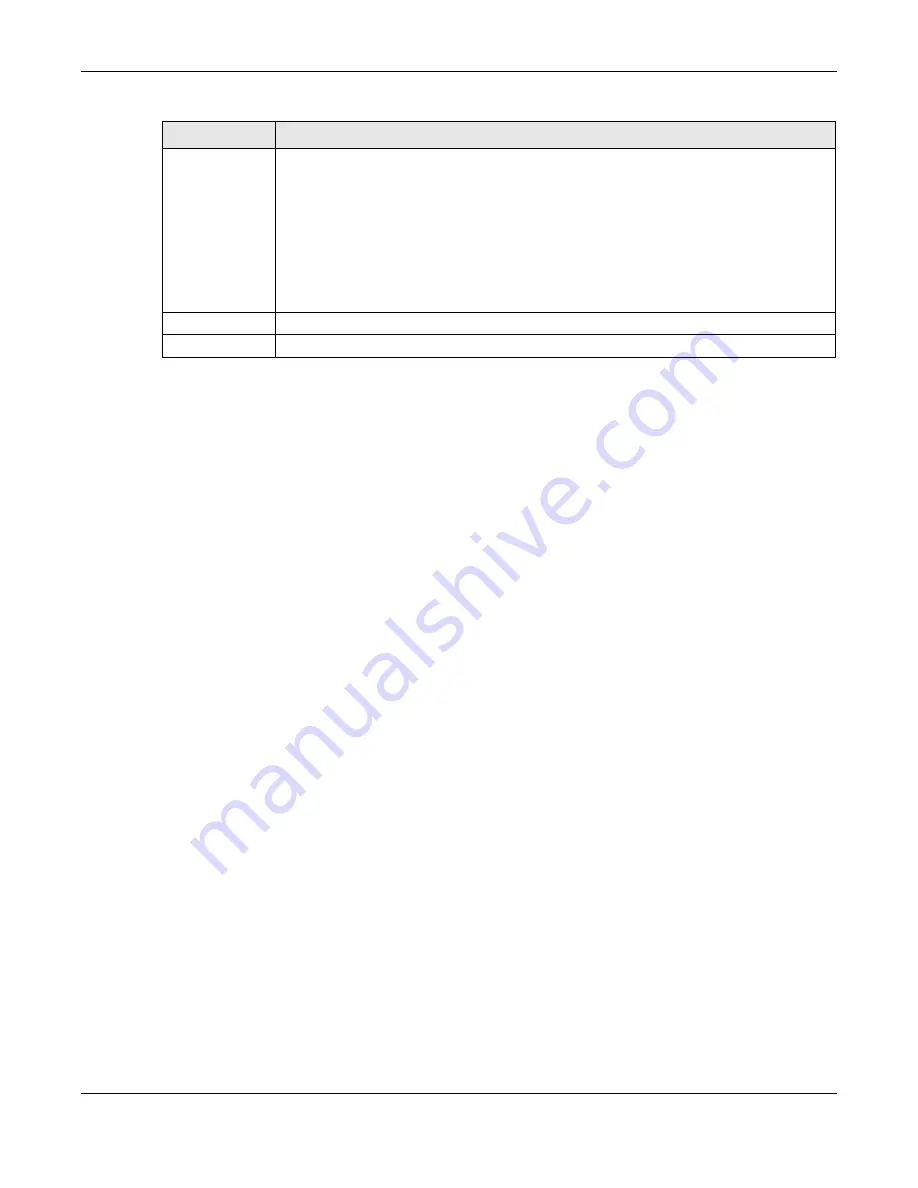
Chapter 34 Object
ZyWALL ATP Series User’s Guide
647
34.10 Auth. Method Overview
Authentication method objects set how the Zyxel Device authenticates wireless, HTTP/HTTPS clients, and
peer IPSec routers (extended authentication) clients. Configure authentication method objects to have
the Zyxel Device use the local user database, and/or the authentication servers and authentication
server groups specified by AAA server objects. By default, user accounts created and stored on the
Zyxel Device are authenticated locally.
• Use the
Configuration > Object > Auth. Method
screens (
) to create and
manage authentication method objects.
• Use the
Configuration > Object > Auth. Method
> Two-Factor Authentication
) to configure double-layer security to access a secured network behind the Zyxel
Device via a VPN tunnel.
34.10.1 Before You Begin
Configure AAA server objects before you configure authentication method objects.
34.10.2 Example: Selecting a VPN Authentication Method
After you set up an authentication method object in the
Auth. Method
screens, you can use it in the
VPN
Gateway
screen to authenticate VPN users for establishing a VPN connection. Refer to the chapter on
VPN for more information.
Follow the steps below to specify the authentication method for a VPN connection.
1
Access the
Configuration > VPN > IPSec VPN > VPN Gateway
>
Edit
screen.
2
Click
Show Advance Setting
and select
Enable Extended Authentication
.
3
Select
Server Mode
and select an authentication method object from the drop-down list box.
4
Click
OK
to save the settings.
Group
Membership
Attribute
A RADIUS server defines attributes for its accounts. Select the name and number of the
attribute that the Zyxel Device is to check to determine to which group a user belongs. If it does
not display, select user-defined and specify the attribute’s number.
This attribute’s value is called a group identifier; it determines to which group a user belongs.
You can add
ext-group-user
user objects to identify groups based on these group identifier
values.
For example you could have an attribute named “memberOf” with values like “sales”, “RD”,
and “management”. Then you could also create a
ext-group-user
user object for each group.
One with “sales” as the group identifier, another for “RD” and a third for “management”.
OK
Click
OK
to save the changes.
Cancel Click
Cancel
to discard the changes.
Table 277 Configuration > Object > AAA Server > RADIUS > Add (continued)
LABEL
DESCRIPTION
Содержание ATP200
Страница 23: ...23 PART I User s Guide ...
Страница 113: ...113 PART II Technical Reference ...
Страница 216: ...Chapter 9 Interfaces ZyWALL ATP Series User s Guide 216 Configuration Network Interface Ethernet Edit External Type ...
Страница 218: ...Chapter 9 Interfaces ZyWALL ATP Series User s Guide 218 Figure 170 Configuration Network Interface Ethernet Edit OPT ...
Страница 236: ...Chapter 9 Interfaces ZyWALL ATP Series User s Guide 236 Figure 179 Configuration Network Interface PPP Add ...
Страница 244: ...Chapter 9 Interfaces ZyWALL ATP Series User s Guide 244 Figure 181 Configuration Network Interface Cellular Add Edit ...
Страница 259: ...Chapter 9 Interfaces ZyWALL ATP Series User s Guide 259 Figure 191 Configuration Network Interface VLAN Add Edit ...
Страница 260: ...Chapter 9 Interfaces ZyWALL ATP Series User s Guide 260 ...
Страница 273: ...Chapter 9 Interfaces ZyWALL ATP Series User s Guide 273 Figure 193 Configuration Network Interface Bridge Add Edit ...
Страница 361: ...Chapter 15 UPnP ZyWALL ATP Series User s Guide 361 Figure 250 Network Connections My Network Places Properties Example ...
Страница 387: ...Chapter 20 IPSec VPN ZyWALL ATP Series User s Guide 387 Figure 271 Configuration VPN IPSec VPN VPN Connection Add Edit ...
Страница 395: ...Chapter 20 IPSec VPN ZyWALL ATP Series User s Guide 395 Figure 273 Configuration VPN IPSec VPN VPN Gateway Add Edit ...
Страница 478: ...Chapter 25 Security Policy ZyWALL ATP Series User s Guide 478 Figure 328 Configuration Security Policy Policy Control ...
Страница 712: ...Chapter 37 System ZyWALL ATP Series User s Guide 712 Figure 470 Configuration System WWW Login Page Desktop View ...






























