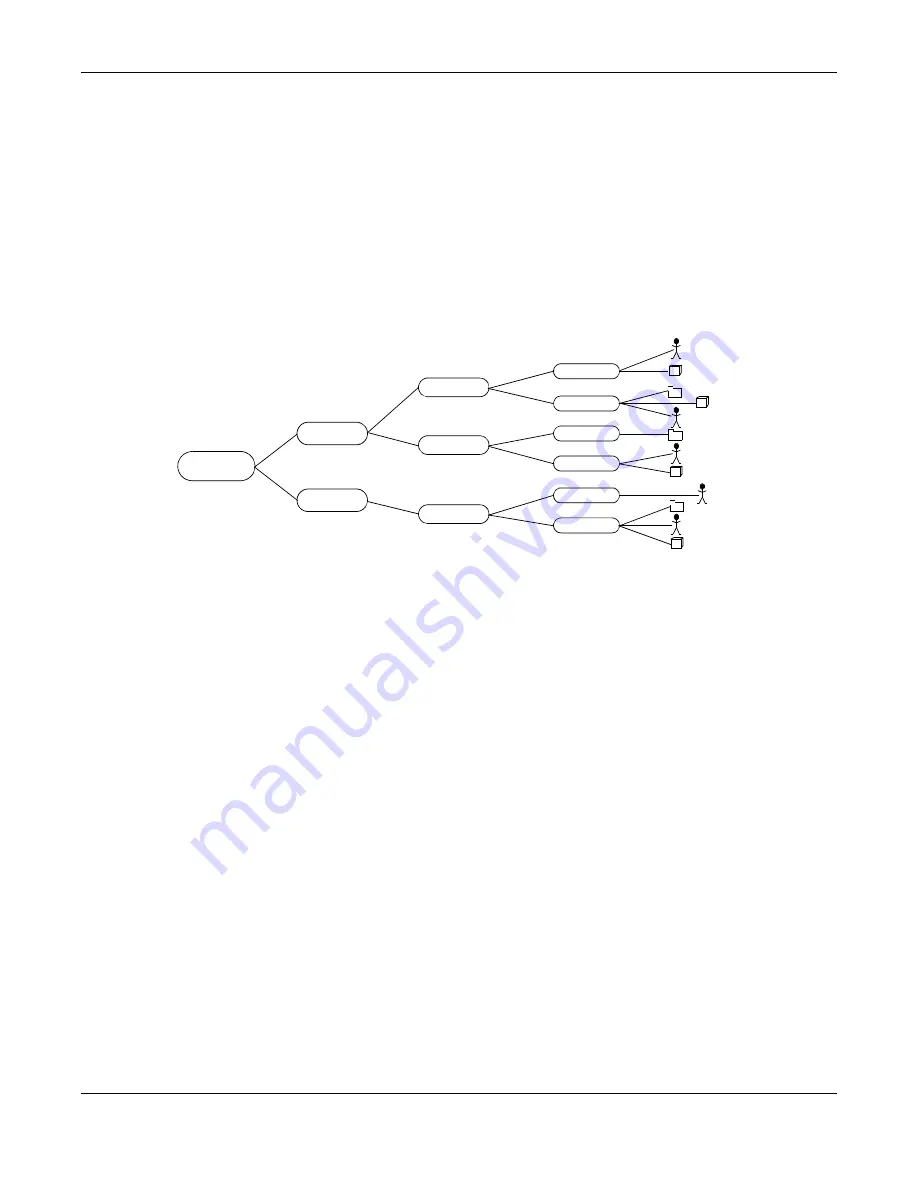
Chapter 34 Object
ZyWALL ATP Series User’s Guide
640
• RADIUS
RADIUS (Remote Authentication Dial-In User Service) authentication is a popular protocol used to
authenticate users by means of an external or built-in RADIUS server. RADIUS authentication allows
you to validate a large number of users from a central location.
Directory Structure
The directory entries are arranged in a hierarchical order much like a tree structure. Normally, the
directory structure reflects the geographical or organizational boundaries. The following figure shows a
basic directory structure branching from countries to organizations to organizational units to individuals.
Figure 420
Basic Directory Structure
Distinguished Name (DN)
A DN uniquely identifies an entry in a directory. A DN consists of attribute-value pairs separated by
commas. The leftmost attribute is the Relative Distinguished Name (RDN). This provides a unique name
for entries that have the same “parent DN” (“
cn=domain1.com
,
ou=Sales, o=MyCompany
” in the
following examples).
cn=domain1.com, ou = Sales, o=MyCompany, c=US
cn=domain1.com, ou = Sales, o=MyCompany, c=JP
Base DN
A base DN specifies a directory. A base DN usually contains information such as the name of an
organization, a domain name and/or country. For example,
o=MyCompany
,
c=UK
where
o
means
organization and
c
means country.
Bind DN
A bind DN is used to authenticate with an LDAP/AD server. For example a bind DN of
cn=zywallAdmin
allows the Zyxel Device to log into the LDAP/AD server using the user name of
zywallAdmin
. The bind
DN is used in conjunction with a bind password. When a bind DN is not specified, the Zyxel Device will try
to log in as an anonymous user. If the bind password is incorrect, the login will fail.
Root
US
Japan
Sprint
UPS
NEC
Sales
RD3
QA
CSO
Sales
RD
Countries (c)
Organizations (o) Organization Units (ou)
Unique
Common Name
(cn)
Содержание ATP200
Страница 23: ...23 PART I User s Guide ...
Страница 113: ...113 PART II Technical Reference ...
Страница 216: ...Chapter 9 Interfaces ZyWALL ATP Series User s Guide 216 Configuration Network Interface Ethernet Edit External Type ...
Страница 218: ...Chapter 9 Interfaces ZyWALL ATP Series User s Guide 218 Figure 170 Configuration Network Interface Ethernet Edit OPT ...
Страница 236: ...Chapter 9 Interfaces ZyWALL ATP Series User s Guide 236 Figure 179 Configuration Network Interface PPP Add ...
Страница 244: ...Chapter 9 Interfaces ZyWALL ATP Series User s Guide 244 Figure 181 Configuration Network Interface Cellular Add Edit ...
Страница 259: ...Chapter 9 Interfaces ZyWALL ATP Series User s Guide 259 Figure 191 Configuration Network Interface VLAN Add Edit ...
Страница 260: ...Chapter 9 Interfaces ZyWALL ATP Series User s Guide 260 ...
Страница 273: ...Chapter 9 Interfaces ZyWALL ATP Series User s Guide 273 Figure 193 Configuration Network Interface Bridge Add Edit ...
Страница 361: ...Chapter 15 UPnP ZyWALL ATP Series User s Guide 361 Figure 250 Network Connections My Network Places Properties Example ...
Страница 387: ...Chapter 20 IPSec VPN ZyWALL ATP Series User s Guide 387 Figure 271 Configuration VPN IPSec VPN VPN Connection Add Edit ...
Страница 395: ...Chapter 20 IPSec VPN ZyWALL ATP Series User s Guide 395 Figure 273 Configuration VPN IPSec VPN VPN Gateway Add Edit ...
Страница 478: ...Chapter 25 Security Policy ZyWALL ATP Series User s Guide 478 Figure 328 Configuration Security Policy Policy Control ...
Страница 712: ...Chapter 37 System ZyWALL ATP Series User s Guide 712 Figure 470 Configuration System WWW Login Page Desktop View ...









































