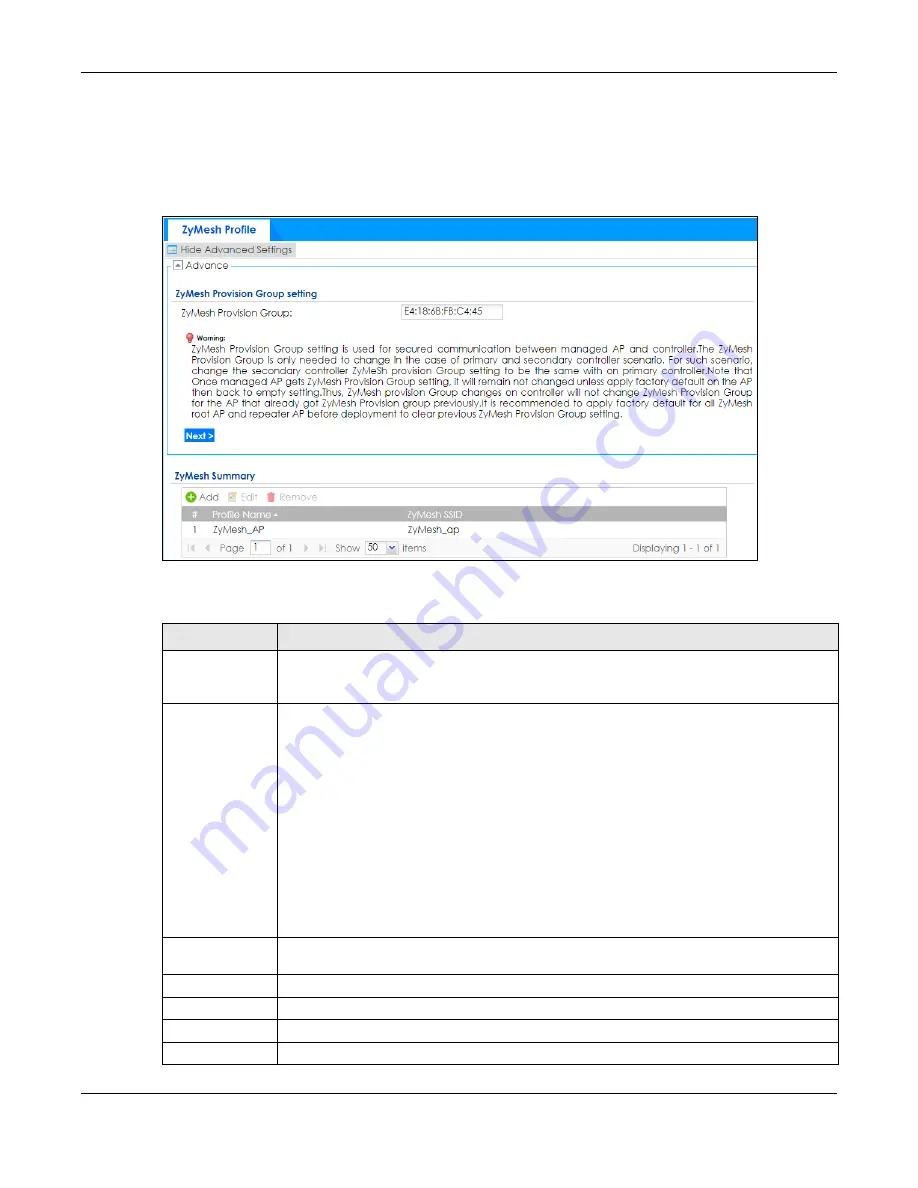
Chapter 34 Object
ZyWALL ATP Series User’s Guide
618
34.5.1 ZyMesh Profile
This screen allows you to manage and create ZyMesh profiles that can be used by the APs. To access
this screen, click
Configuration > Object > ZyMesh Profile
.
Figure 400
Configuration > Object > ZyMesh Profile
The following table describes the labels in this screen.
Table 255 Configuration > Object > ZyMesh Profile
LABEL
DESCRIPTION
Hide / Show
Advanced
Settings
Click this to display a greater or lesser number of configuration fields.
ZyMesh Provision
Group
By default, this shows the MAC address used by the Zyxel Device’s first Ethernet port.
Say you have two AP controllers (Zyxel Devices) in your network and the primary AP controller is
not reachable. You may want to deploy the second/backup AP controller in your network to
replace the primary AP controller. In this case, it is recommended that you enter the primary AP
controller’s
ZyMesh Provision Group
MAC address in the second AP controller’s
ZyMesh
Provision Group
field.
If you didn’t change the second AP controller’s MAC address, managed APs in an existing
ZyMesh can still access the networks through the second AP controller and communicate with
each other. But new managed APs will not be able to communicate with the managed APs in
the existing ZyMesh, which is set up with the primary AP controller’s MAC address.
To allow all managed APs to communicate in the same ZyMesh, you can just set the second AP
controller to use the primary AP controller’s MAC address. Otherwise, reset all managed APs to
the factory defaults and set up a new ZyMesh with the second AP controller’s MAC address.
Next
Click this button and follow the on-screen instructions to update the AP controller’s MAC
address.
Add
Click this to add a new profile.
Edit
Click this to edit the selected profile.
Remove
Click this to remove the selected profile.
#
This field is a sequential value, and it is not associated with a specific profile.
Содержание ATP200
Страница 23: ...23 PART I User s Guide ...
Страница 113: ...113 PART II Technical Reference ...
Страница 216: ...Chapter 9 Interfaces ZyWALL ATP Series User s Guide 216 Configuration Network Interface Ethernet Edit External Type ...
Страница 218: ...Chapter 9 Interfaces ZyWALL ATP Series User s Guide 218 Figure 170 Configuration Network Interface Ethernet Edit OPT ...
Страница 236: ...Chapter 9 Interfaces ZyWALL ATP Series User s Guide 236 Figure 179 Configuration Network Interface PPP Add ...
Страница 244: ...Chapter 9 Interfaces ZyWALL ATP Series User s Guide 244 Figure 181 Configuration Network Interface Cellular Add Edit ...
Страница 259: ...Chapter 9 Interfaces ZyWALL ATP Series User s Guide 259 Figure 191 Configuration Network Interface VLAN Add Edit ...
Страница 260: ...Chapter 9 Interfaces ZyWALL ATP Series User s Guide 260 ...
Страница 273: ...Chapter 9 Interfaces ZyWALL ATP Series User s Guide 273 Figure 193 Configuration Network Interface Bridge Add Edit ...
Страница 361: ...Chapter 15 UPnP ZyWALL ATP Series User s Guide 361 Figure 250 Network Connections My Network Places Properties Example ...
Страница 387: ...Chapter 20 IPSec VPN ZyWALL ATP Series User s Guide 387 Figure 271 Configuration VPN IPSec VPN VPN Connection Add Edit ...
Страница 395: ...Chapter 20 IPSec VPN ZyWALL ATP Series User s Guide 395 Figure 273 Configuration VPN IPSec VPN VPN Gateway Add Edit ...
Страница 478: ...Chapter 25 Security Policy ZyWALL ATP Series User s Guide 478 Figure 328 Configuration Security Policy Policy Control ...
Страница 712: ...Chapter 37 System ZyWALL ATP Series User s Guide 712 Figure 470 Configuration System WWW Login Page Desktop View ...











































